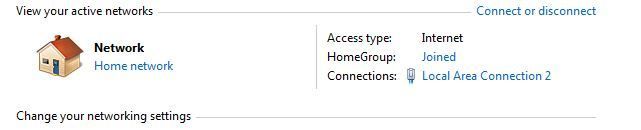Associate
- Joined
- 5 Nov 2005
- Posts
- 2,245
Hi all
I have an odd issue with my new build and my router…..ever since I built my new pc connecting to the router network/internet as taken a long time (Takes a long time down bottom right to find “Internet Access”) but now the only way I can get my pc to connect to my router is to go into device manager and disable the network adapter and the re enable it then it works fine until I turn my pc off again…..
I’m using a wired connection to a Netgear DGN2000 router and Gigabyte GA-Z77X-D3H motherboard with Atheros GbE LAN chip……
Any ideas? Thanks
I have an odd issue with my new build and my router…..ever since I built my new pc connecting to the router network/internet as taken a long time (Takes a long time down bottom right to find “Internet Access”) but now the only way I can get my pc to connect to my router is to go into device manager and disable the network adapter and the re enable it then it works fine until I turn my pc off again…..
I’m using a wired connection to a Netgear DGN2000 router and Gigabyte GA-Z77X-D3H motherboard with Atheros GbE LAN chip……
Any ideas? Thanks