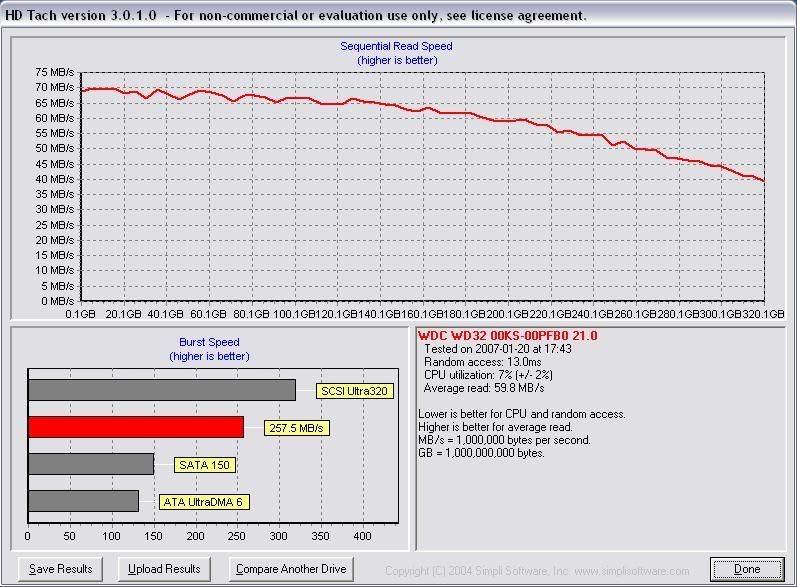Associate
I have just bought Western Digital Caviar SE16 250Gb 16Mb Cache Hard Disk Drive SATAII 300MB and got this result with hd tech
Random access 13.4ms
Average speed 55.5 mb
burst speed 167 mb
cpu utilization 2%
Are these results fine or should i get high burst rate and one more thing i am running this wd hhd as a single standard ide with maxtor 250 gb pata hdd
Random access 13.4ms
Average speed 55.5 mb
burst speed 167 mb
cpu utilization 2%
Are these results fine or should i get high burst rate and one more thing i am running this wd hhd as a single standard ide with maxtor 250 gb pata hdd
Last edited: