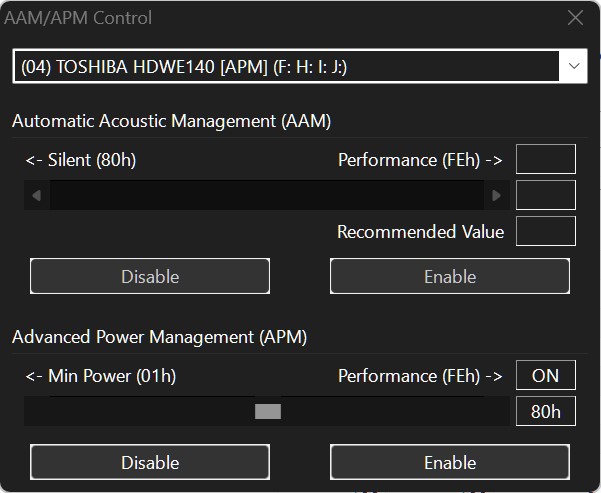Hi All,
I have two identical Toshiba X300 4TB HDD's in my PC running windows 11.
One of them is always spinning at full speed and is creating a lot of noise and vibration. When I remove power from the noisy one, the other one makes very little noise and vibration.
I have tried a few things:
- I have disabled the driver for the noisy drive and restarted the PC, but even with the driver disabled it's still spinning full speed and noisy.
- I noticed that the quieter drive did not have indexing enabled whereas the noisy one did, so disabled all indexing to no avail.
- I've looked at resource monitor to see if there is any I/O activity to the disk which there isn't.
- I've gone into power settings, and set the power plan to balanced, and experimented with the "turn off hard disk after x mins" in the advanced settings but to no avail.
Does anybody have any ideas about why one of the disks is noisy (constantly spinning at full speed) but the other one is still and quiet?
Could there be a bios setting that is causing this?
A setting in W11?
Thanks,
X20
I have two identical Toshiba X300 4TB HDD's in my PC running windows 11.
One of them is always spinning at full speed and is creating a lot of noise and vibration. When I remove power from the noisy one, the other one makes very little noise and vibration.
I have tried a few things:
- I have disabled the driver for the noisy drive and restarted the PC, but even with the driver disabled it's still spinning full speed and noisy.
- I noticed that the quieter drive did not have indexing enabled whereas the noisy one did, so disabled all indexing to no avail.
- I've looked at resource monitor to see if there is any I/O activity to the disk which there isn't.
- I've gone into power settings, and set the power plan to balanced, and experimented with the "turn off hard disk after x mins" in the advanced settings but to no avail.
Does anybody have any ideas about why one of the disks is noisy (constantly spinning at full speed) but the other one is still and quiet?
Could there be a bios setting that is causing this?
A setting in W11?
Thanks,
X20
Last edited:


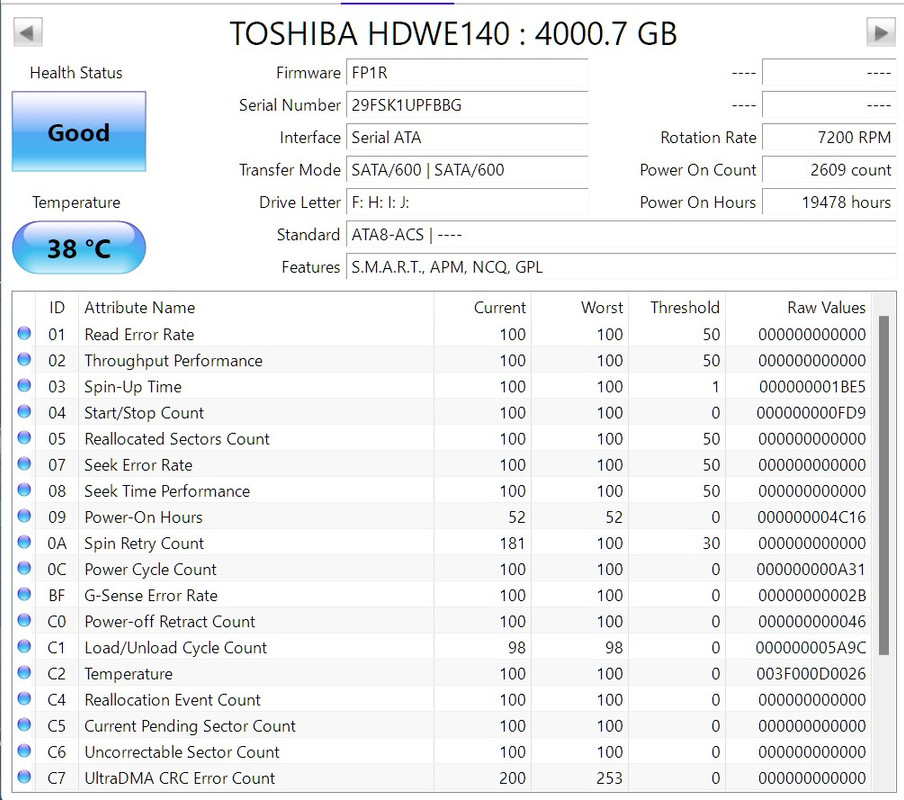
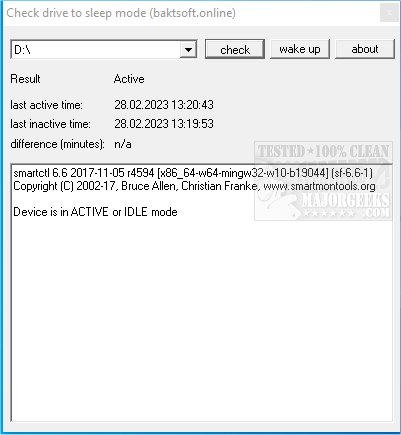
 but that will open a whole can of worms and probably stress trying to figure out what to buy lol
but that will open a whole can of worms and probably stress trying to figure out what to buy lol