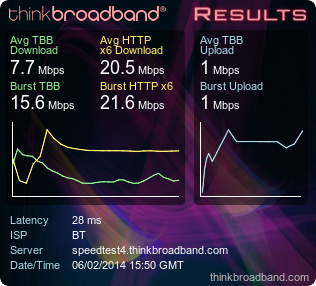Hasn't the OP basically confirmed that the Powerline adapters aren't to blame in this case?
If booting into safe mode fixes the problem then it's just a software issue.
Yeah like I mentioned before, on boot I get the full 17Mbps then suddenly 1.7Mbps so I think your right it may be software since I've tried a direct line of cat 6 to a gigabit port and I get the same speed but the cable is not ideal since I means I have to run it through 2 doors and that means leaving the doors open so yeah.
EDIT:
also like mentioned above speed is fine in safe mode