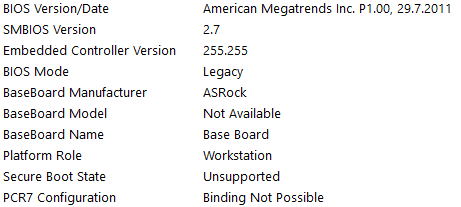Hi guys, really appreciate anyone who contributes to solving this problem, it's driving me nuts.
TL;DR version: I ran Prime 95 for 2 minutes and my rig crashed. Restarted, ran again, it lasted for 20 minutes but crashed again. How do I narrow down what component is causing the crashes?
Longer version:
I've been having problems where the my PC just freezes and I get a loud buzzing sound from the speakers, like this. It has also frozen a couple of times without making the sound. I've had this setup since 2011 (with the exception that I changed a GTX 570 to 970 in 2014) and even though it's clearly made to be a gaming rig, I've not really played games with it at all! I remember that the rig froze a couple of times in Bioshock Infinite and Tomb Raider back when I had the GTX 570. This discouraged my gaming even further, and I thought that my GPU was just giving up so I decided to treat myself to a GTX 970. Bioshock Infinite also crashed on the GTX 970 which made me seriously doubt that GPU was ever the problem.
Well, now lately I've been having a lot of freezing. Mostly when watching full screen videos; Youtube, flash videos or desktop VLC. But it's also happened during just desktop work, browsing and music stuff (Guitar Pro or Cubase running).
I googled and saw that Prime95 would be a good way to test system stability. Well, like you read in the beginning, I've only been able to run it twice for short periods of time in blend mode until the system crashed. Now my question is, how do I start narrowing down what components are causing the crashes?
It is notable that I've had problems with USB ports - it seems as if sometimes the USB ports didn't power up or just work in general. I remember having to always unplug and plug in the USB keyboard during startup, though a simple system format solved that problem. But for ex. now that the system crashed during Prime95, I saw that the mouse had lost its led lights - so the power was clearly cut off for it.
I've been thinking the motherboard's the problem, but that's just 100% guessing. I seriously have no knowledge of what's causing the freezing.
My rig consists of:
AsRock Z68 Extreme3 Gen3
Corsair 650W 650AX 80+ Gold
Galax GTX 970
Intel Core i7 2600K
G.Skill 16GB (4x4GB) Sniper Low Voltage, DDR3 1600MHz
Samsung 128GB 830 Series SSD
Samsung 1TB SpinPoint F3 3.5", SATAII, 32MB, 7200RPM
The components are put together in a Fractal Design Define R3 case with the Thermalright TrueSpirit cooler and some Noctua fans. There's also a Samsung Blu-Ray Combo attached.
I want to get this solved ASAP, I really appreciate anyone who helps me here. This problem is stressing me out and hindering my creativity with music because I can't trust that the system is stable during guitar recording, drum programming etc!
Cheers!
TL;DR version: I ran Prime 95 for 2 minutes and my rig crashed. Restarted, ran again, it lasted for 20 minutes but crashed again. How do I narrow down what component is causing the crashes?
Longer version:
I've been having problems where the my PC just freezes and I get a loud buzzing sound from the speakers, like this. It has also frozen a couple of times without making the sound. I've had this setup since 2011 (with the exception that I changed a GTX 570 to 970 in 2014) and even though it's clearly made to be a gaming rig, I've not really played games with it at all! I remember that the rig froze a couple of times in Bioshock Infinite and Tomb Raider back when I had the GTX 570. This discouraged my gaming even further, and I thought that my GPU was just giving up so I decided to treat myself to a GTX 970. Bioshock Infinite also crashed on the GTX 970 which made me seriously doubt that GPU was ever the problem.
Well, now lately I've been having a lot of freezing. Mostly when watching full screen videos; Youtube, flash videos or desktop VLC. But it's also happened during just desktop work, browsing and music stuff (Guitar Pro or Cubase running).
I googled and saw that Prime95 would be a good way to test system stability. Well, like you read in the beginning, I've only been able to run it twice for short periods of time in blend mode until the system crashed. Now my question is, how do I start narrowing down what components are causing the crashes?
It is notable that I've had problems with USB ports - it seems as if sometimes the USB ports didn't power up or just work in general. I remember having to always unplug and plug in the USB keyboard during startup, though a simple system format solved that problem. But for ex. now that the system crashed during Prime95, I saw that the mouse had lost its led lights - so the power was clearly cut off for it.
I've been thinking the motherboard's the problem, but that's just 100% guessing. I seriously have no knowledge of what's causing the freezing.
My rig consists of:
AsRock Z68 Extreme3 Gen3
Corsair 650W 650AX 80+ Gold
Galax GTX 970
Intel Core i7 2600K
G.Skill 16GB (4x4GB) Sniper Low Voltage, DDR3 1600MHz
Samsung 128GB 830 Series SSD
Samsung 1TB SpinPoint F3 3.5", SATAII, 32MB, 7200RPM
The components are put together in a Fractal Design Define R3 case with the Thermalright TrueSpirit cooler and some Noctua fans. There's also a Samsung Blu-Ray Combo attached.
I want to get this solved ASAP, I really appreciate anyone who helps me here. This problem is stressing me out and hindering my creativity with music because I can't trust that the system is stable during guitar recording, drum programming etc!
Cheers!