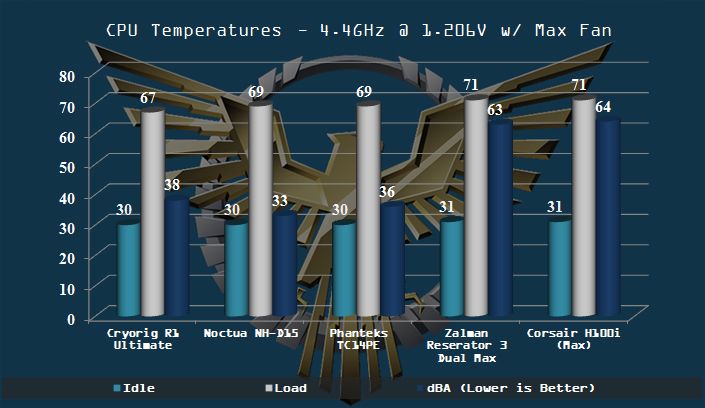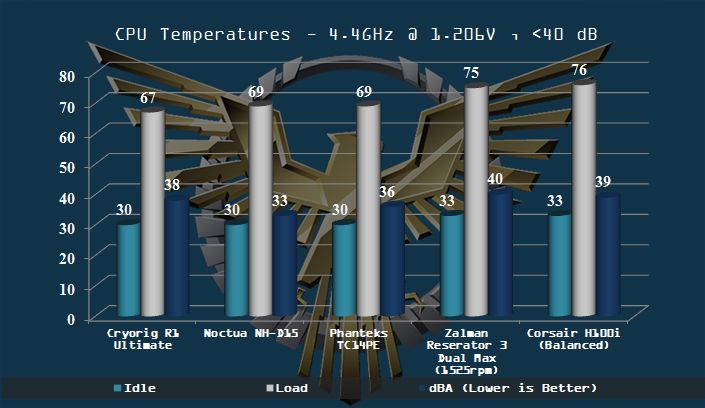Just built my new system and got everything running.
Spec
I7 4770k.
H80 cooler.
SP120 fans in push pull config.
Artic Silver 5
350d case, with two SP120 fans up front.
Asus Maximus VII gene
Now I'm getting idle temps where you would expect them, 32 degrees. (Maybe high?)
But as soon as I put prime95 on a small FFT's test the temps jump to 85 degrees and after a few minutes I get a restart of the system. Using HWMonitor to monitor temps.
Help please

Spec
I7 4770k.
H80 cooler.
SP120 fans in push pull config.
Artic Silver 5
350d case, with two SP120 fans up front.
Asus Maximus VII gene
Now I'm getting idle temps where you would expect them, 32 degrees. (Maybe high?)
But as soon as I put prime95 on a small FFT's test the temps jump to 85 degrees and after a few minutes I get a restart of the system. Using HWMonitor to monitor temps.
Help please