Associate
Hello everyone,
i am new to the world of overclocking and was wondering if it is possible to push my CMH32GX4M2D3600C18 sticks any further even if it is just tightening the timings of XMP if that is even possible?
my rating for xmp is 18-22-22-42 for 3,600myhz at 1.35v
ive been playing around, I have XMP Disabled and set the Frequency to 3,866. (highest i could boot into windows with was 4,300mhz)
I have enabled Round Trip Latency, Disabled Power Down Mode and and set CPU SA and IO to 1.350 (max for now so i can lower later on after finding timings right?)
my DRAM Voltage is set to 1.50 also (Will lower this to) I am able to boot into windows with these settings, used Testmem5 on these ratings and passed.
18-20-20-40 3,866mhz passed on testmem5
17-20-20-39 3,866mhz passed on testmem5
16-20-20-38 3,866mhz passed on testmem5
Is what I'm doing on the right track? any direction would be most appreciated.
I only use my PC for Gaming and sometimes streaming also with OBS.
My pc Specs are
MOBO - MSI MAG TOMAHAWK z490
CPU - i9 10850k
PSU - GameMax 1000w gold rated
GPU - RTX 3060 ti oc edition gigabyte
RAM - Corsair Vengeance RGB PRO SL 32gb 3,600mhz 18-22-22-42
COOLER - Corsair h115i Platinum 280mm
Two Corsair LL120 Fans as Exhaust Fans.
AIO Is mounted to top of case
4 Fans at front of case also.
i am new to the world of overclocking and was wondering if it is possible to push my CMH32GX4M2D3600C18 sticks any further even if it is just tightening the timings of XMP if that is even possible?
my rating for xmp is 18-22-22-42 for 3,600myhz at 1.35v
ive been playing around, I have XMP Disabled and set the Frequency to 3,866. (highest i could boot into windows with was 4,300mhz)
I have enabled Round Trip Latency, Disabled Power Down Mode and and set CPU SA and IO to 1.350 (max for now so i can lower later on after finding timings right?)
my DRAM Voltage is set to 1.50 also (Will lower this to) I am able to boot into windows with these settings, used Testmem5 on these ratings and passed.
18-20-20-40 3,866mhz passed on testmem5
17-20-20-39 3,866mhz passed on testmem5
16-20-20-38 3,866mhz passed on testmem5
Is what I'm doing on the right track? any direction would be most appreciated.
I only use my PC for Gaming and sometimes streaming also with OBS.
My pc Specs are
MOBO - MSI MAG TOMAHAWK z490
CPU - i9 10850k
PSU - GameMax 1000w gold rated
GPU - RTX 3060 ti oc edition gigabyte
RAM - Corsair Vengeance RGB PRO SL 32gb 3,600mhz 18-22-22-42
COOLER - Corsair h115i Platinum 280mm
Two Corsair LL120 Fans as Exhaust Fans.
AIO Is mounted to top of case
4 Fans at front of case also.


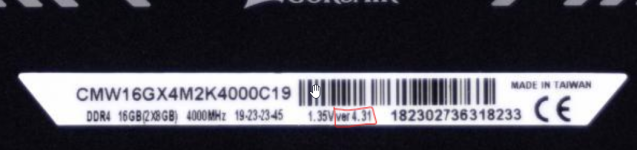
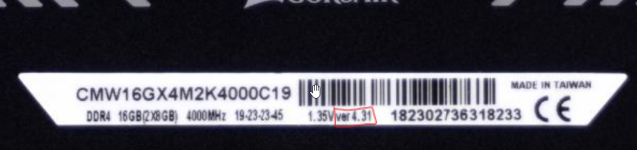
 haha i have spare 2x8gb sticks same sticks they say the version is 8.31 ( i need to open my pc case to see the sticks inside but they are the same vengeance pro sl 3,600mhz 18-22-22-42 1.35v cl18 )
haha i have spare 2x8gb sticks same sticks they say the version is 8.31 ( i need to open my pc case to see the sticks inside but they are the same vengeance pro sl 3,600mhz 18-22-22-42 1.35v cl18 )