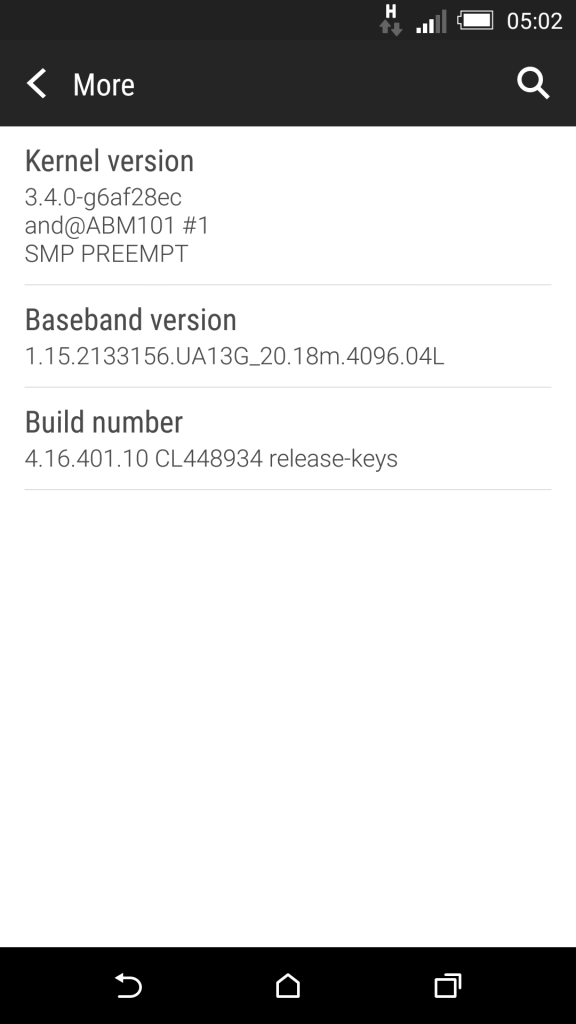Hi all, hope someone can help, my M8 is stuck on the red triangle screen when rebooting, the only screen I can access is the blue text android system recovery screen, with some yellow text at the bottom saying 'no cw files. skip cw instalation'
The phone is not recognised when plugged into my PC (I get the USB device connected sound) but cannot see the phone or seem to run any fastboot or ADP commands. I guess USB debug is disabled but I cant get into the phone to enable it.
This happened after rebooting following a firmware update (file specified in below pic).
I previously updated my phone to GPE lollipop 5.0.1, from stock sense and am trying to get back to sense, so this was part of the process to install viper rom which is sense based. Phone was S-OFF but no root when I started trying to go from GPE to viper rom.
Any ideas, I seem to have the option to apply from SD card, but cant run any command from PC, i.e apply TWRP recovery.

The phone is not recognised when plugged into my PC (I get the USB device connected sound) but cannot see the phone or seem to run any fastboot or ADP commands. I guess USB debug is disabled but I cant get into the phone to enable it.
This happened after rebooting following a firmware update (file specified in below pic).
I previously updated my phone to GPE lollipop 5.0.1, from stock sense and am trying to get back to sense, so this was part of the process to install viper rom which is sense based. Phone was S-OFF but no root when I started trying to go from GPE to viper rom.
Any ideas, I seem to have the option to apply from SD card, but cant run any command from PC, i.e apply TWRP recovery.

Last edited:








 . It does seem a bit odd for the M8 to have such odd button combinations at certain times, the M7 is much simpler...
. It does seem a bit odd for the M8 to have such odd button combinations at certain times, the M7 is much simpler...