My wife opened an email this morning and without thinking clicked on an attachment without thinking.
The computer has been completely infected all the files now end in .sh#t and are either corrupted or password protected.
The desktop has this message which is self-explanatory.
Normally in this scenario I would either do a system restore or a complete clean install.
The problem is it has not only corrupted all the files on my O/S drive, but also all the other drive with all her work.
Having scanned with windows defender I do not want to proceed further without advice. Hopefully someone here has had this same virus.

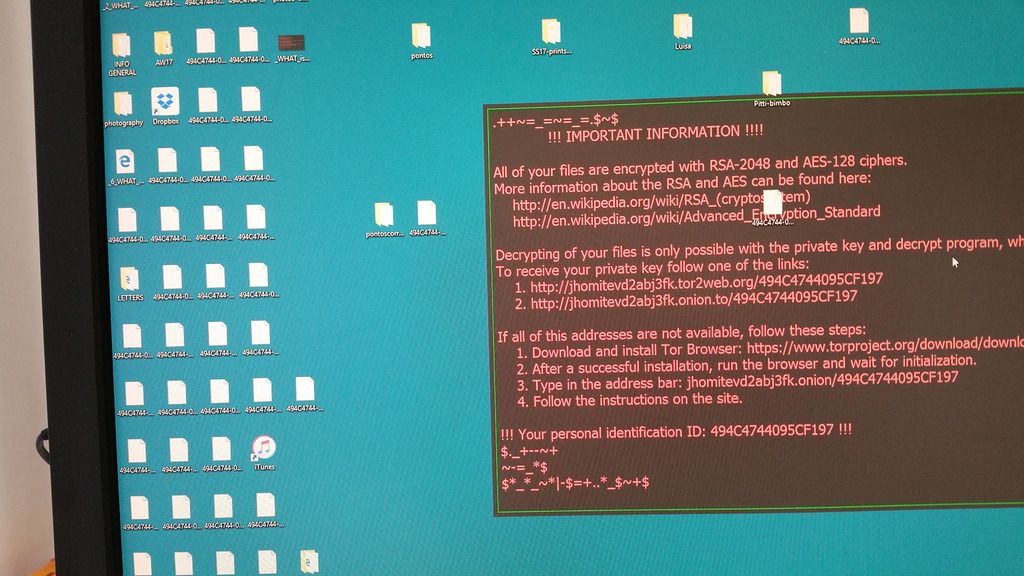
The computer has been completely infected all the files now end in .sh#t and are either corrupted or password protected.
The desktop has this message which is self-explanatory.
Normally in this scenario I would either do a system restore or a complete clean install.
The problem is it has not only corrupted all the files on my O/S drive, but also all the other drive with all her work.
Having scanned with windows defender I do not want to proceed further without advice. Hopefully someone here has had this same virus.

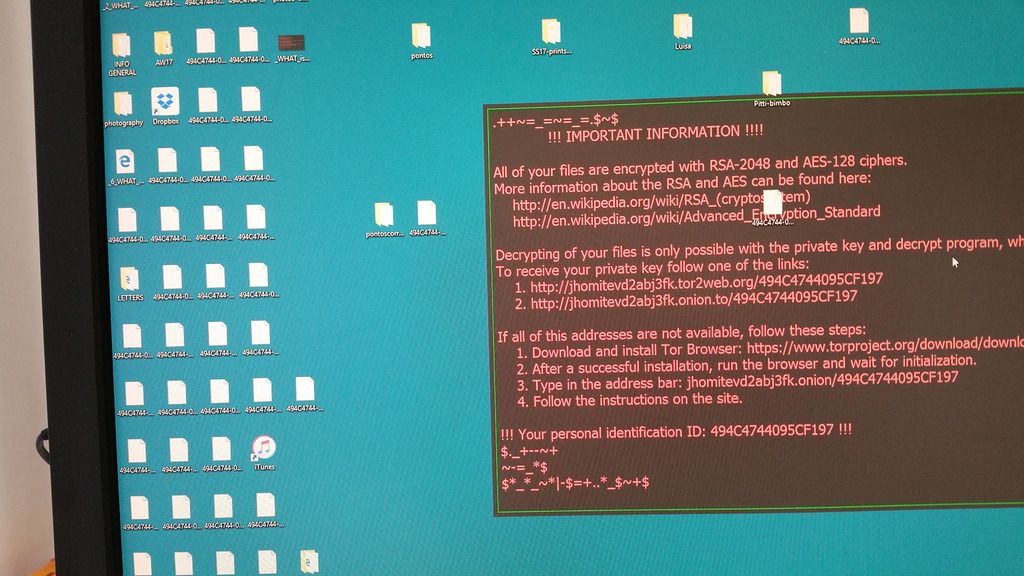



 .
.