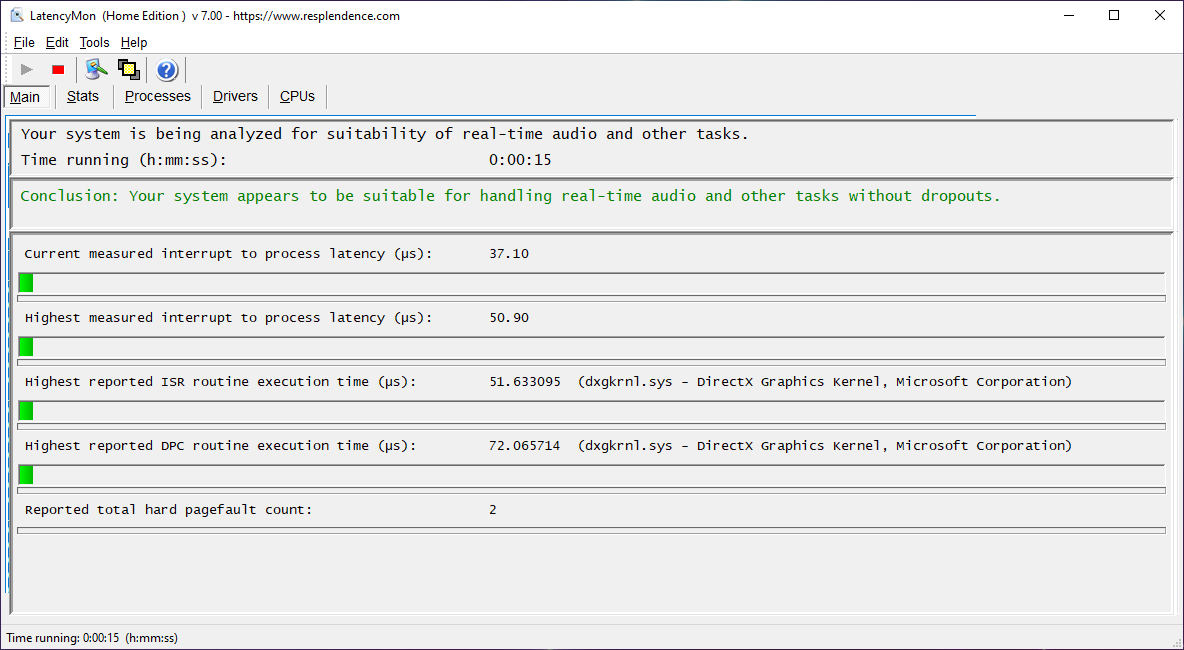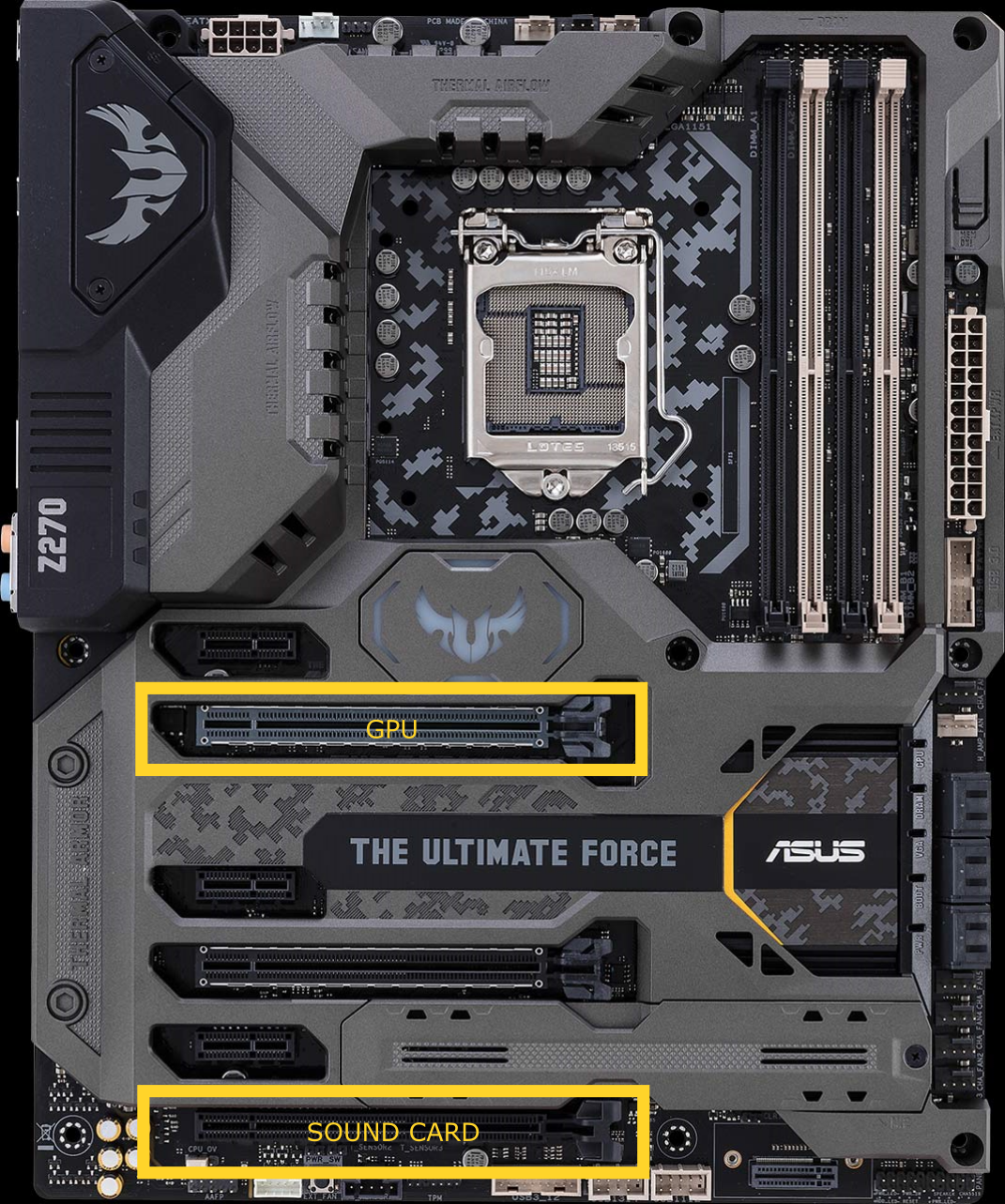EDIT/ Fixed, either read the thread or TL: DR moved the soundcard to a PCI slot that was not shared with the GPU
I've been having some sound issues lately when gaming, crackling (which increases as the sounds in game get louder), sound cutting in and out and sometimes just cuts out completely. All these issues are very temporarily 'fixed ' by disabling and re-enabling the active sound device via Windows Sounds. The issue comes back with 1 min though every single time. I've tried to narrow it down to one specific thing but I can't, so I must be missing something. It's not a permeant issue as it comes and goes, but lately it's becoming very frequent, like I was playing a game earlier and it was fine for an hour but then it started and wouldn't go away.
Crackling happens when:
No crackling when:
So somehow both my soundcard and my monitors speakers have the exact same crackling while gaming and listening back to the recorded gameplay clip on the PC but neither have an issue when listening back to the same clip on YouTube or doing any other sound related tasks??!!
How can my monitors sound (through HDMI from my GPU) have the exact same crackle as the sound coming out of my Soundcard? The two systems are not linked in any way, so how can I even begin to diagnose it? All drivers are up to date and messing with one sound driver will not impact the other so what the hell is goin on? My PSU (ASUS ROG STRIX 850W Gold) is only 4 months old so I don't expect that to be causing a problem.
This is where I'm at:
I've been having some sound issues lately when gaming, crackling (which increases as the sounds in game get louder), sound cutting in and out and sometimes just cuts out completely. All these issues are very temporarily 'fixed ' by disabling and re-enabling the active sound device via Windows Sounds. The issue comes back with 1 min though every single time. I've tried to narrow it down to one specific thing but I can't, so I must be missing something. It's not a permeant issue as it comes and goes, but lately it's becoming very frequent, like I was playing a game earlier and it was fine for an hour but then it started and wouldn't go away.
Crackling happens when:
- Actually gaming (different games) (intermittent, getting more frequent now)
- Recorded gaming clip played back on PC, through soundcard with headphones
- Recorded gaming clip played back on PC, through monitors speakers via HDMI (bypassing soundcard and its software & drivers)
No crackling when:
- Gaming clip played back on mobile device with headphones (eliminating PC altogether)
- Gaming clip uploaded to YouTube and played back on PC, through soundcard with headphones
- Gaming clip uploaded to YouTube and played back on PC, through monitors speakers via HDMI
- When 'testing' soundcard output via Windows 'Sound'
- When 'testing' monitors speakers via Windows 'Sound'
- Using any other software on the PC regardless of using soundcard or monitors speakers
- Listening to music, even at max volume
So somehow both my soundcard and my monitors speakers have the exact same crackling while gaming and listening back to the recorded gameplay clip on the PC but neither have an issue when listening back to the same clip on YouTube or doing any other sound related tasks??!!
How can my monitors sound (through HDMI from my GPU) have the exact same crackle as the sound coming out of my Soundcard? The two systems are not linked in any way, so how can I even begin to diagnose it? All drivers are up to date and messing with one sound driver will not impact the other so what the hell is goin on? My PSU (ASUS ROG STRIX 850W Gold) is only 4 months old so I don't expect that to be causing a problem.
This is where I'm at:
- It can't be the headphones (because the monitors speakers do it too)
- It can't be the video clip (because when played back on another device it's fine)
- It can't be the soundcard (because the monitors speakers do it too)
- It can't be the monitors speakers (because the soundcard do it too)
- It can't be the soundcard software (because the monitors speakers do it too)
- It can't be the soundcard drivers (because the monitors speakers do it too)
- It can't be GPU drivers (because the soundcard do it too)
- It can't be the motherboards onboard sound drivers (because I am not using that at all)
- It can't be any specific game (because it happens on multiple games)
Last edited: