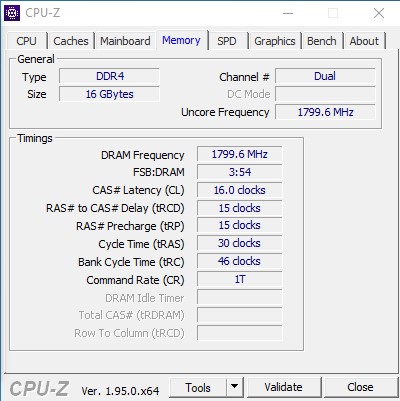Associate
- Joined
- 11 Aug 2003
- Posts
- 1,233
- Location
- Taunton, Somerset
Hello all
It has been ages since I have overclocked anything so I wouldn't mind some help with my new build.
I have an Asus ROG STRIX B550-e Gaming Mobo, Ryzen 5600x and 16GB Patriot Viper Steel DDR4-4400MHz kit
I'd like to look at sorting out the memory frequency and timings:
So from what I have read the sweet spot is 3600MHz with tight timings?
I have downloaded Thaiphoon Burner and it tells me that its B-die
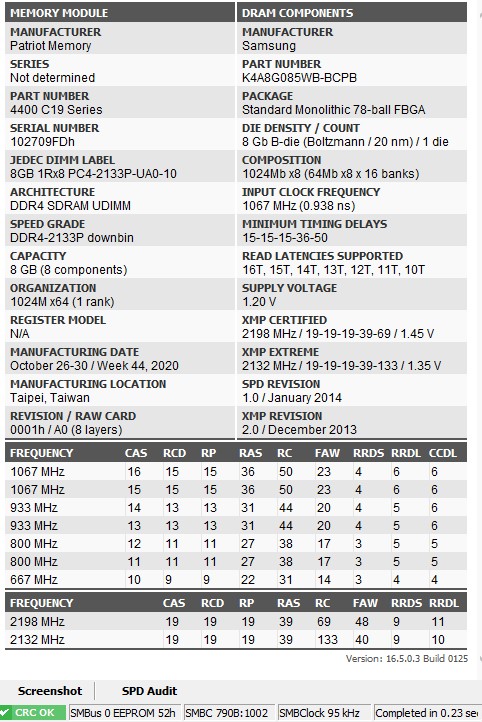
Using DRAM Calculator using FAS I get:
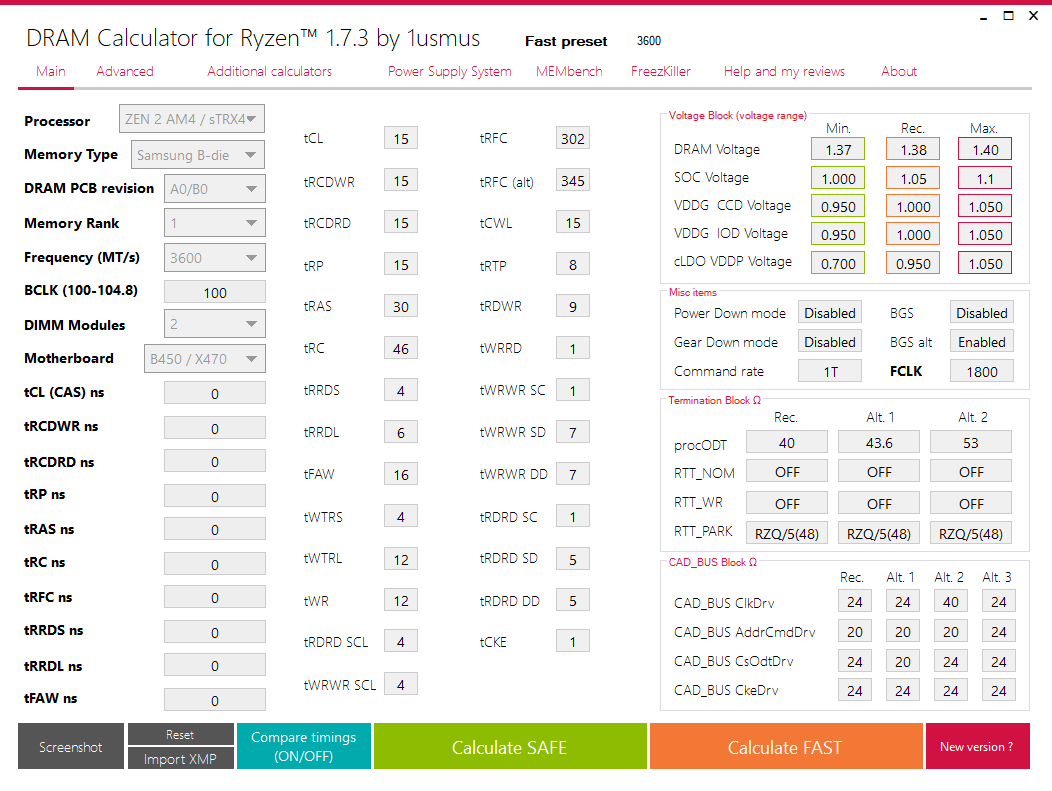
So I've tried putting those settings in BIOS and it simply won't boot. So do I need to increase the voltages for the RAM (Tried recommended and max) or do I also need to adjust the CPU voltages or can that be left alone? I don't particularly wan the CPU overclocked I think that I'd prefer the default behaviour and allow it to boost as it needs to. Any help greatly appreciated
It has been ages since I have overclocked anything so I wouldn't mind some help with my new build.
I have an Asus ROG STRIX B550-e Gaming Mobo, Ryzen 5600x and 16GB Patriot Viper Steel DDR4-4400MHz kit
I'd like to look at sorting out the memory frequency and timings:
So from what I have read the sweet spot is 3600MHz with tight timings?
I have downloaded Thaiphoon Burner and it tells me that its B-die
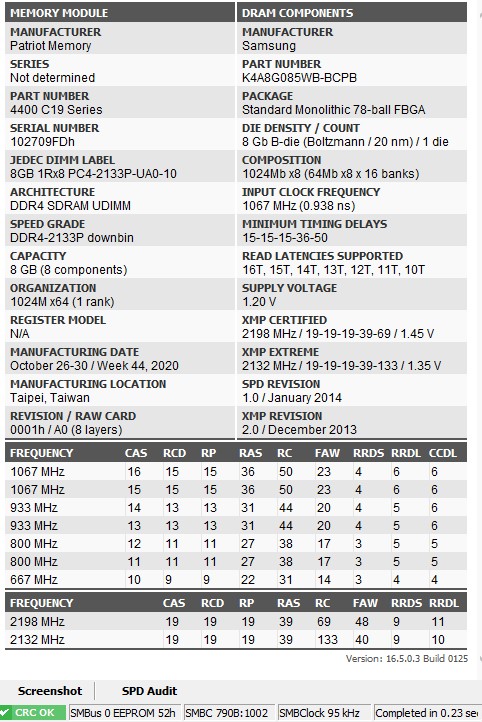
Using DRAM Calculator using FAS I get:
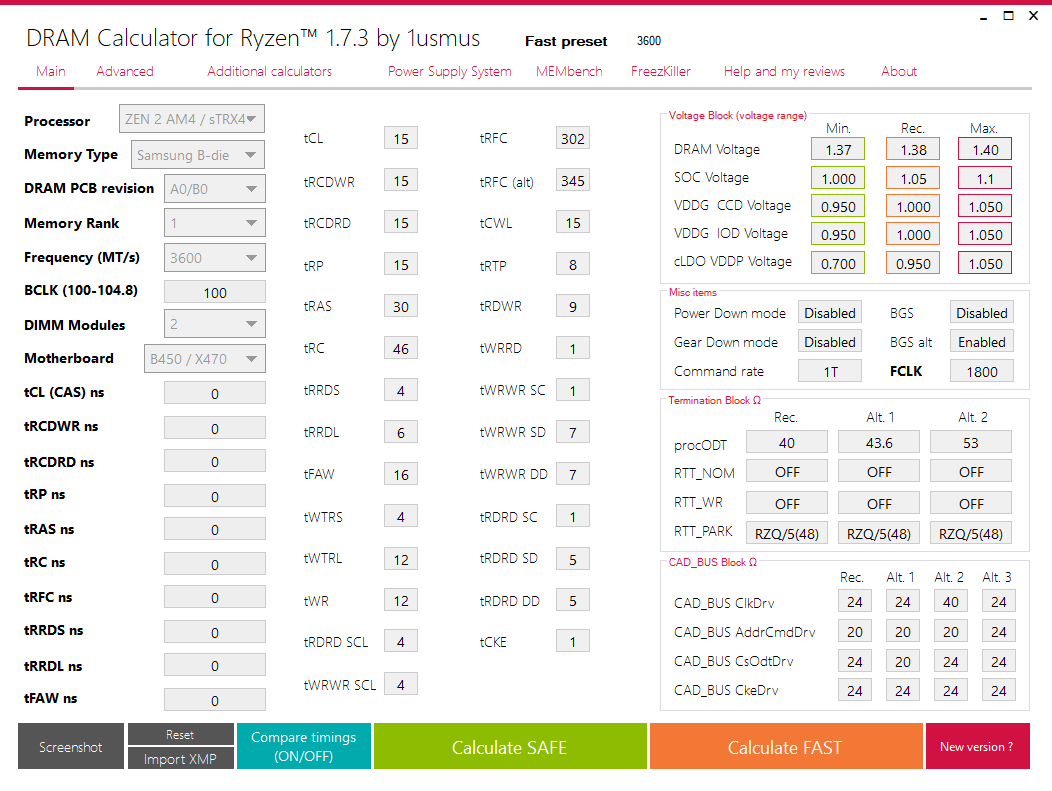
So I've tried putting those settings in BIOS and it simply won't boot. So do I need to increase the voltages for the RAM (Tried recommended and max) or do I also need to adjust the CPU voltages or can that be left alone? I don't particularly wan the CPU overclocked I think that I'd prefer the default behaviour and allow it to boost as it needs to. Any help greatly appreciated
Last edited:


 .
.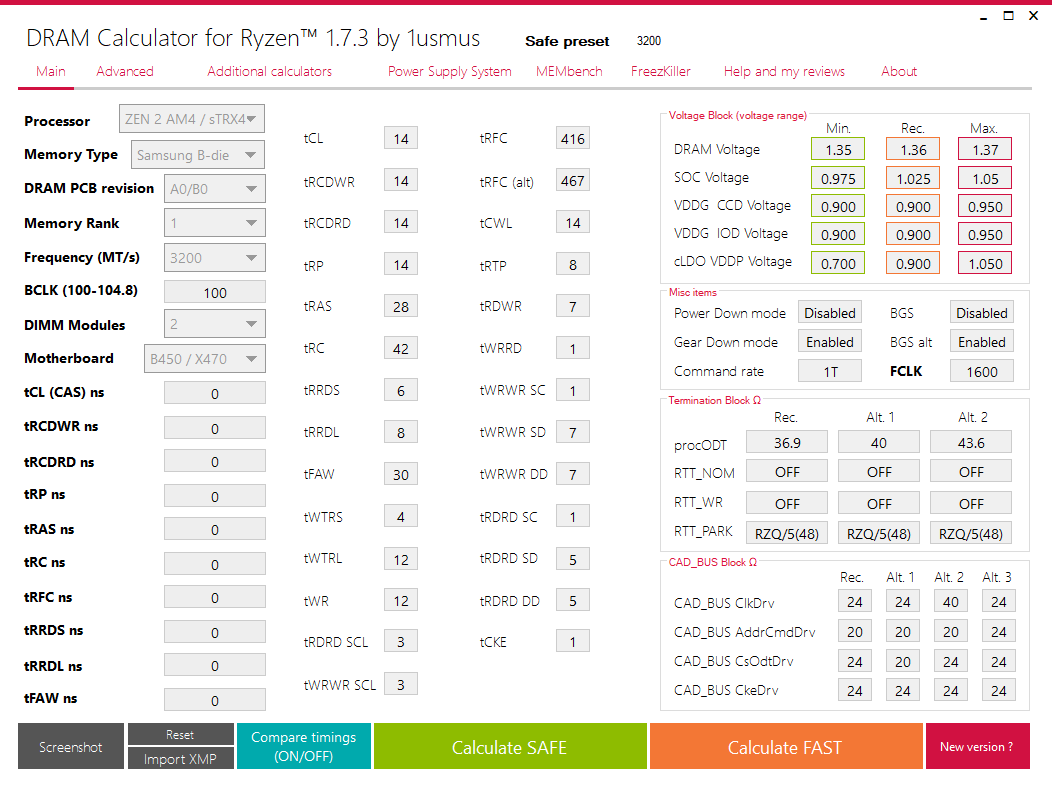
 It's booted and passes Testmem5 testing. I will try 3400/1700MHZ and update with how I get on
It's booted and passes Testmem5 testing. I will try 3400/1700MHZ and update with how I get on