Hi all,
I am new to overclocking but am giving it ago even though i'm not totally sure i'm doing it right
Anyway i seem to have oc my CPU to 3.25ghz (8*406) and want to have a go at playing with the ram to see if i can get more for my money!!
My current set up is as follows
Asus P5KC Mobo (bios 1001)
Intel core 2 duo E6400 which is OC to 3.2Ghz (8*406)
4gig of Geil Ram PC2-6400 (400Mhz)(Black Dragon)
Gigabyte 8800GT
All in an Antec 900 with a Arctic Freezer pro 7
The ram i bought in 2 lots, first lot about 4 months ago and the second lot last week. Firstly i have attach a pic below, in the timing tables the figures are different??? In slot 1 and 3 is the first lot and in slots 2 and 4 is the second. Why are these different and is this normal or is it having an adverse effect on the performance of my puter
Also on the box it said - pc6400 800mhz but on CPU-Z it said 400mhz??
Now i have had a play with some of the setting in my bios but always seem to get the BSOD and have to revert back to the orginal settings
So what do i need to change to increase performance?? Have read about loosing/tighting timing............what does this mean/do.
My bios is version 1001 from Asus if anyone is familer with this please help with what i need to change
Many thanks for any advise i may get
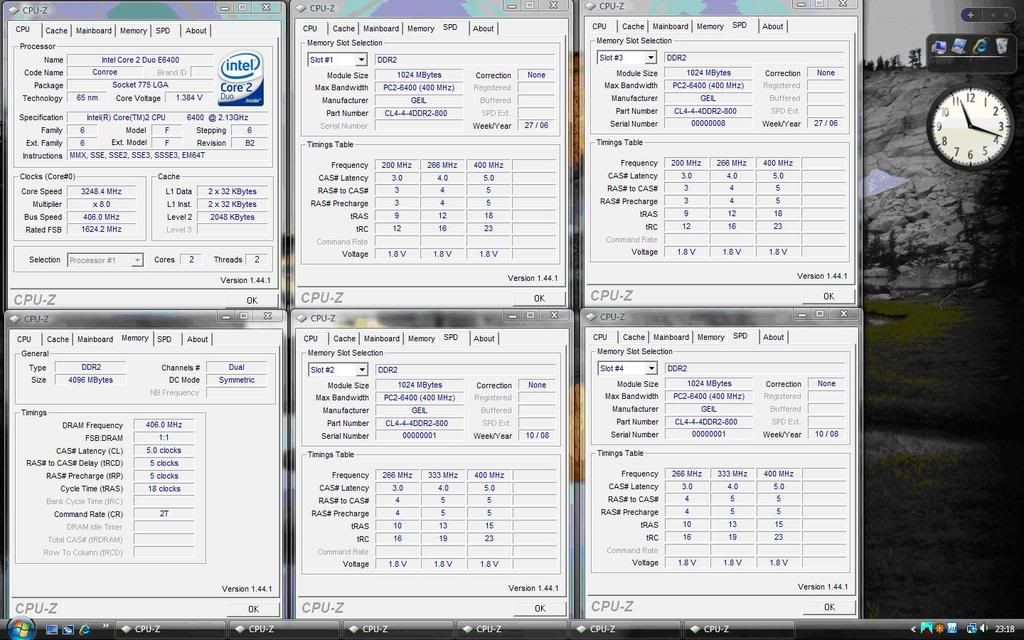
I am new to overclocking but am giving it ago even though i'm not totally sure i'm doing it right

Anyway i seem to have oc my CPU to 3.25ghz (8*406) and want to have a go at playing with the ram to see if i can get more for my money!!
My current set up is as follows
Asus P5KC Mobo (bios 1001)
Intel core 2 duo E6400 which is OC to 3.2Ghz (8*406)
4gig of Geil Ram PC2-6400 (400Mhz)(Black Dragon)
Gigabyte 8800GT
All in an Antec 900 with a Arctic Freezer pro 7
The ram i bought in 2 lots, first lot about 4 months ago and the second lot last week. Firstly i have attach a pic below, in the timing tables the figures are different??? In slot 1 and 3 is the first lot and in slots 2 and 4 is the second. Why are these different and is this normal or is it having an adverse effect on the performance of my puter

Also on the box it said - pc6400 800mhz but on CPU-Z it said 400mhz??
Now i have had a play with some of the setting in my bios but always seem to get the BSOD and have to revert back to the orginal settings

So what do i need to change to increase performance?? Have read about loosing/tighting timing............what does this mean/do.
My bios is version 1001 from Asus if anyone is familer with this please help with what i need to change
Many thanks for any advise i may get

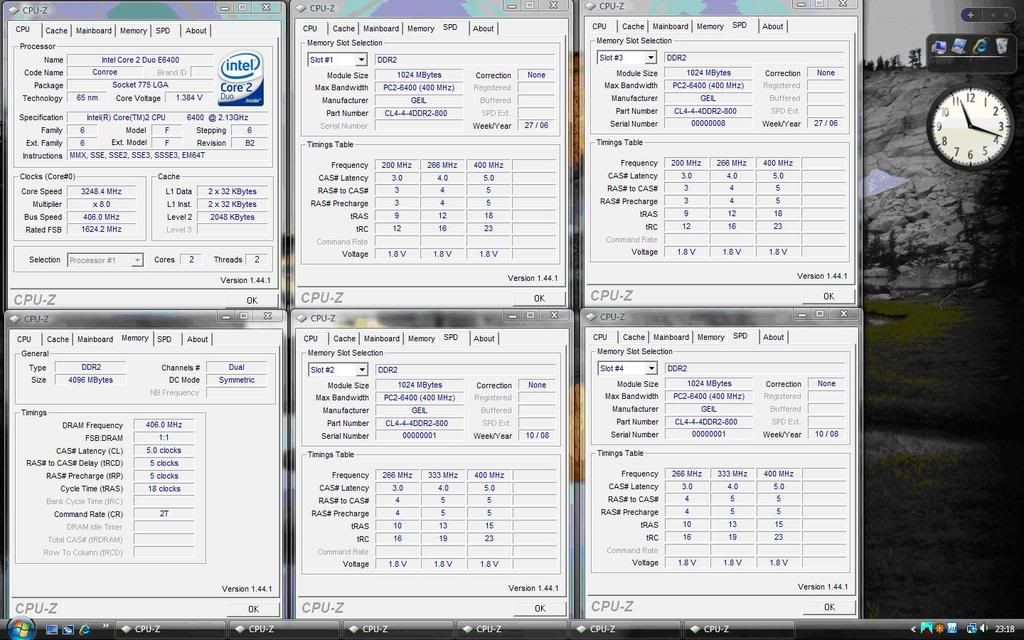


 .
.