Soldato
This post might be a little long but I've forgotten how to do this since it's been seven years since I last delved into my BIOS settings,
I recently bought a 16gb DDR3 2133Mhz dual channel memory kit, the product code is HX321C11SRK2/16
I want to manually put the correct settings in my BIOS,
This is a link to the PDF specs https://www.kingston.com/datasheets/HX321C11SRK2_16.pdf
As you can see in that link it says XMP Profile #1: DDR3-2133 CL11-12-12 @1.6V,
So I enter those settings manually into my BIOS correct?
Also as that only tells me the first 3 sets of numbers so I checked the SPD table in CPUID,
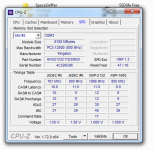
On the XMP-2132 should I enter those same settings into my BIOS? 11-12-12-30-48-1T ?
At the moment I've set the voltage to 1.6 and the timings to auto which at auto come out as,

As you can see at auto the CR setting is at 2T instead of 1T in the SPD timings table, I'm not sure sure if that makes any difference.
I read that I can set my Profile to XMP in my BIOS but when I look into that option it says by choosing the XMP profile it's also going to change other settings on my bios which might effect my overclock so I don't really want to mess with that.
I recently bought a 16gb DDR3 2133Mhz dual channel memory kit, the product code is HX321C11SRK2/16
I want to manually put the correct settings in my BIOS,
This is a link to the PDF specs https://www.kingston.com/datasheets/HX321C11SRK2_16.pdf
As you can see in that link it says XMP Profile #1: DDR3-2133 CL11-12-12 @1.6V,
So I enter those settings manually into my BIOS correct?
Also as that only tells me the first 3 sets of numbers so I checked the SPD table in CPUID,
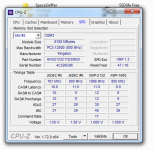
On the XMP-2132 should I enter those same settings into my BIOS? 11-12-12-30-48-1T ?
At the moment I've set the voltage to 1.6 and the timings to auto which at auto come out as,

As you can see at auto the CR setting is at 2T instead of 1T in the SPD timings table, I'm not sure sure if that makes any difference.
I read that I can set my Profile to XMP in my BIOS but when I look into that option it says by choosing the XMP profile it's also going to change other settings on my bios which might effect my overclock so I don't really want to mess with that.
Last edited:

