Posted in the network area, put think its more suited here. As I think its a vista problem.
Running vista X64, and iam trying to access files on my XP Pro PC, both wired into the router. I can see the XP files in vista but when I try to open a folder I keep getting this message.
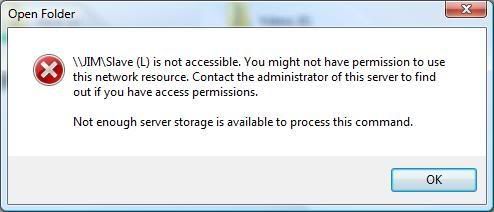
Closed the firewall, and its still the same. It has been working in the past, anyone know off a bug?
Running vista X64, and iam trying to access files on my XP Pro PC, both wired into the router. I can see the XP files in vista but when I try to open a folder I keep getting this message.
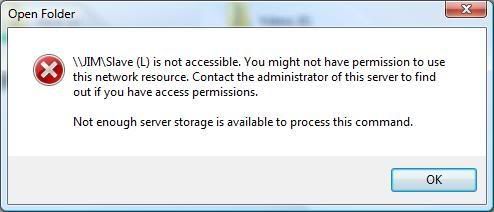
Closed the firewall, and its still the same. It has been working in the past, anyone know off a bug?

