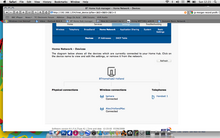Associate
- Joined
- 8 Oct 2006
- Posts
- 322
Hey,
I purchased a Linksys WRT54GL on recommendation from this forum, which has worked reasonably well at uni with our Virgin modem.
I've just arrived home and naturally want to get my 360 and PC set up and working. I expected it to plug in to my HomeHub 2.0 and work straight away, but this is not the case.
I called up BT and got put through to an Indian call center, who said I should use PPPOA - which the Linksys does not seem to support.
I then Googled around and found a post on this forum from someone who had the exact same problem (which he never resolved) and he was told to use DHCP - but to turn the DHCP server off.
I have done this and tried it with the cable from the homehub plugged into both the 'internet in' slot on the Linksys, AND a normal LAN slot. Neither worked.
I really would appreciate some help sorting this out ASAP - I'm pretty good on PCs, but a bit of a networking noob. So if you could make the instructions reasonably easy to understand it would be appreciated.
Many Thanks,
Alex
I purchased a Linksys WRT54GL on recommendation from this forum, which has worked reasonably well at uni with our Virgin modem.
I've just arrived home and naturally want to get my 360 and PC set up and working. I expected it to plug in to my HomeHub 2.0 and work straight away, but this is not the case.
I called up BT and got put through to an Indian call center, who said I should use PPPOA - which the Linksys does not seem to support.
I then Googled around and found a post on this forum from someone who had the exact same problem (which he never resolved) and he was told to use DHCP - but to turn the DHCP server off.
I have done this and tried it with the cable from the homehub plugged into both the 'internet in' slot on the Linksys, AND a normal LAN slot. Neither worked.
I really would appreciate some help sorting this out ASAP - I'm pretty good on PCs, but a bit of a networking noob. So if you could make the instructions reasonably easy to understand it would be appreciated.
Many Thanks,
Alex