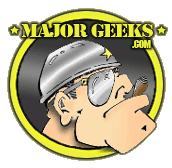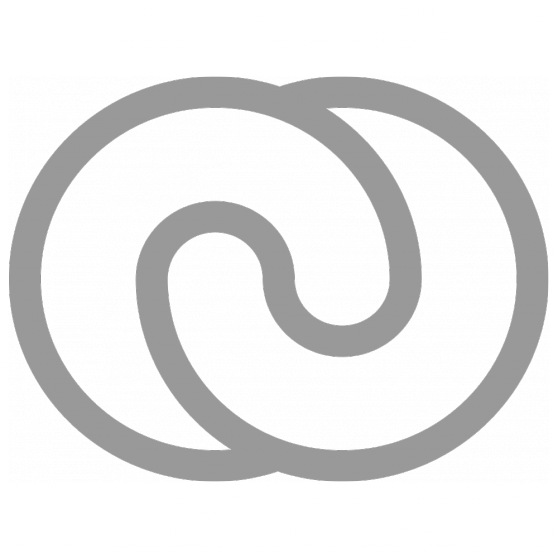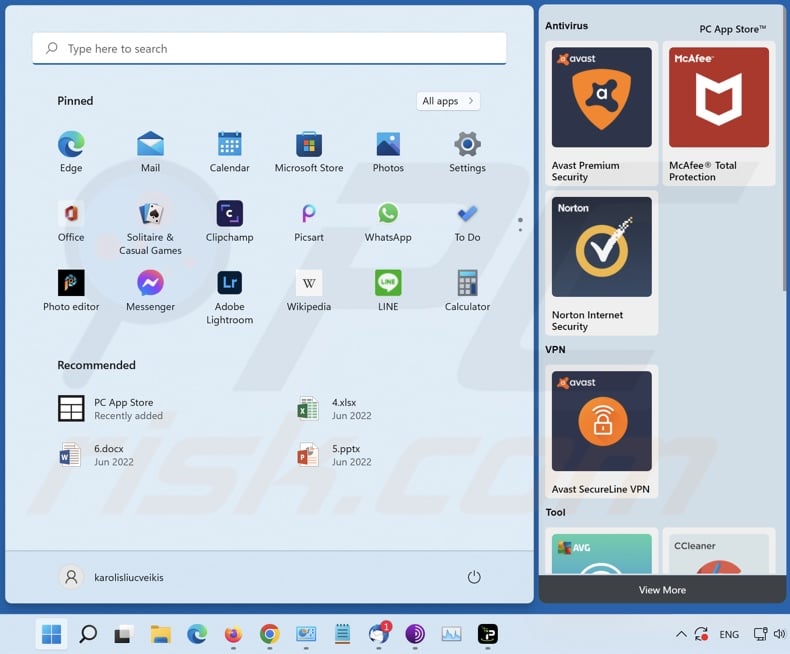I mistakenly installed PC APP Store which bombarded be with adverts and took over my browser. I installed the free version of Malwarebyes which quarantined all of the trash and restored my PC and browser.
PC APP Store no longer appears in the App List when I click Start/Apps, but when I go to Settings/Installed Apps it is still there and the uninstall button is greyed out. How can I uninstall this nuisance and totally remove it from my PC. I have deleted the files that were quarantined by Malwarebytes?
PC APP Store no longer appears in the App List when I click Start/Apps, but when I go to Settings/Installed Apps it is still there and the uninstall button is greyed out. How can I uninstall this nuisance and totally remove it from my PC. I have deleted the files that were quarantined by Malwarebytes?
Last edited: