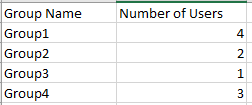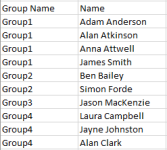Soldato
I want to group the output by tblgroup.group_name (not aliased). Done some reading and I need to add a count into the SELECT statement. Tried and get errors, likely because of the join.
All I want to see is a list of names for each group. Help welcome!
SELECT tblgroup.group_name AS [Group Name], concat(tblUser.user_first_name,' ',tblUser.user_last_name) AS Name
FROM tblXGroupsUsers LEFT OUTER JOIN
tblGroup ON tblXGroupsUsers.group_id = tblGroup.group_id LEFT OUTER JOIN
tblUser ON tblXGroupsUsers.user_id = tblUser.user_id
All I want to see is a list of names for each group. Help welcome!
SELECT tblgroup.group_name AS [Group Name], concat(tblUser.user_first_name,' ',tblUser.user_last_name) AS Name
FROM tblXGroupsUsers LEFT OUTER JOIN
tblGroup ON tblXGroupsUsers.group_id = tblGroup.group_id LEFT OUTER JOIN
tblUser ON tblXGroupsUsers.user_id = tblUser.user_id