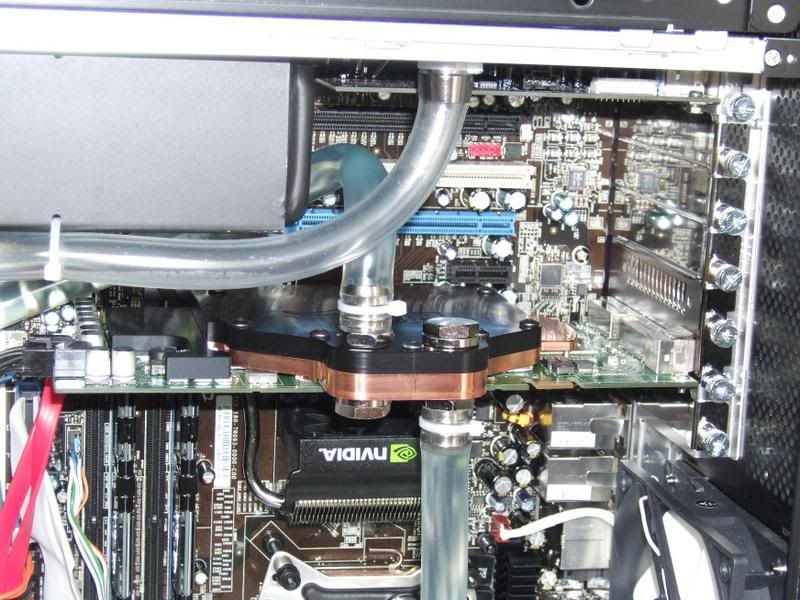.....cause the hummmmmmmmmmmmmmmm is getting annoying.
The CPU fan is running slow my on the side of my Ninja HS, and i have two Amber Akaska fans one at the fron and rear.
So I assume its the HDD's which are causing the low humm noise? their are three of them.
Anyone any ideas about what i can do with them or how so silence the whole thing, was looking at suspending the hdd's but does anyone know of an effective way of doing this?
The CPU fan is running slow my on the side of my Ninja HS, and i have two Amber Akaska fans one at the fron and rear.
So I assume its the HDD's which are causing the low humm noise? their are three of them.
Anyone any ideas about what i can do with them or how so silence the whole thing, was looking at suspending the hdd's but does anyone know of an effective way of doing this?