Hi,
I hope that you can help me because I'm having one of those days!!
So I had an old Radeon HD5700 - maybe 7 years old?
I wanted to play some PC games again so I bought a new Gigabyte Aorus RX 5700 XT a couple of weeks ago.
I have 5 monitors plugged in to this:
When I first installed the card and the drivers and used whatever AMD software I already had on my machine everything worked like a charm. I had my three gaming monitors in eyefinity and the other two standalone.
So that was perfect and that is all I want to achieve.
After having this setup for a few weeks I thought because I had been on an AMD card that was very old, best make sure I get all of the software up to date for the best experience (BIG MISTAKE!!!)
On every version of the AMD software that I've tried since then Eyefinity advanced settings are NOT included. So you can either start a monitor array using quick set up which includes all five screens as one. Or you can discard the set up.
At no point am I offered any other options, no advanced settings, no ability to choose which monitors to include or exclude from the array.
I've now tried quite a few versions. The current recommended / stable version, the current beta version. I've tried reverting to the version that came with the card but that has the same issue. I suspect it initially worked when I installed it as I had such an old version on the machine to begin with that something was different.
Google suggests the last version to have the advanced eyefinity settings was 18.5.1 but I can't install it as the exe hosted on the AMD site is corrupt. It may have been too old for the 5700 anyway I'm not sure.
This is what I've tried:
I should have just left it all alone. I just thought I'd be doing the right thing by bringing the software up to date!
Only thing I can do at the moment is unplug the other monitors which is annoying and not what I'm looking for.
Unfortunately I don't back this particular PC up as its only really for steam and remote desktoping to other computers (which are backed up).
I'm on Windows 10 version 1909 build 18363.720 - 64 bit and I've used DDU between driver installs to clean everything up.Right now I'm on 20.2.1 of the AMD software and 19.50.19.19 for the driver.
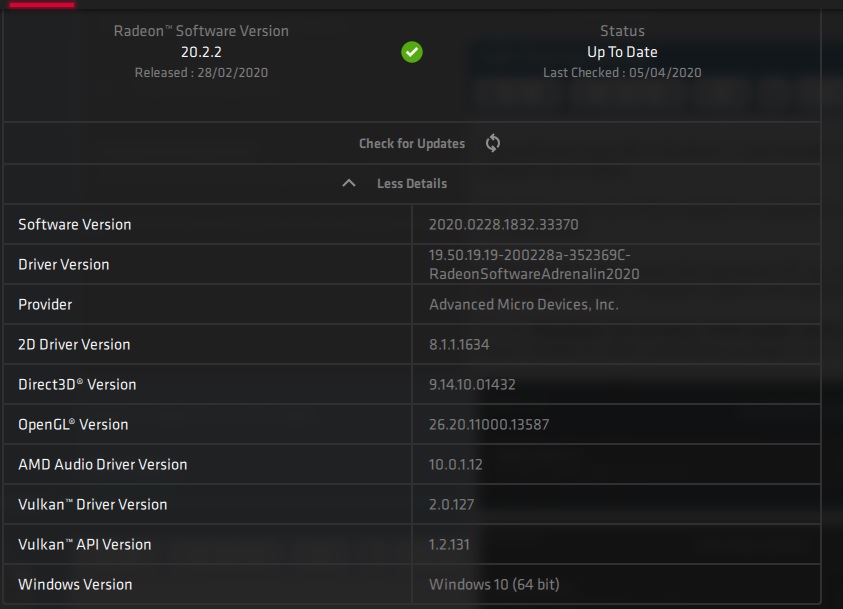
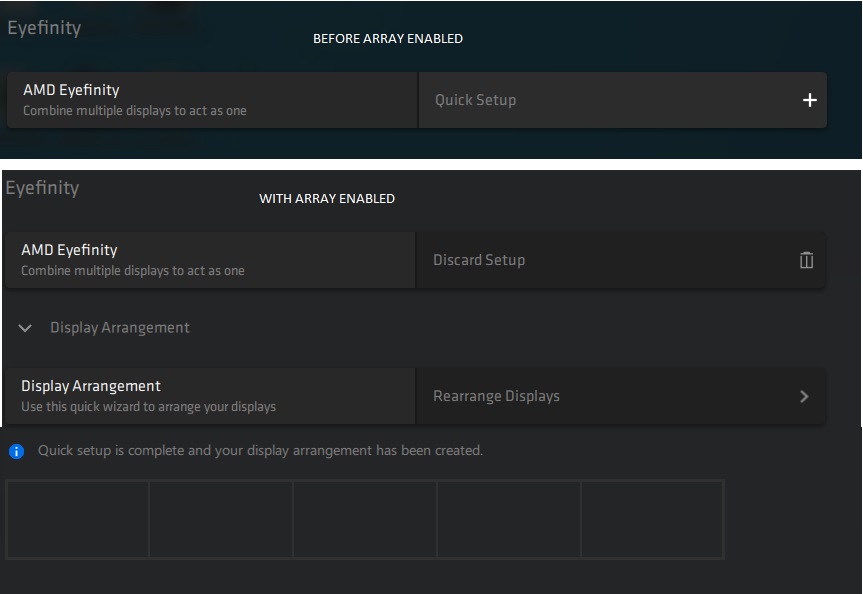
Thanks in advance for any help!!
I hope that you can help me because I'm having one of those days!!

So I had an old Radeon HD5700 - maybe 7 years old?
I wanted to play some PC games again so I bought a new Gigabyte Aorus RX 5700 XT a couple of weeks ago.
I have 5 monitors plugged in to this:
- 3x DP which I want to use in eyefinity for games
- 2x HDMI which I use one CCTV and one for steaming TV
When I first installed the card and the drivers and used whatever AMD software I already had on my machine everything worked like a charm. I had my three gaming monitors in eyefinity and the other two standalone.
So that was perfect and that is all I want to achieve.
After having this setup for a few weeks I thought because I had been on an AMD card that was very old, best make sure I get all of the software up to date for the best experience (BIG MISTAKE!!!)
On every version of the AMD software that I've tried since then Eyefinity advanced settings are NOT included. So you can either start a monitor array using quick set up which includes all five screens as one. Or you can discard the set up.
At no point am I offered any other options, no advanced settings, no ability to choose which monitors to include or exclude from the array.
I've now tried quite a few versions. The current recommended / stable version, the current beta version. I've tried reverting to the version that came with the card but that has the same issue. I suspect it initially worked when I installed it as I had such an old version on the machine to begin with that something was different.
Google suggests the last version to have the advanced eyefinity settings was 18.5.1 but I can't install it as the exe hosted on the AMD site is corrupt. It may have been too old for the 5700 anyway I'm not sure.
This is what I've tried:
- 20.4.1 - Current Optional Version - No advanced Eyefinity Settings
- 20.2.1 - Current Recommended Version - No advanced Eyefinity Settings
- 19.8.1 - Current Gigabyte Supplied Version - No advanced Eyefinity Settings
- 18.5.1 - Apparently the last version with Eyefinity advanced settings - EXE is corrupt on AMD website and other trusted sources
- 18.4.1 - Tried as an alternative to the above - Too old to know what an RX 5700XT is
I should have just left it all alone. I just thought I'd be doing the right thing by bringing the software up to date!
Only thing I can do at the moment is unplug the other monitors which is annoying and not what I'm looking for.
Unfortunately I don't back this particular PC up as its only really for steam and remote desktoping to other computers (which are backed up).
I'm on Windows 10 version 1909 build 18363.720 - 64 bit and I've used DDU between driver installs to clean everything up.Right now I'm on 20.2.1 of the AMD software and 19.50.19.19 for the driver.
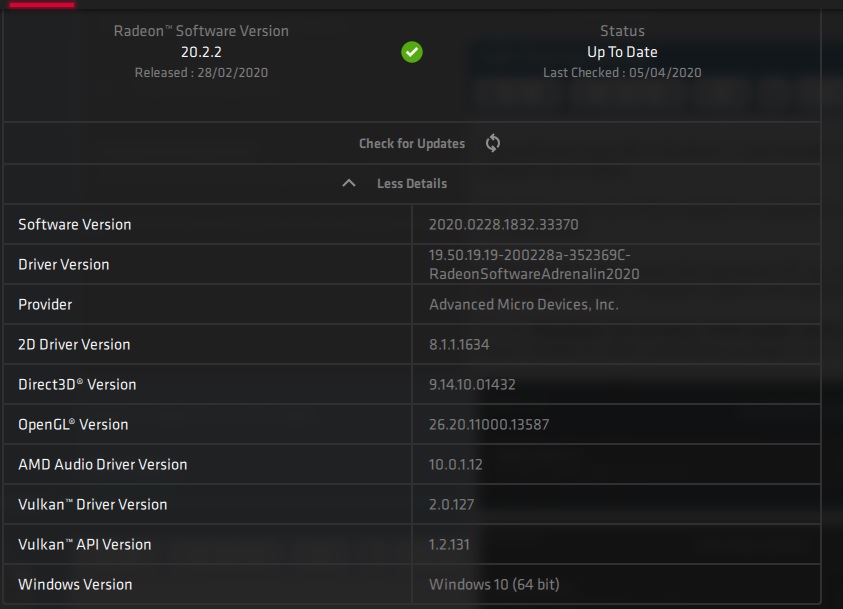
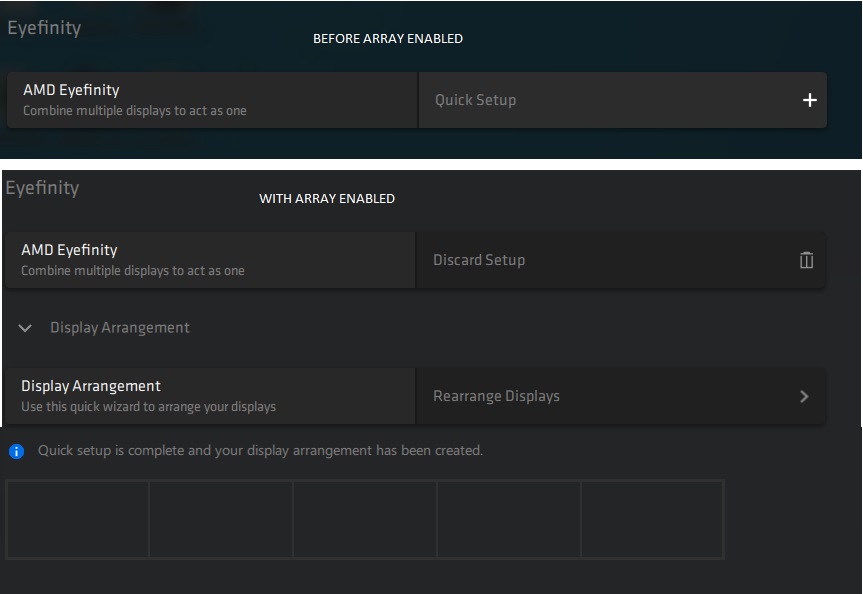
Thanks in advance for any help!!

