Well I've had my old operating system on my other hard drive for a few months now and I've already made a thread asking why I couldnt just simply re-format it.
My best reply was this "You can't format the c: drive because it's the one the system is booting from (this is not necessarily the same as where the OS is installed). You'll need to use the recovery tools on the OS disk to get the boot files onto the N: drive before you can format c:"
Here is the screen referring too:
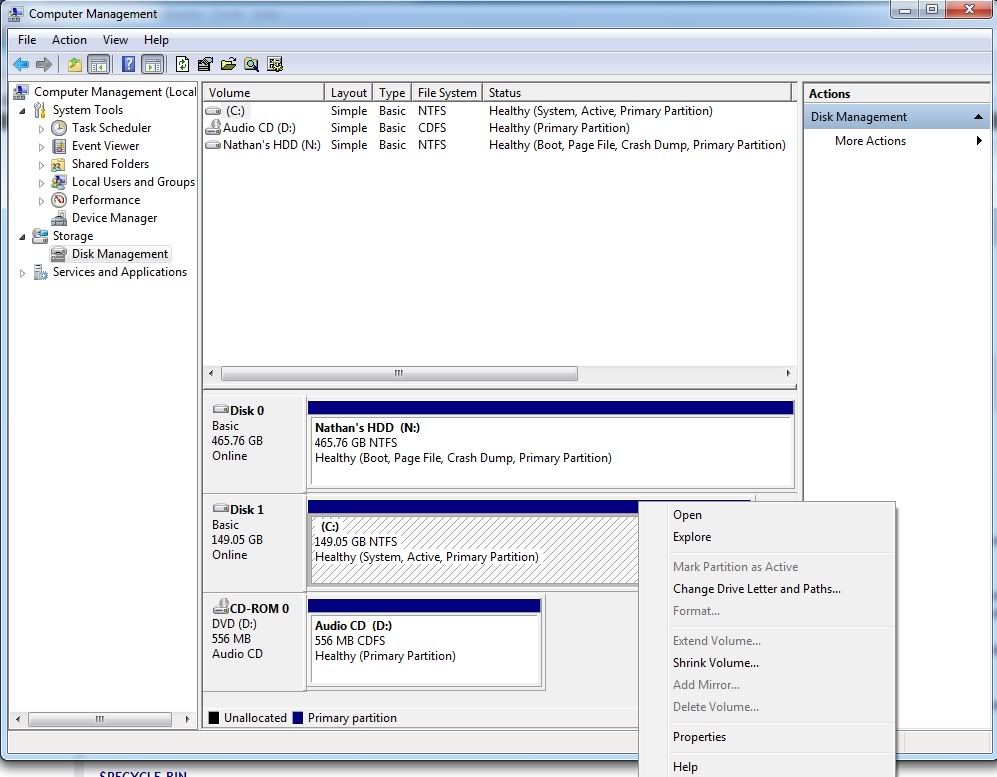
Now on my C: drive the operating system is windows vista and I dont own the disk for it anymore not to mention I cant get into the operating system because it requires a registration *cough* Non legit windows. *Cough*
Long story short is there a program or anything I can use to completely wipe this hard drive as it's nothing but a ballache. Everytime I boot my PC I have to sit through my Motherboards Express yada yada crap before I have to click a few things to enter my operating system. I just want everything off my c: drive gone!
Thanks for reading looking forward to a reply.
P.S I tried deleting the windows folder on the hard drive etc but It says I dont have permission I've changed it from read only and tried adding permission but it wont let me. :/
My best reply was this "You can't format the c: drive because it's the one the system is booting from (this is not necessarily the same as where the OS is installed). You'll need to use the recovery tools on the OS disk to get the boot files onto the N: drive before you can format c:"
Here is the screen referring too:
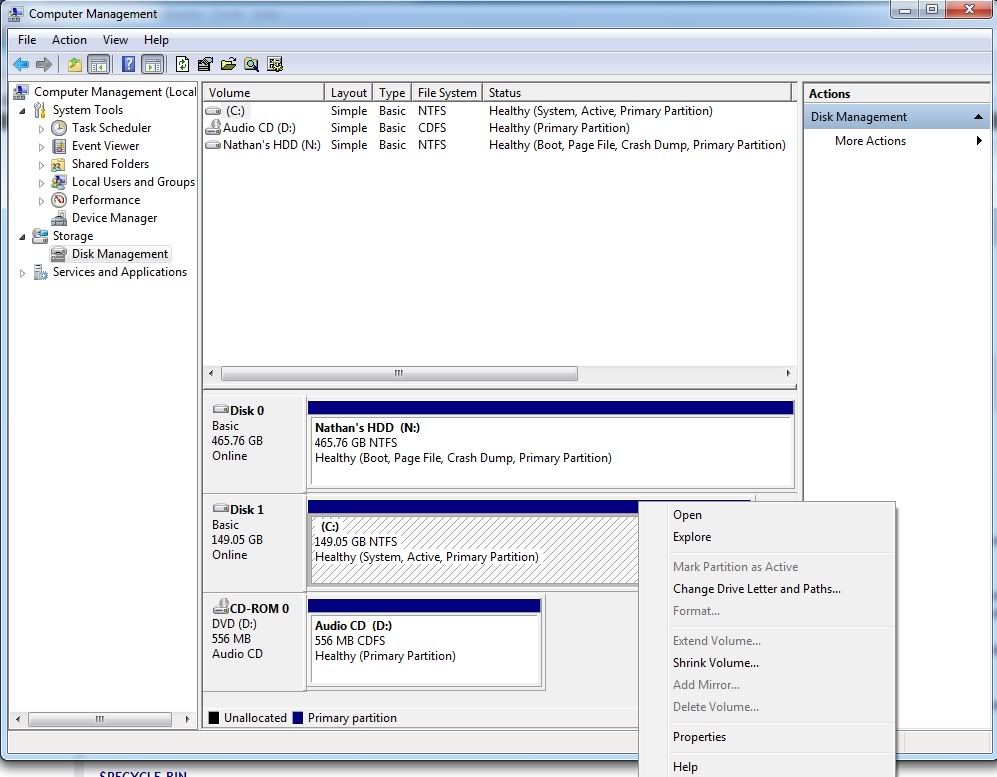
Now on my C: drive the operating system is windows vista and I dont own the disk for it anymore not to mention I cant get into the operating system because it requires a registration *cough* Non legit windows. *Cough*
Long story short is there a program or anything I can use to completely wipe this hard drive as it's nothing but a ballache. Everytime I boot my PC I have to sit through my Motherboards Express yada yada crap before I have to click a few things to enter my operating system. I just want everything off my c: drive gone!
Thanks for reading looking forward to a reply.
P.S I tried deleting the windows folder on the hard drive etc but It says I dont have permission I've changed it from read only and tried adding permission but it wont let me. :/

