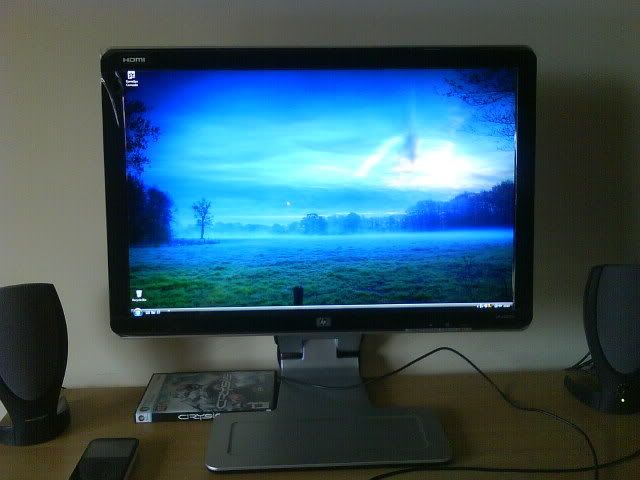Popped into my local retailer and he had a HP w2207h 22" on display.
3000:1 contast ratio = great for photo editing & watching movies.
Currently running them with carpy VGA inputs but I'll be ordering a couple of DVI - HDMI cables after Christmas period.
Only major downside is no DVI. It comes iwth VGA and HDMI inputs as standard.
Not too shabby at playing games also. 5ms
So impressed I bougth a pair of them @ £199 a piece. Apparently they are going up in price early Jan.
The W2407h 24 incher is a peach but it's a bit steep at £369
Hig res Image of my 22's

3000:1 contast ratio = great for photo editing & watching movies.
Currently running them with carpy VGA inputs but I'll be ordering a couple of DVI - HDMI cables after Christmas period.
Only major downside is no DVI. It comes iwth VGA and HDMI inputs as standard.
Not too shabby at playing games also. 5ms
So impressed I bougth a pair of them @ £199 a piece. Apparently they are going up in price early Jan.
The W2407h 24 incher is a peach but it's a bit steep at £369
Hig res Image of my 22's