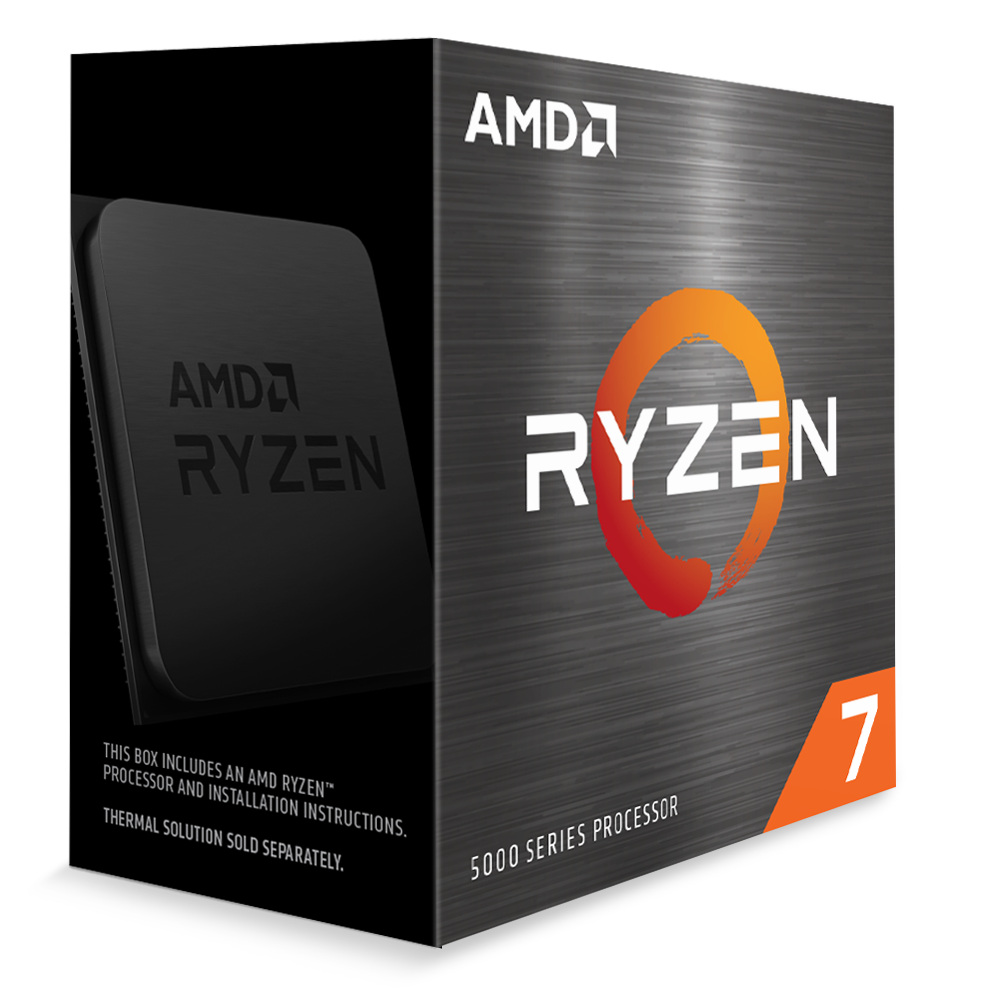We actually started off looking at laptops however I quickly came to learn that they burn out easily and within 3 years itl be out dated and a new one would needed. I'm now looking at pcs as they don't burn out as quick and can easily be upgraded in 3 years where as a laptop cant be apparently. My first stop when starting this journey was Currys, they suggested the Acer Nitro 5 for just over a grand. Everyone I spoke to after that though said that was the worst idea ever.
It's an extremely weird time to buy into the desktop PC world at the moment, especially for the sake of longevity while on a budget. The system recommend by @Haz123 is a good shout, but hold in mind that in 3 years time the best you'll be able to do with that is upgrade the graphics card and buy a second hand CPU such as the 5800X3D, it's effectively end of life due to the platform it's based on. The included PSU will almost certainly be a bottom of the barrel Kolink unit too. When you do go to upgrade in 3 years you're going to have to update the PSU + buy a second hand CPU. The most you're getting out of that build in the long term otherwise is a mid range GPU upgrade and maybe another 16GB of RAM, storage is easily added to any build including laptops.
I'm not at all an advocate of laptops under normal circumstances, but a decent company should offer you 3-5 years warranty and you would get a better out of the gate spec.
If you can spend up to a grand there might be more wiggle room.