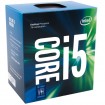Associate
- Joined
- 17 Apr 2012
- Posts
- 102
Hi, wondering if someone would like the challenge of optimizing this build to reduce it by about £500, without TOO much performance loss, or is it impossible?
My main usage is Autodesk suite, mainly Revit, hence the Ryzen build. And some gaming.
My basket at Overclockers UK:
My main usage is Autodesk suite, mainly Revit, hence the Ryzen build. And some gaming.
My basket at Overclockers UK:
- 1 x AMD Ryzen 7 Eight Core 1700 3.70GHz (Socket AM4) Processor - Retail= £299.99
- 1 x Noctua NH-D15 Dual Radiator Quiet CPU Cooler with two NH-A15 Fans= £79.99
- 1 x MSI B350 Tomahawk AMD B350 (Socket AM4) DDR4 ATX Motherboard= £99.95
- 1 x Corsair Vengeance LPX 16GB (2x8GB) DDR4 PC4-24000C15 3000MHz Dual Channel Kit - Red (CMK16GX4M2B3000= £142.99
- 1 x Samsung 256GB SSD 850 PRO SATA 6Gbps 3D NAND Solid State Drive (MZ-7KE256BW)= £139.99
- 1 x WD Blue 1TB 7200rpm SATA 6Gb/s 64MB Cache HDD - OEM (WD10EZEX)= £43.99
- 1 x EVGA GeForce GTX 1070 SC Gaming ACX 3.0 8192MB GDDR5 PCI-Express Graphics Card= £439.99
- 1 x Antec GX1200 Full Tower Gaming Case - Black= £69.95
- 1 x EVGA Supernova G2 650W '80 Plus Gold' Modular Power Supply= £99.95
- 1 x TP-Link 450Mbps Wireless N Dual Band PCI Express Adapter (TL-WDN4800)= £29.99
- 1 x Asus VE247H 23.6" 1920x1080 TN Widescreen LED Multimedia Monitor - Black= £128.99
- 1 x Microsoft Windows 7 Professional SP1 64-Bit - OEM (FQC-08289)= £146.99














 This is the help I need. What GPU do you recommend?
This is the help I need. What GPU do you recommend?