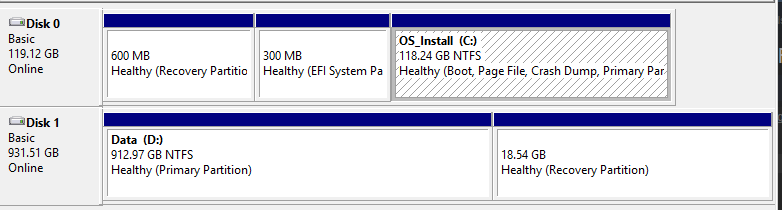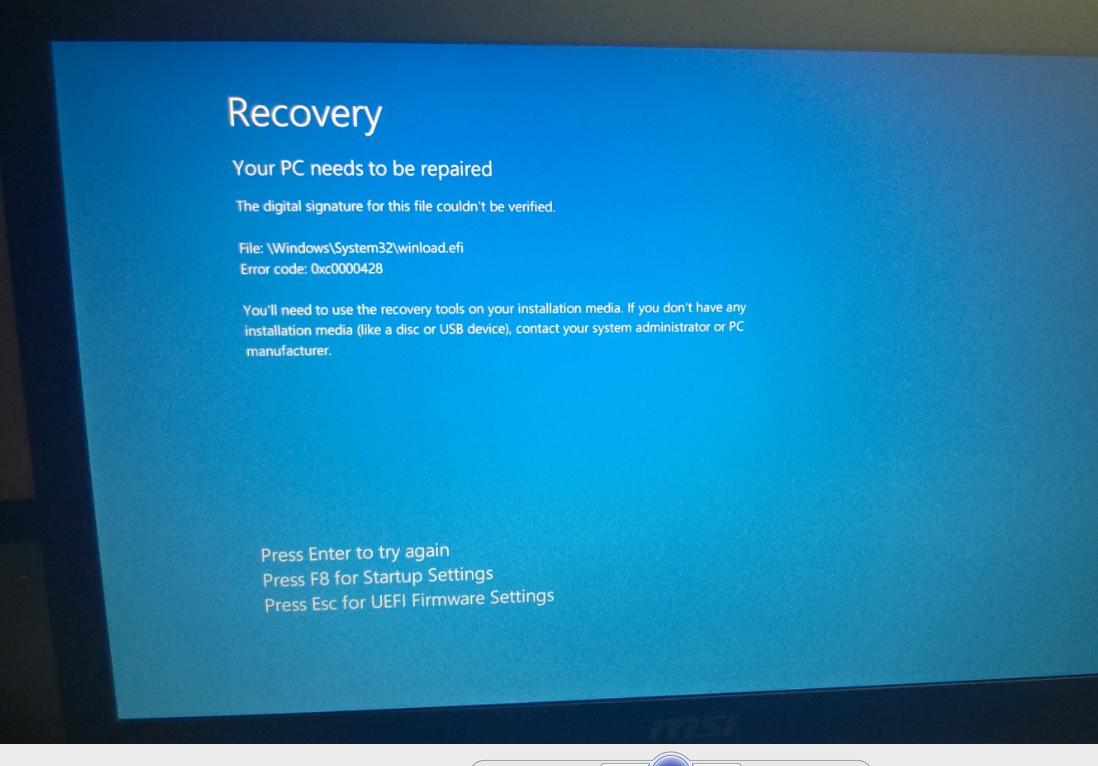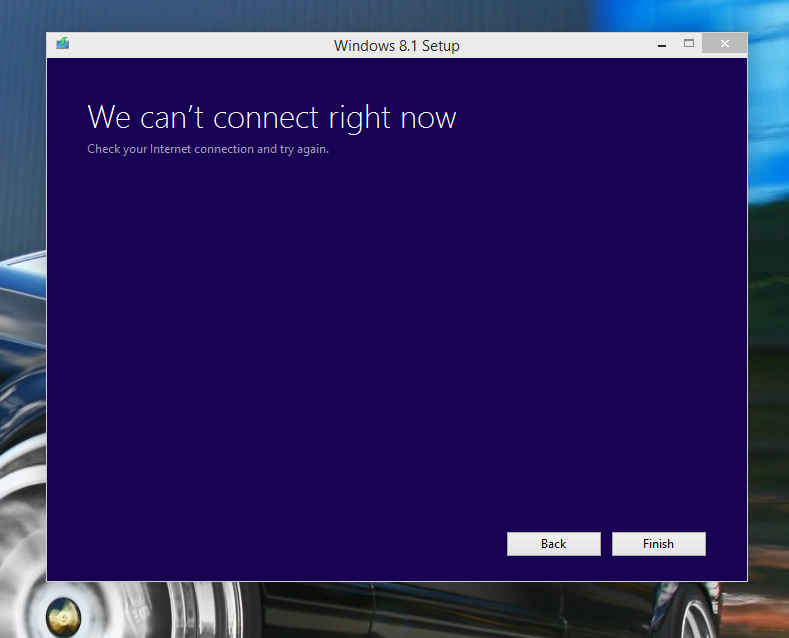So I updated to Windows 10 preview....... And yes I know it was probably a stupid thing to do as now I want to go back to 8.1 but there's no option to do this.
I'm running an MSI GS70 2PE gaming laptop and i'm wondering will it work to buy Windows 8.1 (downloadable version), load it onto a USB and then reinstall it?
Anyone got any advice? Hope you can help!
I'm running an MSI GS70 2PE gaming laptop and i'm wondering will it work to buy Windows 8.1 (downloadable version), load it onto a USB and then reinstall it?
Anyone got any advice? Hope you can help!