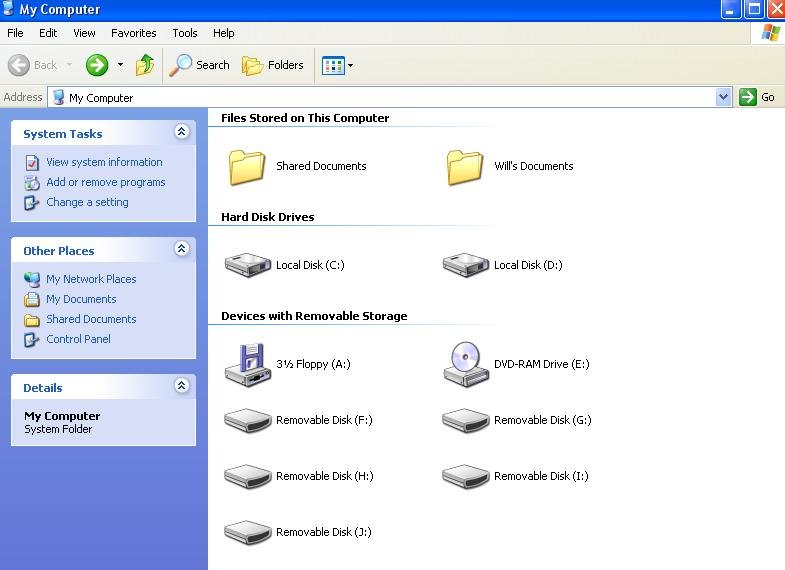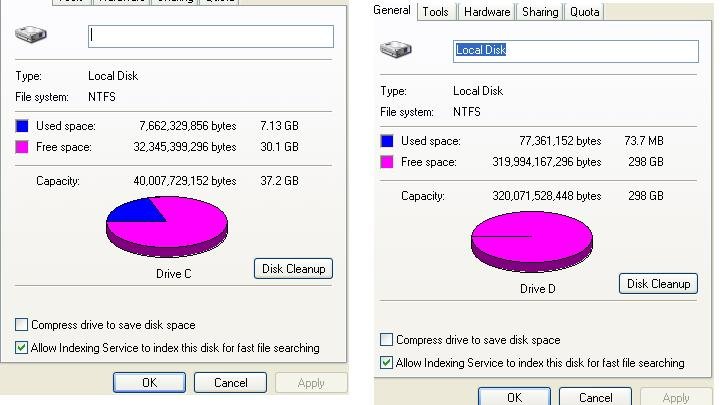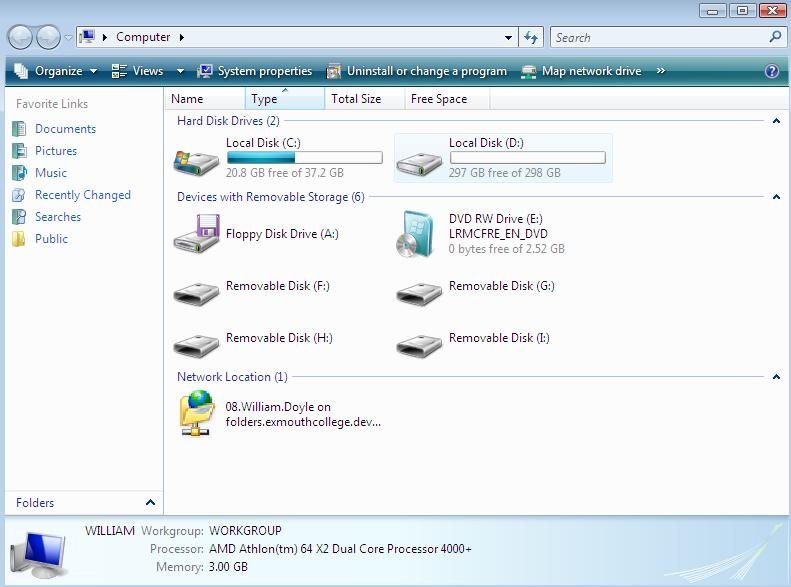Hi all
My PC seems quite slow at the moment.
I think I need to get some more Ram and Hard drive space for my gaming pc
Look at the pictures below

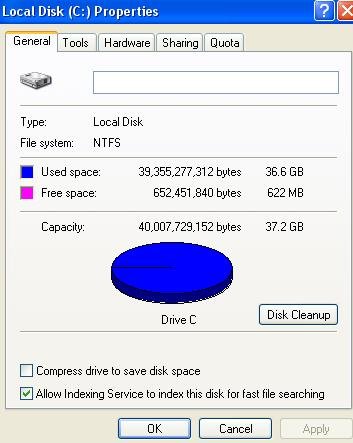
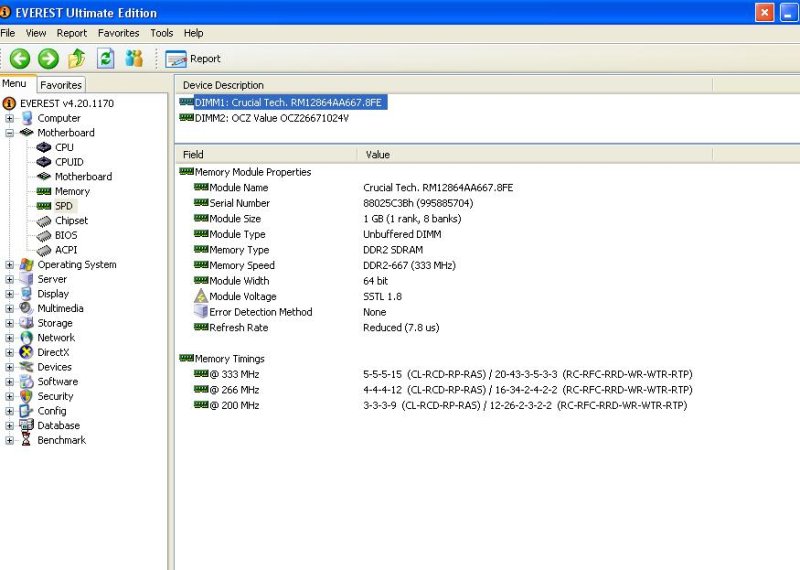
I will proberly buy it all tonight from OC but need your help
People have been saying to me that you cant get more than 2GB ram on XP, but im sticking with XP
I dont want to buy what people suggest and then it wont work..
What do you suggest?
Thanks
Sorry for Re-Post
My PC seems quite slow at the moment.
I think I need to get some more Ram and Hard drive space for my gaming pc
Look at the pictures below

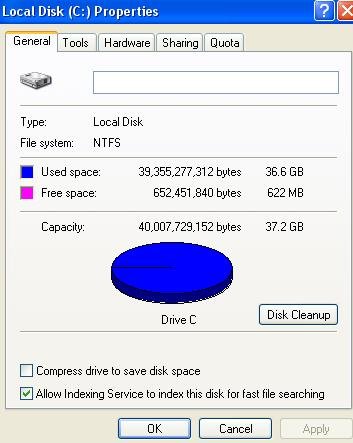
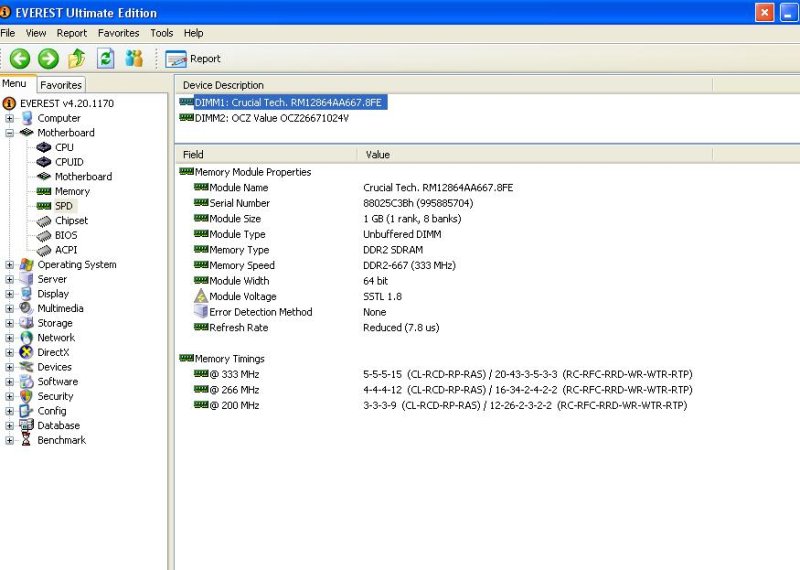
I will proberly buy it all tonight from OC but need your help
People have been saying to me that you cant get more than 2GB ram on XP, but im sticking with XP
I dont want to buy what people suggest and then it wont work..
What do you suggest?
Thanks
Sorry for Re-Post