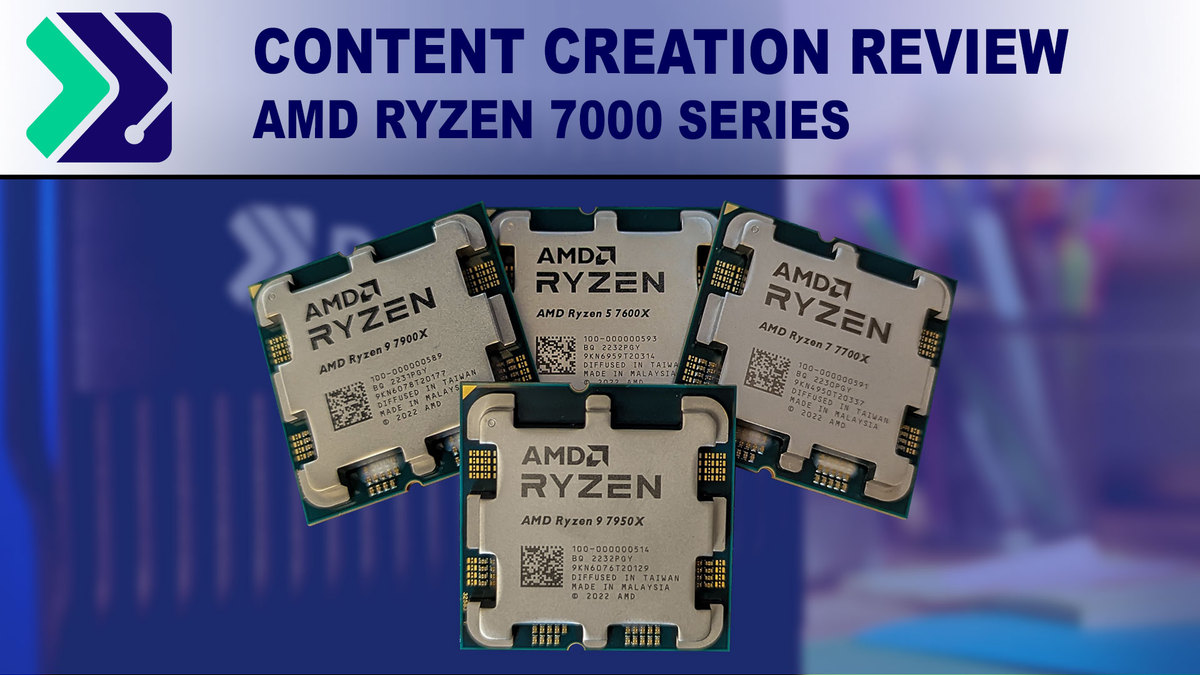Ok, thank you.You should still update the bios. AM5 is still a maturing platform and every bios release includes the latest Agesa which can improve performance, sometimes substantially like the one released a couple of months ago that improved memory speeds by a big amount. On top of that there are also compatibility fixes and security fixes so it's always worth keeping the bios up to date. There is also a firmware update for the onboard audio of your selected board.
Would you normally update the bios soon after finishing the build, or do you do it before finishing (flashing the bios on the motherboard before adding CPU, ram etc?)