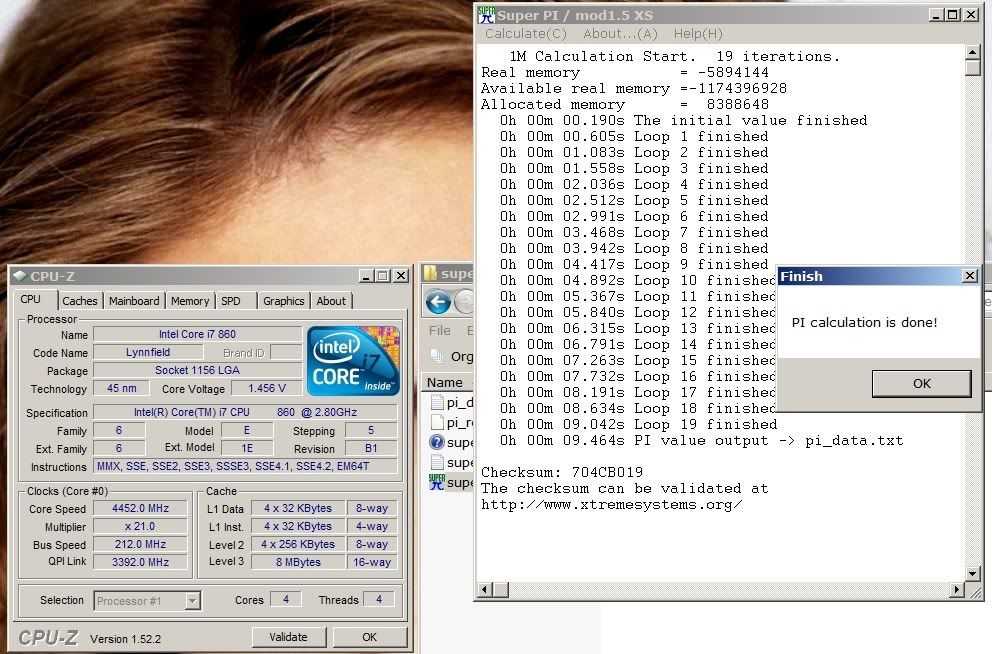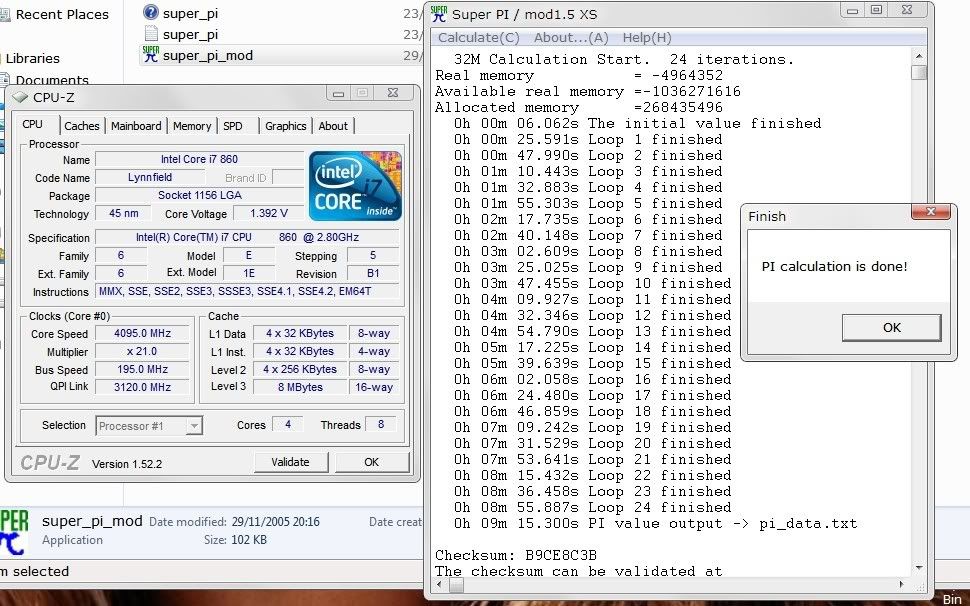It seems like the whole world and his dog has i7 920 now and it is quite hard to find other 860 users, so I thought why not making a thread for us.
I would like to see YOUR i7 860 overclock. Let see and compare our overclocks
This is mine (click on CPU-Z validator in my signature to see more details):

Since I took that screenshot I had to up voltage to 1.37V which I'm not very happy about, probably 4.2 is out of my reach then. My CPU runs between 25-30 idle, few hours of Prime's torture test puts it up to 70s, never seen more than 55* when gaming. My cooler is Thermalright Venomous X + 2 x Akasa Apache PWM fans (push-pull).
Now, let's see your OC
I would like to see YOUR i7 860 overclock. Let see and compare our overclocks

This is mine (click on CPU-Z validator in my signature to see more details):

Since I took that screenshot I had to up voltage to 1.37V which I'm not very happy about, probably 4.2 is out of my reach then. My CPU runs between 25-30 idle, few hours of Prime's torture test puts it up to 70s, never seen more than 55* when gaming. My cooler is Thermalright Venomous X + 2 x Akasa Apache PWM fans (push-pull).
Now, let's see your OC







 Is it stable at 4.7GHz? But yeah that is a hell of a core voltage.
Is it stable at 4.7GHz? But yeah that is a hell of a core voltage.