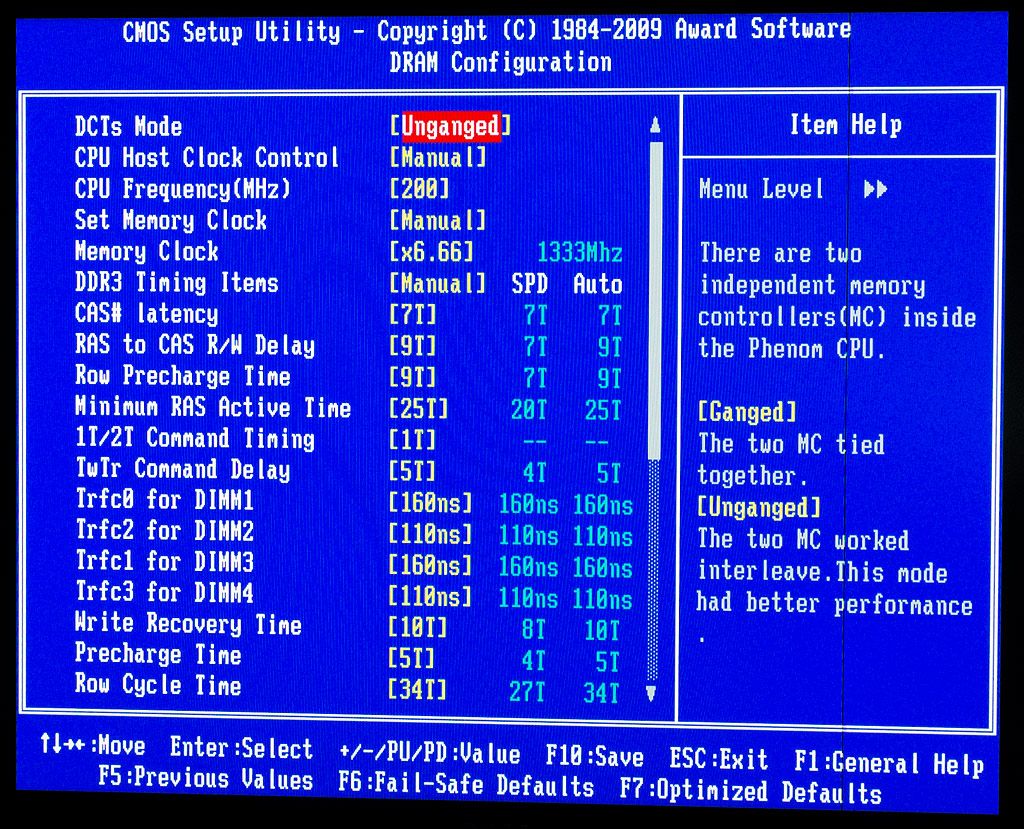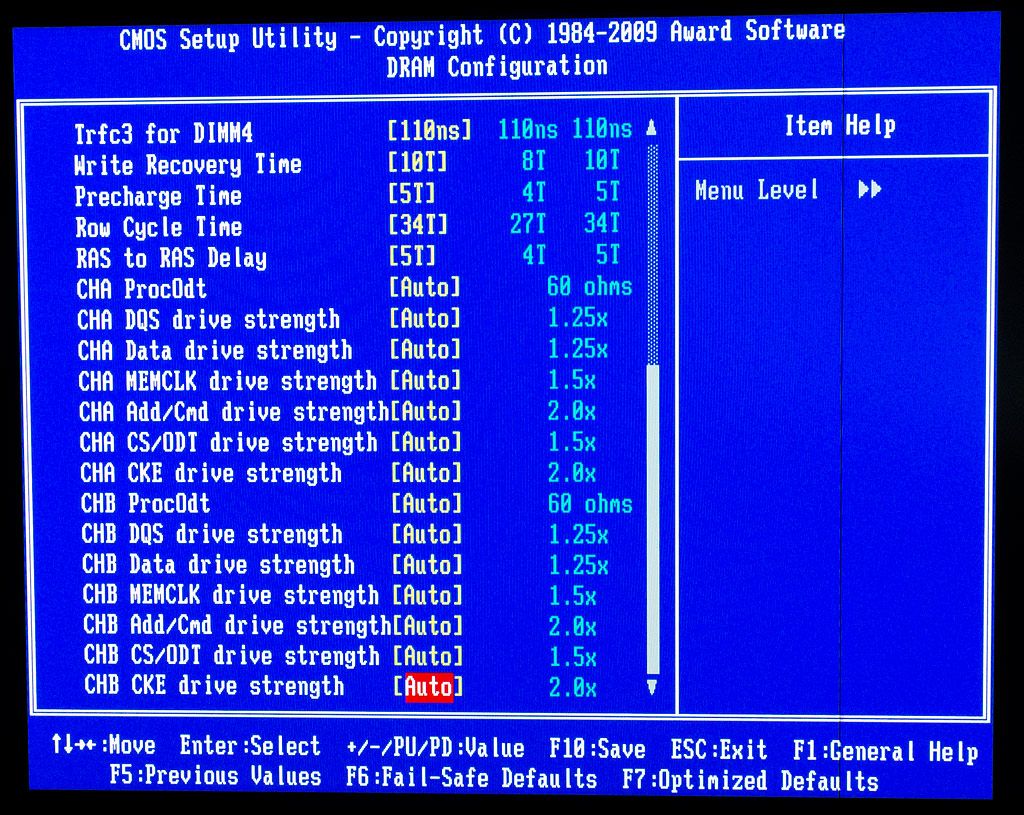Had my phenom II x4 955 overclocked to 3.7GHz for nearly 4 years with little trouble. I believe I have hit the limit of my C2 stepping at this level, however, I've never really spent much time on the memory timings and FSB side of things. I have a pair of 4gb kingston hyperx genesis modules and a pair of 2GB corsair dominator modules. Here are the present settings that I run. (if BIOS shots are needed, I'll have to restart to get some) Memory voltage is set to 1.65V.
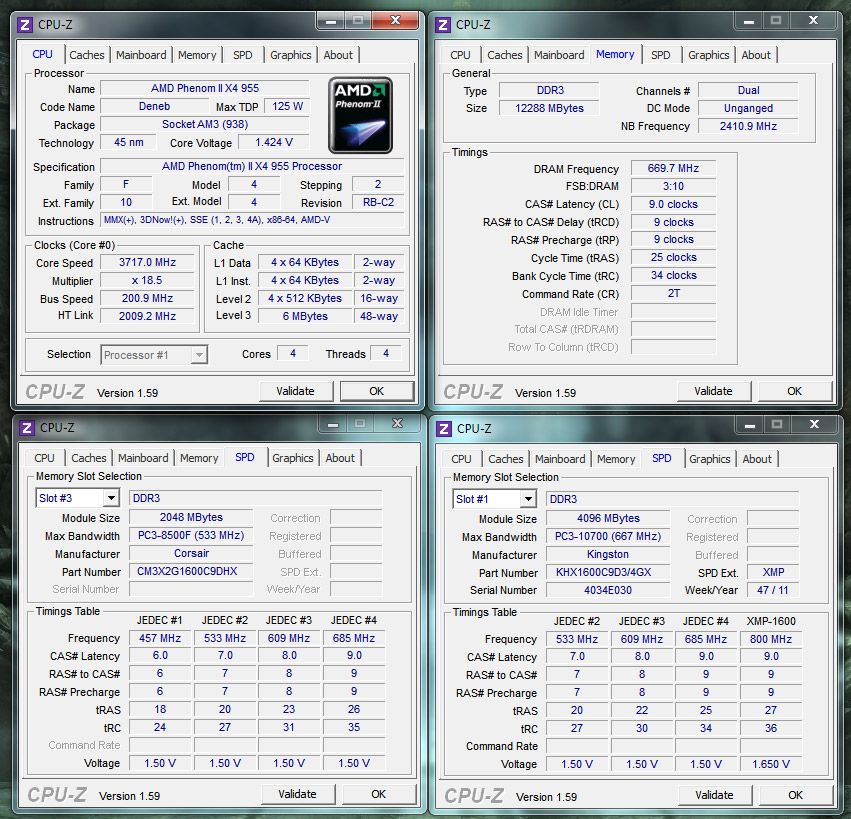
Full system spec is in my project thread. Any ideas on where potential improvements could be made?
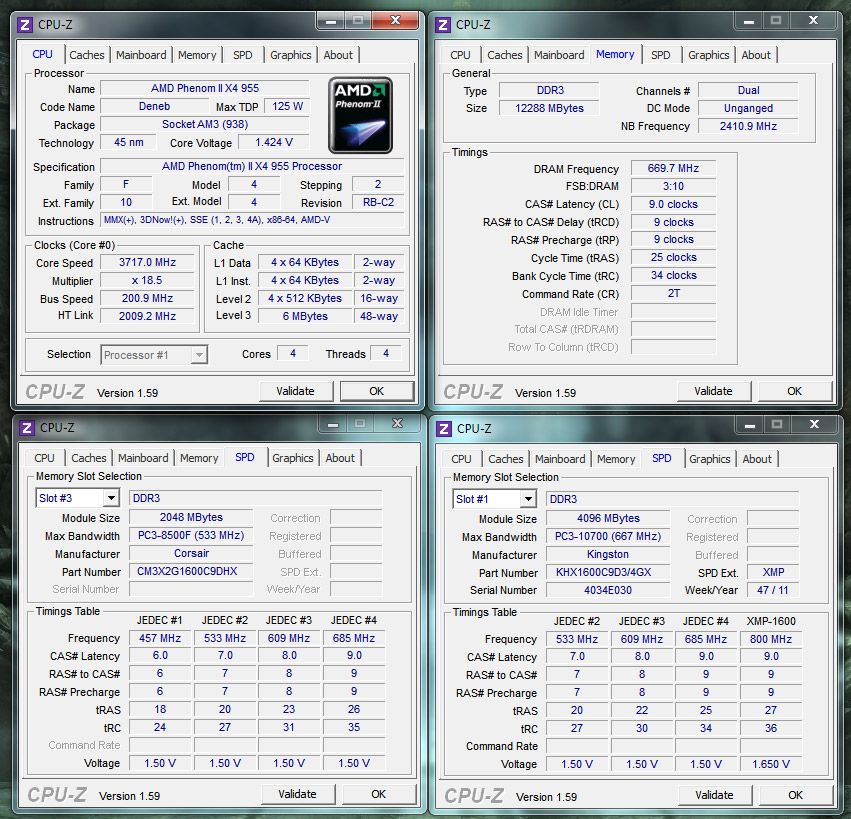
Full system spec is in my project thread. Any ideas on where potential improvements could be made?
Last edited: