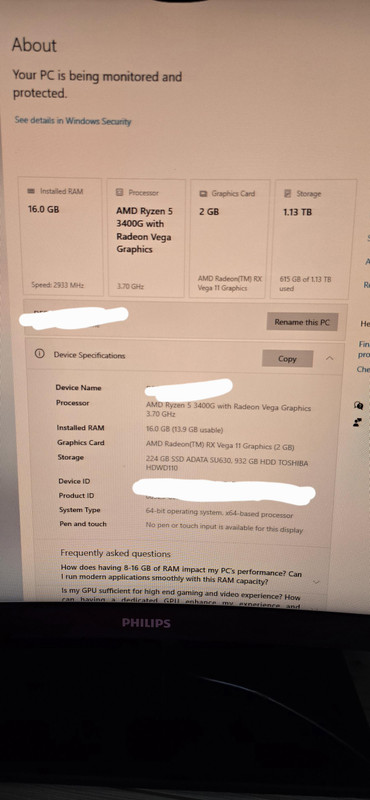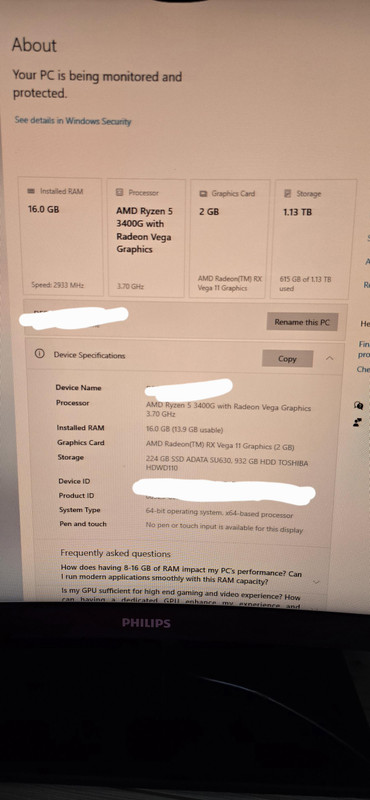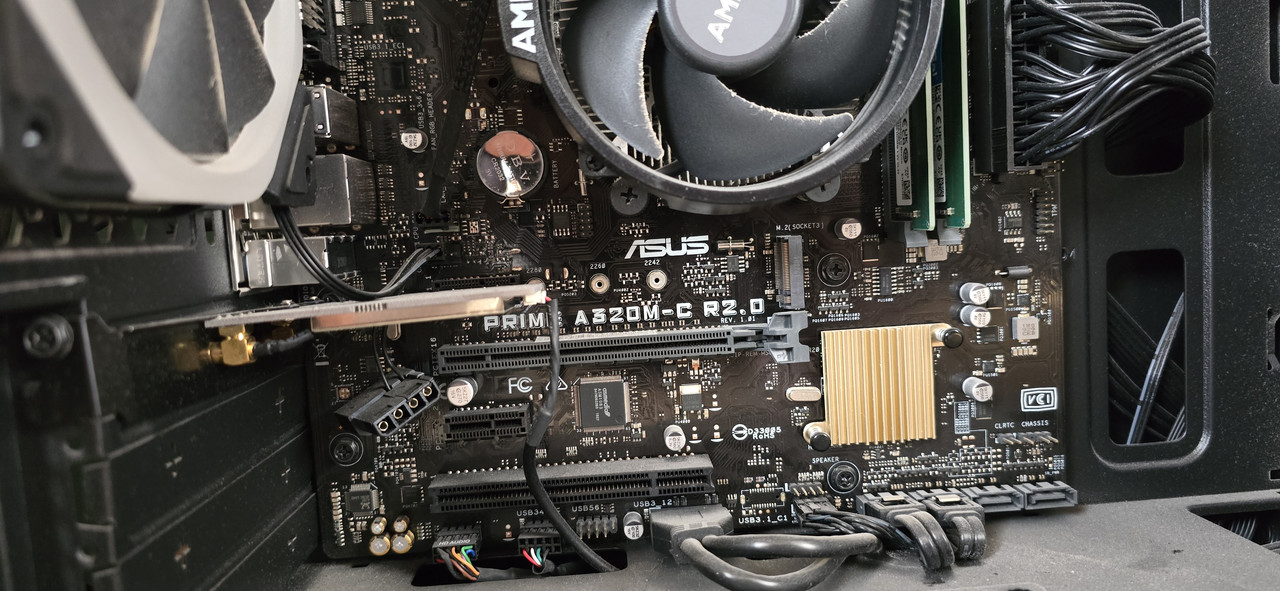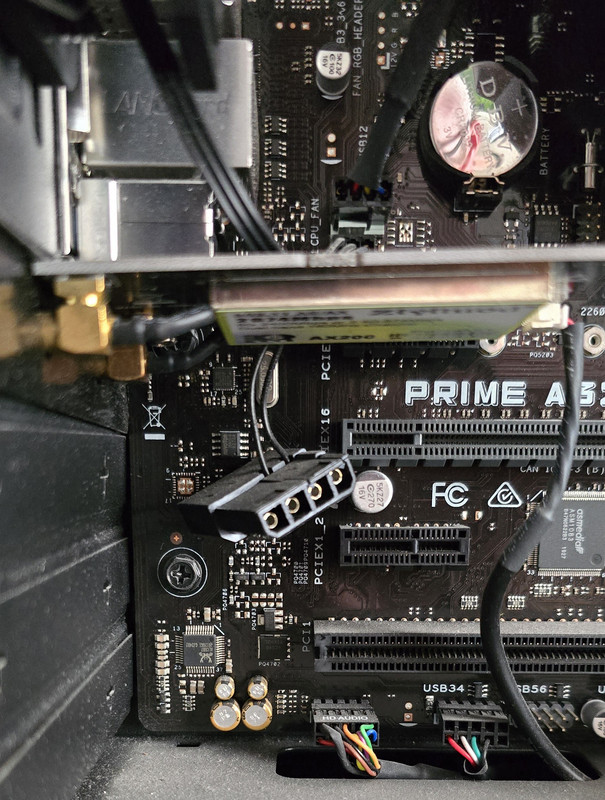Associate
- Joined
- 4 Oct 2024
- Posts
- 48
- Location
- Stoke
I've been told I need a GPU, this is my current pc and I am finding its starting to really struggle to load game textures but i've had it years so I suppose its time to spend a little on it. Budget of £100, a GTX1660 Super has been advised. Do you guys agree?