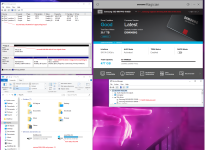Associate
Hello, a follow up from this thread where I purchased a Samsung 970 Evo NVMe M.2.
I've avoided a fresh Windows install for the time being. I used Samsung's migrate tool to clone everything from my 850 Pro SSD to my new 970 Evo M2 SSD. Windows and all. After the clone the PC boots exactly the same with no config changes or anything. Worked perfectly first time off the bat.
In the BIOS I set the 970 Evo to be the default boot device. I then unplugged the 850 Pro to ensure the PC was booting correctly with the 970 Evo only. After being happy with that I plugged the 850 Pro back in and used Samsungs Magician tool to wipe it back to factory settings.
Now I have an empty 850 Evo which I'd like to use as additional space to install programs, store files and such.
How do I set it up to do that? It is not appearing as a hard drive option in Windows, but it is being detected. See the screenshot below with my notes in red.
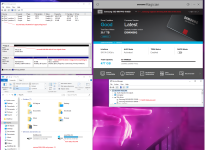
I've avoided a fresh Windows install for the time being. I used Samsung's migrate tool to clone everything from my 850 Pro SSD to my new 970 Evo M2 SSD. Windows and all. After the clone the PC boots exactly the same with no config changes or anything. Worked perfectly first time off the bat.
In the BIOS I set the 970 Evo to be the default boot device. I then unplugged the 850 Pro to ensure the PC was booting correctly with the 970 Evo only. After being happy with that I plugged the 850 Pro back in and used Samsungs Magician tool to wipe it back to factory settings.
Now I have an empty 850 Evo which I'd like to use as additional space to install programs, store files and such.
How do I set it up to do that? It is not appearing as a hard drive option in Windows, but it is being detected. See the screenshot below with my notes in red.