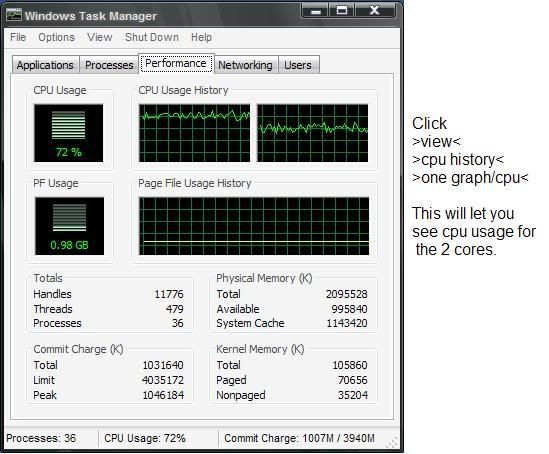# Q:What is Hyper Threading?
A:Hyper Threading is a technology that allows you to essentialy clone your processor,
so you fool the system into thinking there are two processors installed.
# Hyper Threading Technology.
Only 33 applications in the world actualy effectively use Hyper Threading.
AutoCad is one of these applications.
It may also be utilized by high-end graphics and video editing applications.
Hyper Threading requires that your processor, motherboard, and operating system support it in
order for it to work properly.
In WindowsXP, you must have Service Pack 1 installed, in order for it to support Hyper Threading.
# If you turn off Hyper Threading support, the WindowsXP HAL will not update itself automaticaly.
You must change the WindowsXP HAL in the device manager to accomidate the change.
-Click Start, point to Settings, point to Control Panel, and then click System.
-Click the Hardware tab, and then click Device Manager.
-Double-click to expand the Computer branch. Note the type of support that you currently have.
-Double-click the computer type that is listed under the Computer branch, click the Drivers tab, click Update Driver, and then click Next.
-Click Display a list of known drivers for this device, and then click Show all hardware of this device class.
-Choose "ACPI UniProc" and click Next.
-Then click Finish and reboot the system.