Caporegime
- Joined
- 18 Sep 2009
- Posts
- 30,541
- Location
- Dormanstown.
AMD, the inventor of everything, but they can't shift GPU's.
AMIRITE?
AMIRITE?
Please remember that any mention of competitors, hinting at competitors or offering to provide details of competitors will result in an account suspension. The full rules can be found under the 'Terms and Rules' link in the bottom right corner of your screen. Just don't mention competitors in any way, shape or form and you'll be OK.
It's only an optional part of the VESA spec.A-sync is a VESA standard though so when monitor makers start adding it as standard hopefully all monitors will have this feature eventually thus benefiting everyone rather than just a few rich gamers. Nvidia may or may not support it but with Intel on-board it will have a bright future.
just went through the video, just after 13:30 he mentions using Gsync and "turning on vsync in the game"... if you turn vsync on in game it disables gsync, so I seriously question his results, basically his 45fps "vsync off" results are actually using gsync, but his 45fps "vsync on" tests are using traditional vsync, not gsync, which explains why his results flick back and forth from good to bad
Gsync works with vsync off now as well, freesync only also only takes effect within the range the monitor supports and up to the max refresh of the monitor, so no freesync doesnt work at 200fps
Both gsync and freesync turn themselves off when the fps goes above the refresh of the monitor, think about it, they have to
to run gsync you have to turn vsync off in game, you can then also set vsync on or off in the 3D settings in NVCP, it is quite a few settings to fiddle with and Linus doesn't show how and where he was turning vsync on and off, but looking at his results compared with what TFTCentral got with vsync and gsync off testing, I am guessing he possibly had a wrong setting on somewhere
just went through the video, just after 13:30 he mentions using Gsync and "turning on vsync in the game"... if you turn vsync on in game it disables gsync, so I seriously question his results, basically his 45fps "vsync off" results are actually using gsync, but his 45fps "vsync on" tests are using traditional vsync, not gsync, which explains why his results flick back and forth from good to bad
In all of his tests there is only 1-3 ms difference between any of the tests, he mentions changing the settings in the wrong place and his results for gsync off / vsync off at 200fps are so completely different to tftcentrals sync off results that I just have a hard time believing any of his results
In all of his tests there is only 1-3 ms difference between any of the tests, he mentions changing the settings in the wrong place and his results for gsync off / vsync off at 200fps are so completely different to tftcentrals sync off results that I just have a hard time believing any of his results
Shankly, go read the setup instructions for gsync, turning on vsync IN GAME prevents gsync from working, it reverts to normal vsync
With both freesync and gsync you can run them with or without vsync in CCC / NVCP
For best results on gsync you can run vsync off and frame limiter at 144fps
But why would Nvidia recently enable users to disable Vsync so they can go above the Refresh rate? PCPer already said this..
When you running at max 144fps you are running with Vsync enabled!
Yeah I find the same on FS to disable Vsync and capp frame rate. But by default these both Tech run with Vsync enabled! This reason is for like I said to stop the frame rate going over the Refresh rate! Without it then you would from time to time get a lot screen tear because you going on the Window.
Yes, but in Linus' tests, he says in the video he turned on vsync IN GAME which disables gsync, so he thinks he was running gsync but he wasn't he was running old school vsync
I really don't know how I can make this any simpler for you :/


Yep, if V-Sync is enabled in game/control panel, it breaks G-Sync. A schoolboy error from Linus really and he should amend it.
Gsync works with vsync off now as well, freesync only also only takes effect within the range the monitor supports and up to the max refresh of the monitor, so no freesync doesnt work at 200fps
Both gsync and freesync turn themselves off when the fps goes above the refresh of the monitor, think about it, they have to
to run gsync you have to turn vsync off in game, you can then also set vsync on or off in the 3D settings in NVCP, it is quite a few settings to fiddle with and Linus doesn't show how and where he was turning vsync on and off, but looking at his results compared with what TFTCentral got with vsync and gsync off testing, I am guessing he possibly had a wrong setting on somewhere
just went through the video, just after 13:30 he mentions using Gsync and "turning on vsync in the game"... if you turn vsync on in game it disables gsync, so I seriously question his results, basically his 45fps "vsync off" results are actually using gsync, but his 45fps "vsync on" tests are using traditional vsync, not gsync, which explains why his results flick back and forth from good to bad
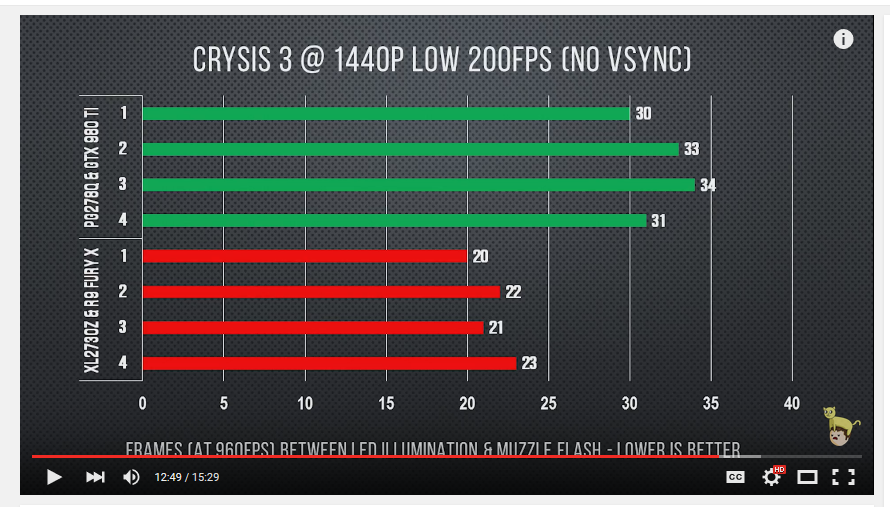
Surely Freesync is off at 200fps as well?
Reading and comprehension humbug. At 200fps gsync turns itself off.
Linus doesnt appear to know how to turn gsync/vsync on and off correctly and his results don't tally with other reviewers, so the whole thing is suspect.

