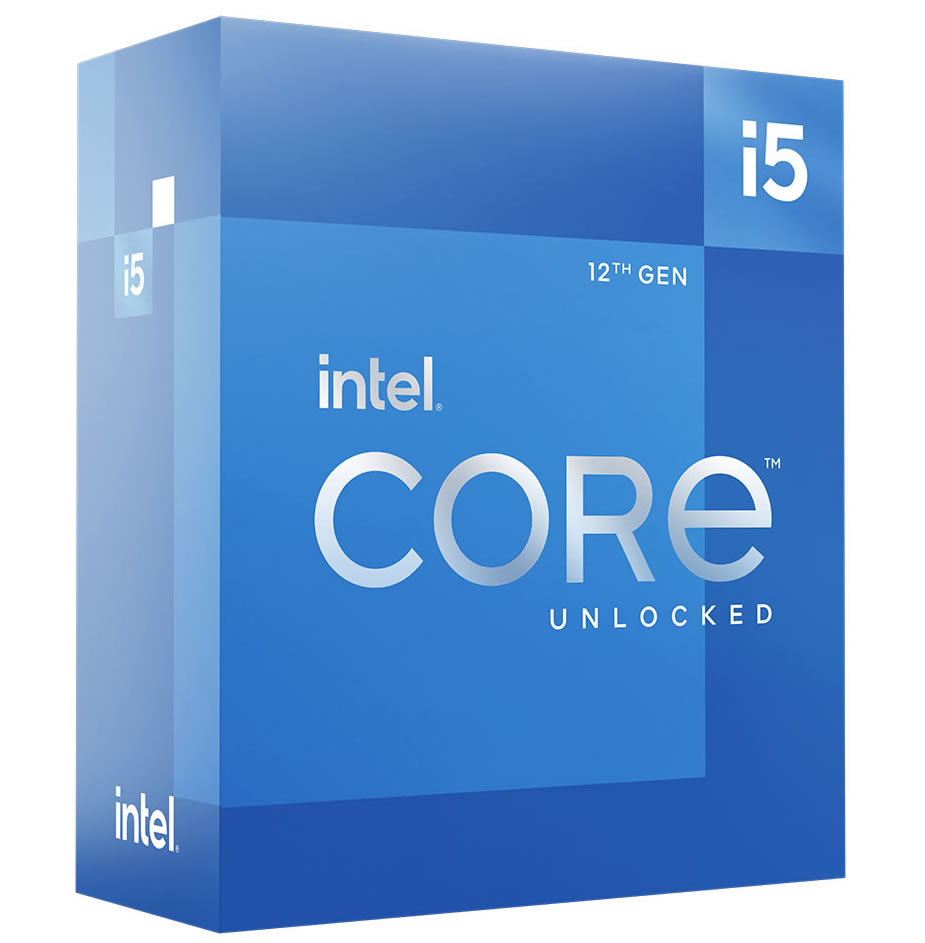Hi all,
I'm a bit lost as to what to for in a pc primarily used for work. Only really checking emails, Web browsing, occasionally watching films and other media and opening work files of various sizes but nothing huge.
I do want something quick and future proof.
Now do I go for a cpu with integrated graphics and no gpu or something with a gpu?
I really don't know. My budget in total for everything (not including monitors or keyboard or anything) is between £700 and £900.
Anything obvious jumping out at anyone?
I'm a bit lost as to what to for in a pc primarily used for work. Only really checking emails, Web browsing, occasionally watching films and other media and opening work files of various sizes but nothing huge.
I do want something quick and future proof.
Now do I go for a cpu with integrated graphics and no gpu or something with a gpu?
I really don't know. My budget in total for everything (not including monitors or keyboard or anything) is between £700 and £900.
Anything obvious jumping out at anyone?