You are using an out of date browser. It may not display this or other websites correctly.
You should upgrade or use an alternative browser.
You should upgrade or use an alternative browser.
Internet is a shared house
- Thread starter timebomb26
- Start date
More options
Thread starter's postsWhere exactly in the router settings would I find those stats? I tried to log in to it the other day but the password wasn't the default one for BT home hubs. I suppose I could just reset it?
The other stuff I'll do when I get home. Thanks to everyone who has helped so far.
The password on BT Hubs is usually on a label underneath or on the back of it, it'll say 'Admin password'.
Sounds like the extension is killing the speed. It's best to leave the hub connected to the master socket (which is downstairs). I had mine upstairs on an extention, limiting the speeds to 3mb, but moving it to the master socket improved it to 5mb.
Either get a wireless dongle (I prefer this over PCI/PCI-E ones): http://www.overclockers.co.uk/showproduct.php?prodid=NW-023-TP
Or homeplugs: http://www.overclockers.co.uk/showproduct.php?prodid=NW-032-TP&groupid=46&catid=1604&subcat=
Either get a wireless dongle (I prefer this over PCI/PCI-E ones): http://www.overclockers.co.uk/showproduct.php?prodid=NW-023-TP
Or homeplugs: http://www.overclockers.co.uk/showproduct.php?prodid=NW-032-TP&groupid=46&catid=1604&subcat=
- Joined
- 26 Feb 2012
- Posts
- 1,763
- Location
- Hokkaido
1/ What exchange are you connected to? (link)
2/ Log in to your router and copy & paste the line stats; attenuation, SNR, downstream and upstream sync rates, etc.
3/ Move the router back to the original socket (probably the master socket) and repeat #2.
I moved the router back downstairs and speed tested and I got 4.0mb download speed and 0.6 upload. Not a huge change. The things that you asked for though:
1) Exchange name: Bowes Park
Exchange code: LNBPK
Location: London London
Postcode: N225LA
Serves (approx): 23,220 residential premises
1,011 non-residential premises.
That's just under 1 mile from my house.
2)
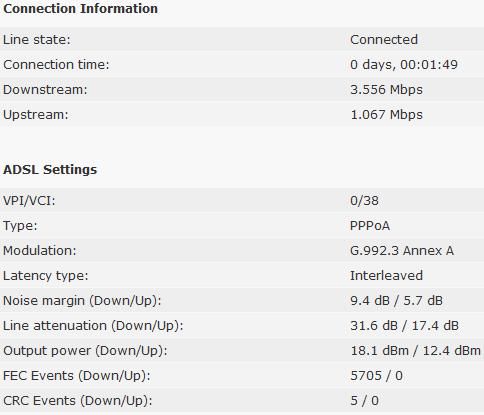
3)

Is that what you were after?
- Joined
- 14 Jun 2004
- Posts
- 17,561
- Location
- Newcastle U/T
Gained a meg by moving to the main socket there mate.
Still tho 4meg for a shared house is pretty dire, hell most people wouldn't be happy with 4meg for themselves.
Add that to yer housemate DLing/streaming and theres the net gone. Even more so with the uploading side of things if he's torrenting stuff and leaving it running.
I'd certainly be looking at an alternative BB package.
Still tho 4meg for a shared house is pretty dire, hell most people wouldn't be happy with 4meg for themselves.
Add that to yer housemate DLing/streaming and theres the net gone. Even more so with the uploading side of things if he's torrenting stuff and leaving it running.
I'd certainly be looking at an alternative BB package.
I would actually consider asking the landlord/lady about BT Infinity again, it seems to be enabled on your exchange and avaliable in some areas. If you know the landline number you can check it on the BT site yourself if it's avaliable.
You should be getting much higher speeds than that with a line attenuation of 30/31dB. You should look into removing the ringwire from all of the sockets. It won't cause any damage, it can only improve your line speed and even your call quality.  Just Google "remove bt ring wire" and it's the link to Kitz. The section that says about removing all wires except 2 and 5.
Just Google "remove bt ring wire" and it's the link to Kitz. The section that says about removing all wires except 2 and 5.
Also definitely look into seeing if you have FTTC enabled in your street. I can see on SamKnows it's enabled at your exchange. If you do then look at BT Infinity or even better Sky's Fibre package.
 Just Google "remove bt ring wire" and it's the link to Kitz. The section that says about removing all wires except 2 and 5.
Just Google "remove bt ring wire" and it's the link to Kitz. The section that says about removing all wires except 2 and 5.Also definitely look into seeing if you have FTTC enabled in your street. I can see on SamKnows it's enabled at your exchange. If you do then look at BT Infinity or even better Sky's Fibre package.

- Joined
- 26 Feb 2012
- Posts
- 1,763
- Location
- Hokkaido
Thanks for all your help guys. I'll start chasing down the landlady about getting infinity.
- Joined
- 14 Jun 2004
- Posts
- 17,561
- Location
- Newcastle U/T
Definatley consider Sky Fibre if its available mate.
Full speeds, no throttling, no Traffic Management, no usage caps.
Oh and if someone is DLing/Seeding to hell and back get a decent router and throttle them.
4 in the house a 25% throttle would be acceptable if you all pay towards the BB.
They'll see an increase in their DL speeds anyway.
Full speeds, no throttling, no Traffic Management, no usage caps.
Oh and if someone is DLing/Seeding to hell and back get a decent router and throttle them.
4 in the house a 25% throttle would be acceptable if you all pay towards the BB.
They'll see an increase in their DL speeds anyway.
- Joined
- 26 Feb 2012
- Posts
- 1,763
- Location
- Hokkaido
Housemate is still talking rubbish, despite me trying to explain to him. Is there anyway I can see if he's downloading/how much he's rinsing our connection?
- Joined
- 14 Jun 2004
- Posts
- 17,561
- Location
- Newcastle U/T
yeah monitor the connection for a day without telling him then monitor it for a day after telling him, watch his torrenting stop 
A sub 4 meg line isn't really suitable for a multi user setup if yer all wanting to stream/game/DL at the same time.

A sub 4 meg line isn't really suitable for a multi user setup if yer all wanting to stream/game/DL at the same time.
- Joined
- 26 Feb 2012
- Posts
- 1,763
- Location
- Hokkaido
I've had a search online for programs to use to monitor his bandwidth usage. I'll probably try Paessler. Hopefully I can understand what the hell is going on. Sky fibre sounds good. We already have sky tv so must have an account. I just wish the landlady would reply. I'd be quite happy to sort it all out myself.
I moved the router back downstairs and speed tested and I got 4.0mb download speed and 0.6 upload. Not a huge change.
Sounds like a pretty hefty difference to me, that's boosted speeds by over 30% on download and 100% of upload. The router should definitely be left connected downstairs.
[Obviously I'm assuming nobody was using the connection during the testing periods!]
- Joined
- 26 Feb 2012
- Posts
- 1,763
- Location
- Hokkaido
All bills are included in our rent so we never deal with any of it. The router has been downstairs since I did the speed tests downstairs so I'll just leave it there for now. It's just annoying as I can get a wireless adapter, but if the housemate keeps downloading etc, then I'm never going to be able to play games. Fibre optic broadband would go a long way to solving the problem.
All bills are included in our rent so we never deal with any of it. The router has been downstairs since I did the speed tests downstairs so I'll just leave it there for now. It's just annoying as I can get a wireless adapter, but if the housemate keeps downloading etc, then I'm never going to be able to play games. Fibre optic broadband would go a long way to solving the problem.
Grab yourself a twin pack of ethernet homeplugs, don't have to go wireless.

Definitely bug the landlord some more though. Just explain she is probably paying well over the odds (probably for years) on an old legacy BT package. Knowing BT and their pricing, it'd probably be cheaper a month to go on to the new BT Infinity.

- Joined
- 26 Feb 2012
- Posts
- 1,763
- Location
- Hokkaido
Either get a wireless dongle (I prefer this over PCI/PCI-E ones): http://www.overclockers.co.uk/showproduct.php?prodid=NW-023-TP
Or homeplugs: http://www.overclockers.co.uk/showproduct.php?prodid=NW-032-TP&groupid=46&catid=1604&subcat=
So, just in case I resort to this. Are the homeplugs worth the extra money?


 .
.