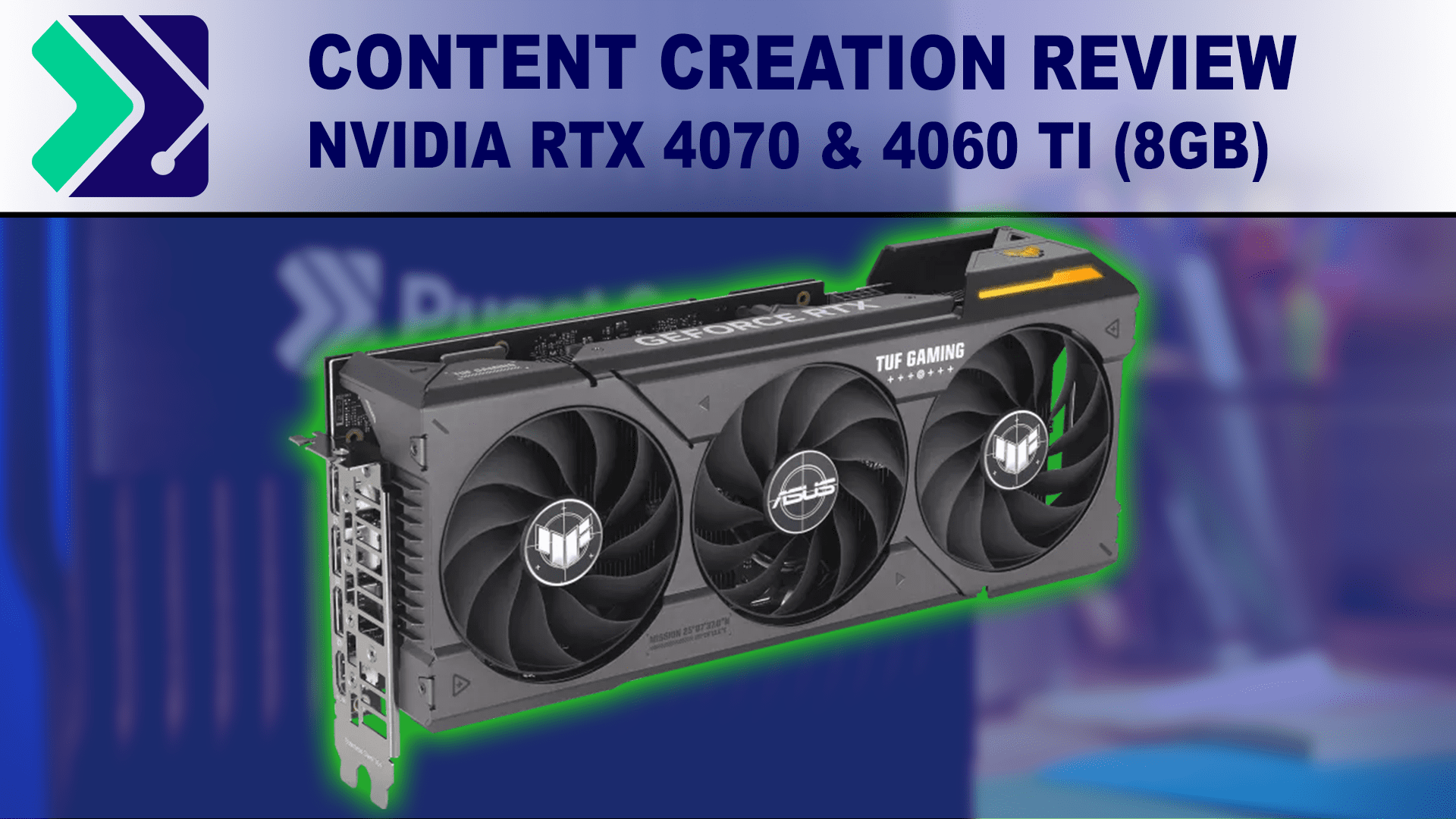I have a PC that is getting old, built 12 years ago (i5 3570, ASUS P8Z77-V LE, 16GB RAM, MSI 560TI)
My need is for a PC for general home worker - Office Apps, TEAMS, email
Then for personal use I do image editing (Lightroom) and Video editing up to 4k (Movie studio)
Don't do any gaming. Use 2 1920 x 1080 60 Hz Monitors
Time to build something new
As I don't change PC's that often ... want to future proof a bit, without wasting money
Thinking of the following build:
Welcome thoughts on any mismatch / overkill
My need is for a PC for general home worker - Office Apps, TEAMS, email
Then for personal use I do image editing (Lightroom) and Video editing up to 4k (Movie studio)
Don't do any gaming. Use 2 1920 x 1080 60 Hz Monitors
Time to build something new
As I don't change PC's that often ... want to future proof a bit, without wasting money
Thinking of the following build:
Intel Core i7-14700K 3.4 GHz
Asus ROG STRIX Z790-A GAMING WIFI II ATX LGA1700
Deepcool AK620 ZERO DARK 68.99 CFM CPU Cooler
32 GB Corsair Vengeance DDR5-6000
Samsung 970 Evo Plus 1 TB M.2-2280 SSD
MSI VENTUS 2X OC GeForce RTX 4070 Ti 12 GB
Corsair RM850e (2023) 850 W 80+ Gold PSU
all in a Fractal Design Pop Air ATX Mid Tower Case
Welcome thoughts on any mismatch / overkill