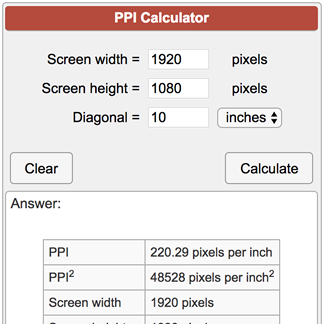Good evening all,
I'm in the early stages of researching a new monitor purchase, but I'm trying to find a good resource to understand what the sizing of text will be on different monitor sizes, resolutions and windows scaling.
For example, it seems as if many 4k 32" monitors default to 150% scaling in windows - but what does that text actually look like in reality - is it roughly the same as 100% scaling on a 27" 1440p monitor for example?
Does anyone know of a really good resource or way of calculating this simply so that I can make an informed choice as to what size/resolution might suit me and my eyesight best?
Many thanks
I'm in the early stages of researching a new monitor purchase, but I'm trying to find a good resource to understand what the sizing of text will be on different monitor sizes, resolutions and windows scaling.
For example, it seems as if many 4k 32" monitors default to 150% scaling in windows - but what does that text actually look like in reality - is it roughly the same as 100% scaling on a 27" 1440p monitor for example?
Does anyone know of a really good resource or way of calculating this simply so that I can make an informed choice as to what size/resolution might suit me and my eyesight best?
Many thanks