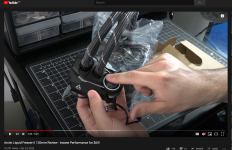Yes, as shown in the video.I know it sounds stupid... But you did remove any plastic film off the bottom of the CPU coldplate prior to fitting?
You are using an out of date browser. It may not display this or other websites correctly.
You should upgrade or use an alternative browser.
You should upgrade or use an alternative browser.
Issues With ARCTIC LIQUID FREEZER II HIGH PERFORMANCE CPU WATER COOLER - 120MM
- Thread starter FioKron
- Start date
More options
Thread starter's postsMan of Honour
Two* 4 pin connectors is what I meant*, should there also be a power cable?
The connector from the fan connects to the pump block and the other 4 pin connector connects to the motherboard
( thats how i understand from the video and comments )
Right, so if only 1 connector is to be connected to a motherboard header, where would the other connector be placed? (There is one 4 pin connector from the Fan/Radiator combo and one 4 pin connector coming from the CPU fan that is placed on top of the CPU chip).The connector from the fan connects to the pump block and the other 4 pin connector connects to the motherboard
( thats how i understand from the video and comments )
Man of Honour
Right, so if only 1 connector is to be connected to a motherboard header, where would the other connector be placed? (There is one 4 pin connector from the Fan/Radiator combo and one 4 pin connector coming from the CPU fan that is placed on top of the CPU chip).
I've just watched another vid, there is only 1 cable that needs to be attached ;
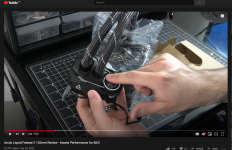
The cable pictured above goes to the cpu_fan header and thats it.
The fans are already connected to the pump and the wires are hidden under the black/white sleeving so nothing else to connect
Ah...how come one is able to detach the connector on the radiator from itself and attach it to the motherboard? If one is to leave it attached to itself for it to work, that is annoying.*
Ah, it would seem as though it is supposed to remain attached to itself (even though one can remove it), as shown here: https://youtu.be/KzTeyahFXMs?t=125 (have the video paused for the point that it's at to see what I am referring to*). I will try reconnecting it to itself later and get back here on how that has worked out. Thanks for highlighting that video Brizzles  .
.
 .
.After tying to have the radiator connected to itself (as it was when I first unpacked it) and 'The cable pictured above goes to the cpu_fan header and thats it.'. This, once again, caused the pump to come on for a few seconds, deactivate itself afterwards and then not come on again for that boot attempt, or any future boot attempts (even after getting to the Windows login screen and logging in).
I am not sure what else to try, I have the 4 pin connector coming from the radiator connected to the other connector that's part of the radiator/fan combination, but still nothing.*
I am not sure what else to try, I have the 4 pin connector coming from the radiator connected to the other connector that's part of the radiator/fan combination, but still nothing.*
Man of Honour
After tying to have the radiator connected to itself (as it was when I first unpacked it) and 'The cable pictured above goes to the cpu_fan header and thats it.'. This, once again, caused the pump to come on for a few seconds, deactivate itself afterwards and then not come on again for that boot attempt, or any future boot attempts (even after getting to the Windows login screen and logging in).
I am not sure what else to try, I have the 4 pin connector coming from the radiator connected to the other connector that's part of the radiator/fan combination, but still nothing.*
You've tried as much as possible imo, must be faulty.
Yes, after getting a PC technician to come in and have a look at it, they would not have even taken it away. They were quite certain that the pump is fault ridden and that I should get it replaced. I am going to get a refund for it and try this one: Corsair Cooler. The issue has been resolved.*
Last edited: