Building my new ITX rig around my new Ryzen 9 3900X CPU it stand stands obvious that the selection of ITX X570 is extremely limited and actually there is currently only two available choices for me.
ASRock X570 PHANTOM GAMING-ITX &
GIGABYTE X570 I Aorus Pro WIFI and both cost the same.
Originally I was very hooked on the Asrock board due to it's great vrm design and cooling. However one very crucial aspect of the board concerns me quite a lot. Because of the overworked vrm design, Asrock dropped the AM4 mounting bracket and back plate setup and have instead implemented an Intel socket 115X mounting solution. While this seems fine at first, it does concern me because the height of Intel and AMD cpu's aren't the same incl. their sockets. This worries me regarding either too much or too little mounting pressure on the cpu. And it the pressure is too high if it will damage the cpu and socket. CPU cooler manufacturers usually produce the heatsinks and mounting bracket and the specified socket.
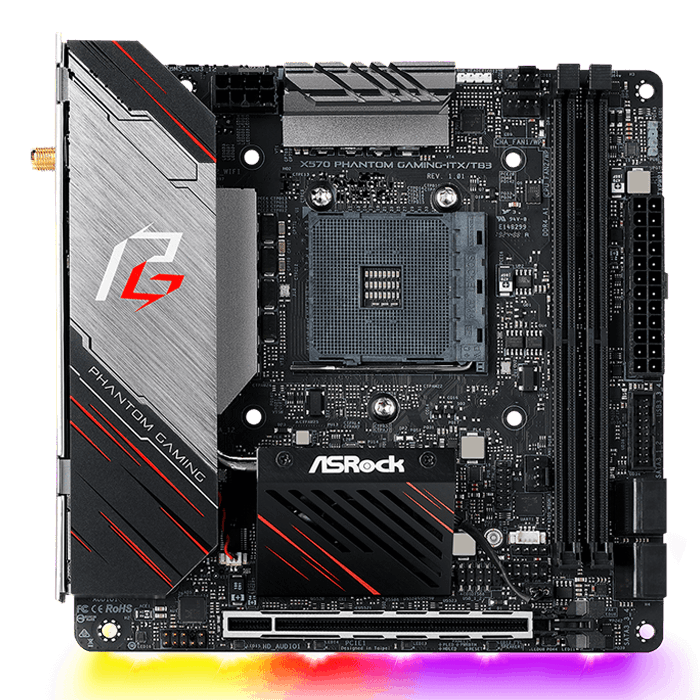
Perhaps I worry too much about and should take it with a grain of salt ?
However this design choice does put me in the position of going with the traditional layout of them Gigabyte motherboard.

ASRock X570 PHANTOM GAMING-ITX &
GIGABYTE X570 I Aorus Pro WIFI and both cost the same.
Originally I was very hooked on the Asrock board due to it's great vrm design and cooling. However one very crucial aspect of the board concerns me quite a lot. Because of the overworked vrm design, Asrock dropped the AM4 mounting bracket and back plate setup and have instead implemented an Intel socket 115X mounting solution. While this seems fine at first, it does concern me because the height of Intel and AMD cpu's aren't the same incl. their sockets. This worries me regarding either too much or too little mounting pressure on the cpu. And it the pressure is too high if it will damage the cpu and socket. CPU cooler manufacturers usually produce the heatsinks and mounting bracket and the specified socket.
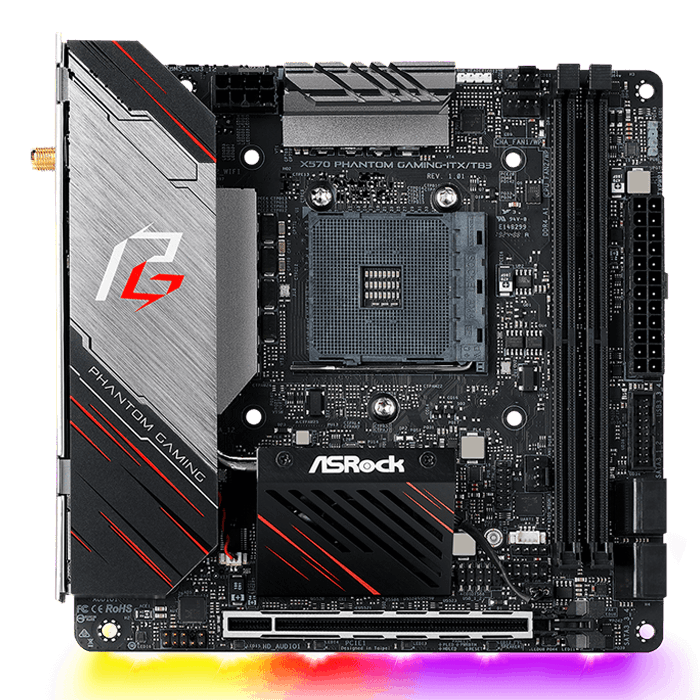
Perhaps I worry too much about and should take it with a grain of salt ?
However this design choice does put me in the position of going with the traditional layout of them Gigabyte motherboard.




