Sounds like me.

And me. In fact this thread, and a full format of my computer has inspired me to re-burn my entire CD collection to apple lossless and get all the tags organised
 .
.Panzer
Sounds like me.

 .
. Don't think iTunes supports any other lossless format than its own though, so if you're using that (like me) you're stuck...
Don't think iTunes supports any other lossless format than its own though, so if you're using that (like me) you're stuck... 
 Going to move over to Mac in a short while anyway. Might as well keep it all in the family.
Going to move over to Mac in a short while anyway. Might as well keep it all in the family. Sounds like me.

 . All my music is self-tagged AAC 320Kbit ripped using EAC in Secure Mode. All my music has the following tagged:
. All my music is self-tagged AAC 320Kbit ripped using EAC in Secure Mode. All my music has the following tagged:[DW]Muffin;10076755 said:Bet it would look scweeht in Vista with all that album art
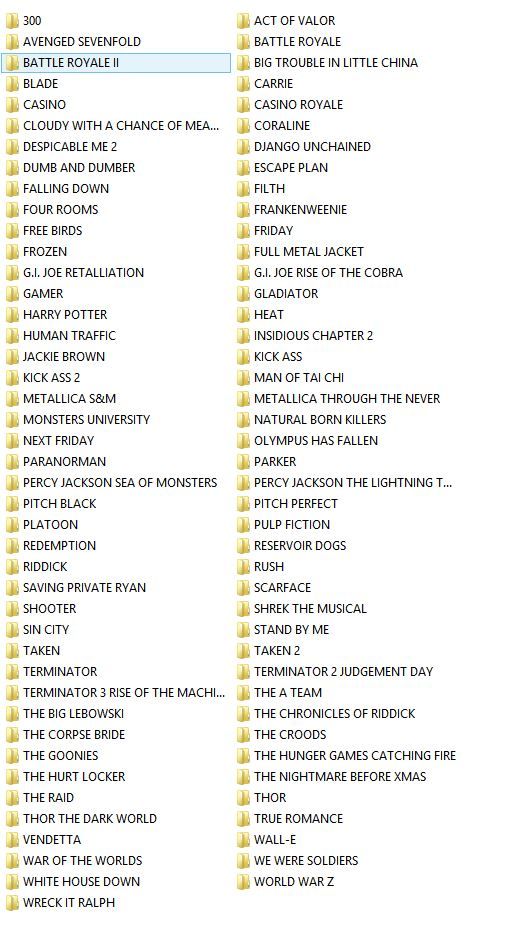
 but bar that its all perfect
but bar that its all perfect 
looks something like that
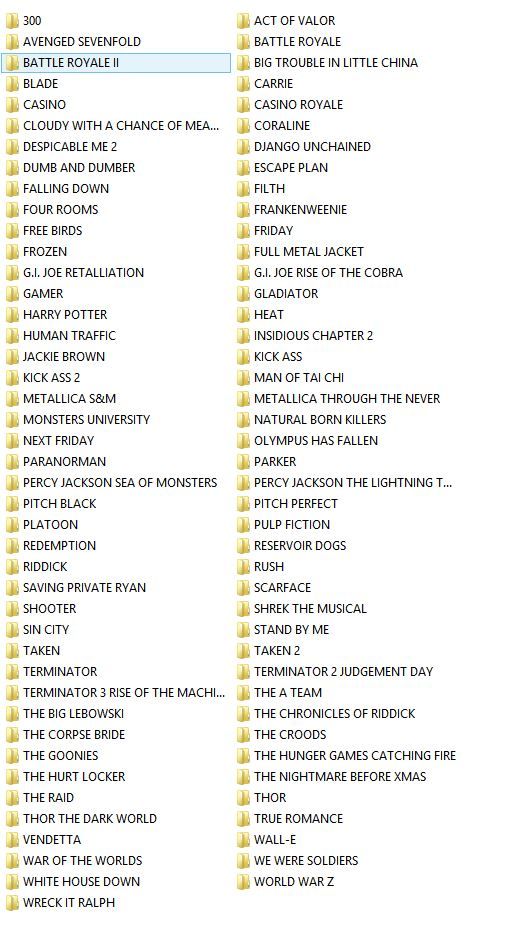
WOW! i'll bet took forever. Do you know how long it actually took you?
 .
.May not be as much as some of you guys, "only" 18.35Gb (according to iTunes) and 3749 tracks
Woah, mine is only 3.68GB with 1,120 music files.


 my mixes folder is 2.3gb and just 17 files. so mine really should be 11.1gb, 1473 tracks.
my mixes folder is 2.3gb and just 17 files. so mine really should be 11.1gb, 1473 tracks. 
Woah, mine is only 3.68GB with 1,120 music files.



Alternatively, use decent firmware on your iPodYou don't realise how much ***** you just caused me... Well you learn from your mistakes. Everything was perfect until i copied it all over to my iPod, apparently iPod doesn't like a mix of mp3's and m4a's in the same tagged album and physical folder, made a complete and utter medd of it. So i've had to go back and try and back track all the files that are m4a (turns out about 1.4gb's worth) and covert them to mp3, then retag those, insert them back in the right folder stucture. Then i realise iTunes is totally USELSS at updating itself, nuked the library had to import them all again, now i'm just nuking the iPod and putting them all back on from the library.
How much on something going wrong and me losing everything within the next hour?
No happy...

Works wonderfully for me; so much richer in terms of features and it can be made to look much nicer than the standard iPod firmwareRockbox really isn't that great for, its a good idea, but its support isn't great, it can be slow to respond on the iPod Hardware sometimes, and it doesn't look as nice as the official iPod firmware... For gaining being able to play some open lossless formats (maybe some games i don't care about) etc. I lose more IMO.



Afaik you can't brick an iPod with it, as it's just a load of files that the iPod runs instead of its built in firmware. The only thing which could potentially brick your iPod is modifying the boot record, but that's done in one go by a program so it shouldn't do any harm.Wow, its imporves a HELL of a lot since i last played around with it... Is it still slow to react though? I remember that being a slight problem... Also you say it "can" be made to look good, does this require foobar-esque skills, because i just can't be bothered nor have the time really! One last thing, can i brick my iPod doing this? I'm quite happy with it in its working state at present

