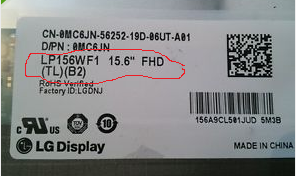evening peeps!
after having PC issues and finally putting them to bed its my laptops turn to do it
this is my laptop
Acer Aspire S3 MS2346
http://www.itp.net/587066-acer-aspir...2346?tab=specs
Currently experiencing problems as regard displaying nothing but white screen, upon pressing the power button black bios screen displays then quickly shows the windows symbol (now running windows10 btw) soon as windows should kick in screen goes white.
Thought windows had died or hdd so tried to boot in to safe mode does same also when I try to get into bios main setup also white screen displays
I have tried external display and this is working fine also can hear lappy running fine and sounds too are fine.
Any thoughts?
As it stands Ive stripe the casing to check for lose cables/connectors but everything seems in place. Might for the first time in my life pay somebody to repair it FML
*PS That's my very nosey 2yr old in the video and the reason its broke
after having PC issues and finally putting them to bed its my laptops turn to do it
this is my laptop
Acer Aspire S3 MS2346
http://www.itp.net/587066-acer-aspir...2346?tab=specs
Currently experiencing problems as regard displaying nothing but white screen, upon pressing the power button black bios screen displays then quickly shows the windows symbol (now running windows10 btw) soon as windows should kick in screen goes white.
Thought windows had died or hdd so tried to boot in to safe mode does same also when I try to get into bios main setup also white screen displays
I have tried external display and this is working fine also can hear lappy running fine and sounds too are fine.
Any thoughts?
As it stands Ive stripe the casing to check for lose cables/connectors but everything seems in place. Might for the first time in my life pay somebody to repair it FML
*PS That's my very nosey 2yr old in the video and the reason its broke