You are using an out of date browser. It may not display this or other websites correctly.
You should upgrade or use an alternative browser.
You should upgrade or use an alternative browser.
LastPass
- Thread starter diamount
- Start date
More options
Thread starter's postsNope, no idea what it is. Thanks for hitting me with information about it in the opening post. Sounds like something to do with passwords.
Yes, basically it generates a 10-15 digit password and saves it. The means to unlock your account is stored on your computer so if they do get hacked somehow then they aren't able to do much.
Man of Honour
- Joined
- 5 Jun 2003
- Posts
- 91,858
- Location
- Falling...
It seems to be a password vault that synchronises across all devices meaning you only need 1 password and then all the other site passwords are remembered. Seems pretty interesting - but just another bit of software to install. However, it's better than keeping a file with all the site passwords and better than having 1 password for everything which I know some people do.
Suspended
- Joined
- 29 Aug 2007
- Posts
- 28,786
- Location
- Auckland
Other forums would probate you for such a dreadful OP.
I've been meaning to use such a program for a while.
You're told to avoid using the same password across multiple sites, but I do anyway.
Remembering a single password, and a program that can generate very strong passwords is something I'd use!
You're told to avoid using the same password across multiple sites, but I do anyway.
Remembering a single password, and a program that can generate very strong passwords is something I'd use!
I've been meaning to use such a program for a while.
You're told to avoid using the same password across multiple sites, but I do anyway.
Remembering a single password, and a program that can generate very strong passwords is something I'd use!
Aye, I learned that the hard way.
It's not just passwords, you can write any sort of note in it and that will be stored securely. You can use multi-factor authentication, such as a Yubikey so that even if someone learns of your email address and your master password, they are still unable to actually do anything without that something physical (doesn't have to be a Yubikey, thats just what I use, you can even print off grids of codes to keep in your wallet that are 1 time use). They have great customer service (I've got answers to any technical or support question I've asked through their web form within 2 hours). The mobile app has some pretty cool features too, like it can put the username/pass up as an icon into the notification bar, that you can just click to copy the username or pass to paste into a separate app, saving you having to keep switching between Lastpass and another app.
And the main reason I trust LastPass is that it's been vetted by Steve Gibson (the programmer/researcher who coined the term spyware) and has been discussed in depth on the Security Now podcast if anyone is unsure if it's safe to use.
And the main reason I trust LastPass is that it's been vetted by Steve Gibson (the programmer/researcher who coined the term spyware) and has been discussed in depth on the Security Now podcast if anyone is unsure if it's safe to use.
Soldato
- Joined
- 3 Oct 2009
- Posts
- 19,897
- Location
- Wales
Yeah i recently made the switch to using same password for every site to random ones with LastPass. I still haven't got around to either buying it for android or using a free alternative though which means i'm caught with my pants down if i need a password for something slightly obscure while i'm out and about 

Associate
- Joined
- 17 Sep 2008
- Posts
- 1,764
I've been using it for a couple of years now (was previously using KeePass portable running in a Dropbox folder). All my web login details are synchronised across all browsers and all machines, with strong passwords, filled in automatically and just one master password to remember... lovely.
Brilliant app, full of nice features, and definitely a "must-have" IMO.
Brilliant app, full of nice features, and definitely a "must-have" IMO.

I've been running Webroot Secure Anywhere as my security suite for the past year or so, which comes with a rebranded version of Lastpass as a bonus. The tool is great for making sure that you use random passwords rather than the same one across all sites.
I also duplicate my Lastpass database and store it in Keepass on my Skydrive, just so as I have a backup of my password vault.
I also duplicate my Lastpass database and store it in Keepass on my Skydrive, just so as I have a backup of my password vault.
Caporegime
- Joined
- 28 Jun 2007
- Posts
- 52,812
- Location
- Tamworth, UK
It also has a security challenge feature that identifies such things as:-
Average password strengths
Average password lengths
Number of duplicate passwords
It then gives you a ranking compared to other users (My score is 70% because I have some old weak passwords I haven't got round to removing).
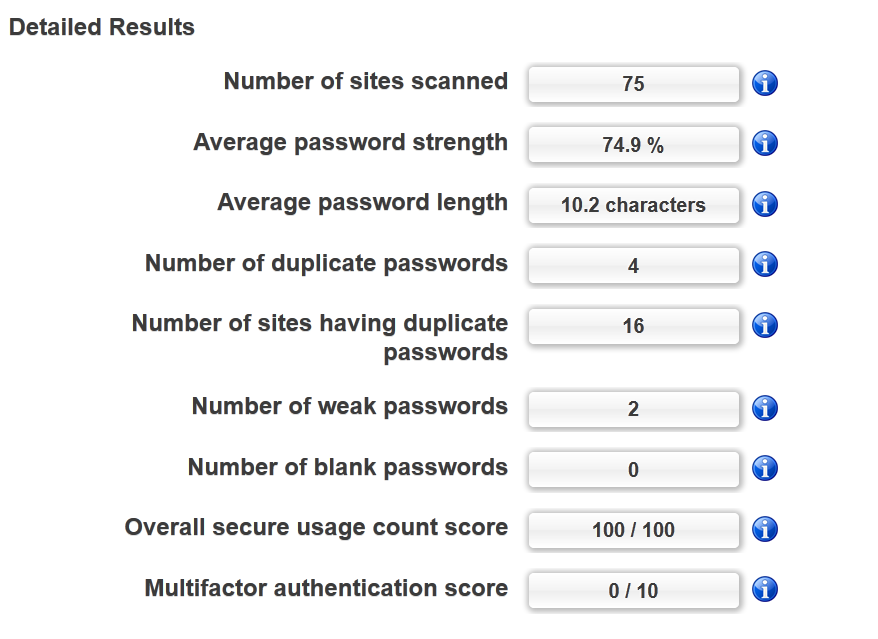
It can also give you a score for your Last Pass password.
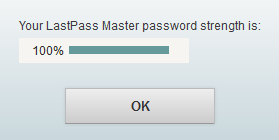
I have it on my desktop, Kindle and HTC One S. It is brilliant.
Average password strengths
Average password lengths
Number of duplicate passwords
It then gives you a ranking compared to other users (My score is 70% because I have some old weak passwords I haven't got round to removing).
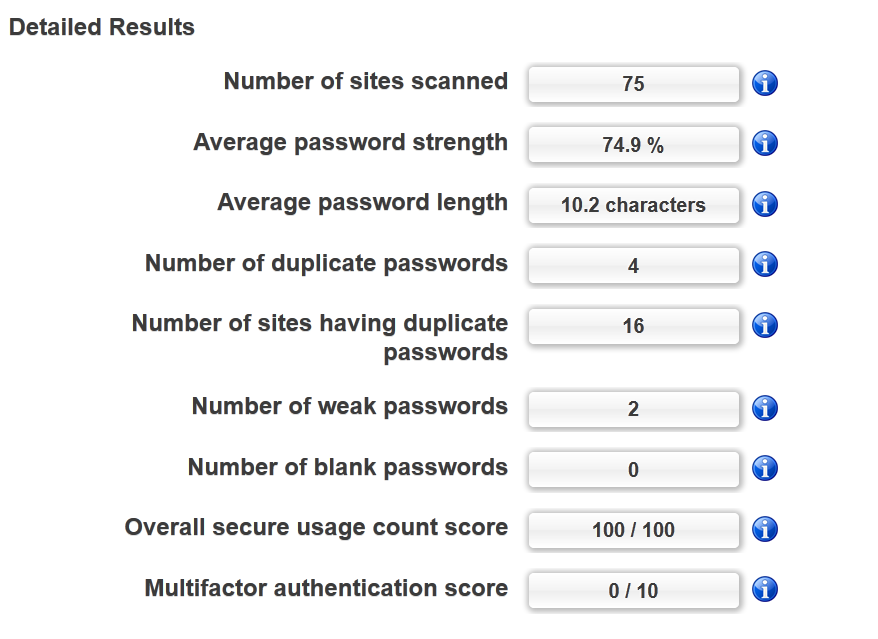
It can also give you a score for your Last Pass password.
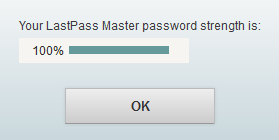
I have it on my desktop, Kindle and HTC One S. It is brilliant.
Hmm, now I still use KeePass as I like the idea of not leaving the files up on someone else's cloud service. I'd be concerned that if lastPass has a security breach someone could potentially have access to a file with ALL my passwords, login IDs etc in one hit. With KeePass it's on local storage so as well as cracking the file they'd have to physically have the hardware/login etc.I've been using it for a couple of years now (was previously using KeePass portable running in a Dropbox folder). All my web login details are synchronised across all browsers and all machines, with strong passwords, filled in automatically and just one master password to remember... lovely.
Brilliant app, full of nice features, and definitely a "must-have" IMO.
Perhaps I'm being over cautious, last time I looked at this was a while back when Lulsec were breaching online user lists/passwords files left right and centre.
Have things moved on?

http://www.lifehacker.com.au/2011/08/xkcd-password-generator-creates-easy-to-remember-passwords/
Last edited:
Meant to ask, how does LastPass do with login/passwords for online games etc that aren't through the browser?
You need to look them up in the password vault and copy the password.
Most should let you save them, like Uplay etc.
Soldato
- Joined
- 23 Dec 2009
- Posts
- 18,291
- Location
- RG8 9
Hmm, now I still use KeePass as I like the idea of not leaving the files up on someone else's cloud service. I'd be concerned that if lastPass has a security breach someone could potentially have access to a file with ALL my passwords, login IDs etc in one hit.
This is why I stick with Keepass. Not happy with my passwords being held by someone else.
I have a copy on my PC and a copy on a USB. If I change the database I just copy the new one to the USB. Pretty easy to do and totally secure.

