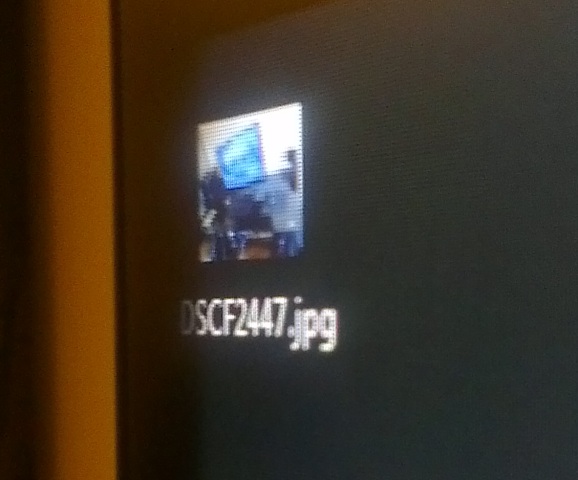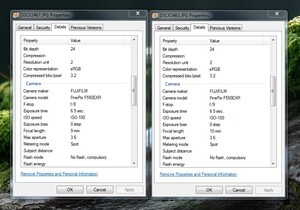I have a 24" BenQ G2420HDBL at the moment which is a great monitor, the colours are incredible and contrast is great the only problem being the TN viewing angles.
I'm looking to go IPS now and bigger I love the style of the IPS277L-BN but am I going to get the same kind of contrast and color? Don't want to take a step down in that regard.
Any opinions or suggestions of other 27 inchers welcome.
I'm looking to go IPS now and bigger I love the style of the IPS277L-BN but am I going to get the same kind of contrast and color? Don't want to take a step down in that regard.
Any opinions or suggestions of other 27 inchers welcome.


 much better than in the benq?
much better than in the benq?