Man of Honour
I forgot to do this when I had the RTX 3080 Ti but from a curiosity point of view and there seems to be little in the way of data online about this, considering this is an important part of photography for all of us I found this quite puzzling. The speed to export using the new 4090 has seemingly significantly improved for large batches of RAW files to 100% JPEG full resolution, which is the typical export I do from weddings/events etc.
I'd already exported a set of 1385 RAWs to JPG from the 30MP 5D mk 4 which took about 3 mins 42 seconds, I could swear the 3080 Ti was taking 12-20 minutes previously but that was with the 25MP 5D Mark 3 RAWs so not comparable I guess. Then today I exported 10x 50MP test DNGs taken with my phone before getting the idea for the thread. I figured I'd pose the question here to see if others can post their CPU, RAM and GPU and then time their export for the same images. I'm quite intrigued to find out if a faster CPU will bolster a faster export time when the GPU is already super fast, or if it's all down to the GPU during exporting assuming the use GPU for Exports option is enabled in Lightroom settings.
Link to the RAWs: https://drive.google.com/file/d/1nv54CPwcUx-PsN_939tNiWPyJjCsgY8J/view?usp=share_link
Steps:
1: Import the 10 DNGs into Lightroom, make sure to generate only standard previews, no other processing.
2: Select all 10 > Export to JPEG at 100% quality, no resizing, no additional processing:

3: Start the timer as soon as the export button is clicked. Stop the timer as soon as this progress bar goes away:
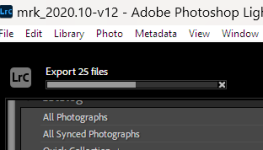
Edit***
Lastly, if you have time, then copy and paste the 10x DNGs into the same folder (Windows will name them accordingly so no issues), then import them to do an export of 100 to test out a memory saturation curiosity.
Post your result!
Mine:
CPU: 12700KF @ stock
RAM: 64GB DDR4 3600 CL18
GPU: RTX 4090 @ stock
Export time for 10x: 9 seconds
Export time for 100x: 42 seconds
Memory/CPU saturation on the 100x export:


I'd already exported a set of 1385 RAWs to JPG from the 30MP 5D mk 4 which took about 3 mins 42 seconds, I could swear the 3080 Ti was taking 12-20 minutes previously but that was with the 25MP 5D Mark 3 RAWs so not comparable I guess. Then today I exported 10x 50MP test DNGs taken with my phone before getting the idea for the thread. I figured I'd pose the question here to see if others can post their CPU, RAM and GPU and then time their export for the same images. I'm quite intrigued to find out if a faster CPU will bolster a faster export time when the GPU is already super fast, or if it's all down to the GPU during exporting assuming the use GPU for Exports option is enabled in Lightroom settings.
Link to the RAWs: https://drive.google.com/file/d/1nv54CPwcUx-PsN_939tNiWPyJjCsgY8J/view?usp=share_link
Steps:
1: Import the 10 DNGs into Lightroom, make sure to generate only standard previews, no other processing.
2: Select all 10 > Export to JPEG at 100% quality, no resizing, no additional processing:

3: Start the timer as soon as the export button is clicked. Stop the timer as soon as this progress bar goes away:
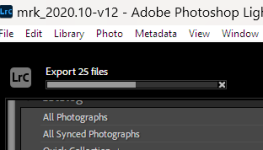
Edit***
Lastly, if you have time, then copy and paste the 10x DNGs into the same folder (Windows will name them accordingly so no issues), then import them to do an export of 100 to test out a memory saturation curiosity.
Post your result!
Mine:
CPU: 12700KF @ stock
RAM: 64GB DDR4 3600 CL18
GPU: RTX 4090 @ stock
Export time for 10x: 9 seconds
Export time for 100x: 42 seconds
Memory/CPU saturation on the 100x export:


Last edited:






