Damn I'm good ¬_¬
You are using an out of date browser. It may not display this or other websites correctly.
You should upgrade or use an alternative browser.
You should upgrade or use an alternative browser.
Liked Strata theme for Firefox? Now there's Twenty Ten!
- Thread starter mrk
- Start date
More options
Thread starter's postsSoldato
1.3 is out
Twas out a long time back 

Caporegime
Any idea how to sort some problems?

Forward and backward buttons not lining up and RSS/Refresh links in the URL bar are overlapping.
Thanks.

Forward and backward buttons not lining up and RSS/Refresh links in the URL bar are overlapping.
Thanks.
turn off other extensions until it is sorted? something is conflicting.
Best FF theme by far. Loving it, just need to have a look through the Neowin thread and get some Stylish adjustments on:

Yes yes, mine's looking similar to mrk's. But, I don't care, it looks good
Can't find the Stylish code to move the favourite star to the right!
Yes yes, mine's looking similar to mrk's. But, I don't care, it looks good

Can't find the Stylish code to move the favourite star to the right!
Last edited:
Can anyone tell me how people have managed to get the search box and the location bar to be merged into a single bar?
(As how mrk has his here: http://forums.overclockers.co.uk/showpost.php?p=15696235&postcount=36)
(As how mrk has his here: http://forums.overclockers.co.uk/showpost.php?p=15696235&postcount=36)
Omnibar extension will do it
Associate
Anyone else use xmarks? And Lastpass, saves mucking around saving your passwords and bookmarks on a HDD.
Associate
> The bar is no bigger than the Strata theme version I find although I don't use the bar, it would be nice if it was Aero. You can use Stratabuddy instead of TwentyTenBuddy to get some more options though.
> Yes, it is, you probably have the wrong bookmarks button dragged onto the navbar:
snip
> You probably have the stop and reload buttons the wrong way round in the customisation mode. It should be Stop first then Reload next to it.
Hmm... my bookmarks open in the sidebar with the button you use and drop down with the other bookmarks icon (the one with a book and a star).
How did you get it like that?
Use the other button?
Associate
Use the other button?
But the other button isn't as nice!
Another nice little 'fix' I like (and this isn't Firefox specific) is to reduce the thickness of the windows borders.
In Windows 7, this can be done by right-clicking the desktop, selecting Personalise, then click Window Colour at the bottom. Select Advanced Appearance Settings on this page, then in the Item dropdown box, select Border Padding. Setting this to 0 gives Windows a much sleeker appearance in my opinion. I much prefer it anyway.
Same thing can be done in Vista, you'll just have to hunt for the option because I can't remember where it is...
In Windows 7, this can be done by right-clicking the desktop, selecting Personalise, then click Window Colour at the bottom. Select Advanced Appearance Settings on this page, then in the Item dropdown box, select Border Padding. Setting this to 0 gives Windows a much sleeker appearance in my opinion. I much prefer it anyway.
Same thing can be done in Vista, you'll just have to hunt for the option because I can't remember where it is...
Damn that's very nice!
Another nice little 'fix' I like (and this isn't Firefox specific) is to reduce the thickness of the windows borders.
In Windows 7, this can be done by right-clicking the desktop, selecting Personalise, then click Window Colour at the bottom. Select Advanced Appearance Settings on this page, then in the Item dropdown box, select Border Padding. Setting this to 0 gives Windows a much sleeker appearance in my opinion. I much prefer it anyway.
Same thing can be done in Vista, you'll just have to hunt for the option because I can't remember where it is...
Ooo, forgot about this 'fix', I had it applied in Vista but have never got round to doing it in Windows 7. Makes things look so much better when set to 1 (a nasty black pixel appears on the program's icon if you set it to 0).
Craig
Soldato
Ooo, forgot about this 'fix', I had it applied in Vista but have never got round to doing it in Windows 7. Makes things look so much better when set to 1 (a nasty black pixel appears on the program's icon if you set it to 0).
Craig
Cheers set mine to 1
Associate
Damn I'm good ¬_¬
Outlook works for me! How odd.
Really like this theme, couple of things id like sorted though.
Pic first
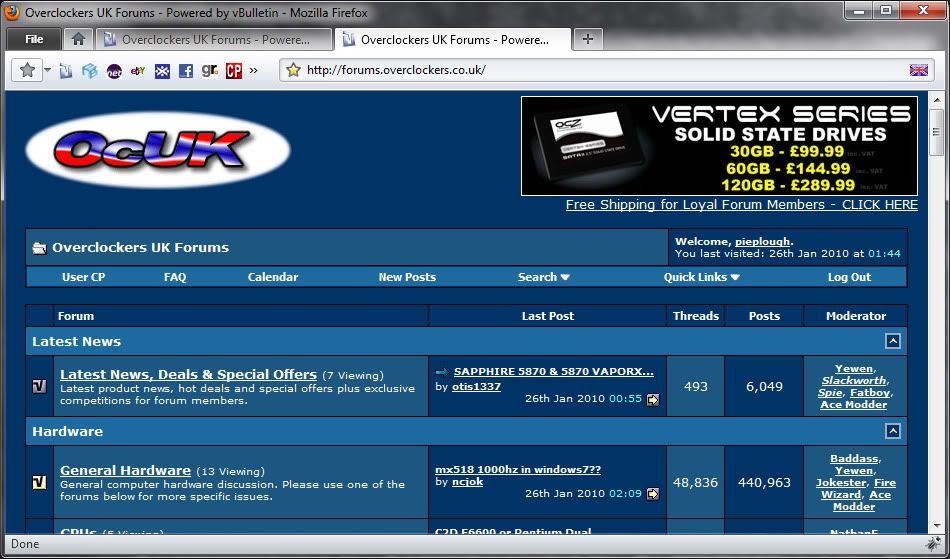
Dont know why but my bookmark button has an arrow but yours dosent mrk? Tried using both but other opens the bookmark sidebar.
And secondly on the bookmarks toolbar between the CP icon and the address bar there is an "show more bookmarks" arrow. But there are none more to sho on the tool bad and when clicked just shows this.

I know its only a small thing to want rid of but id like it to be as clean as possible.
Any ideas?
Pic first
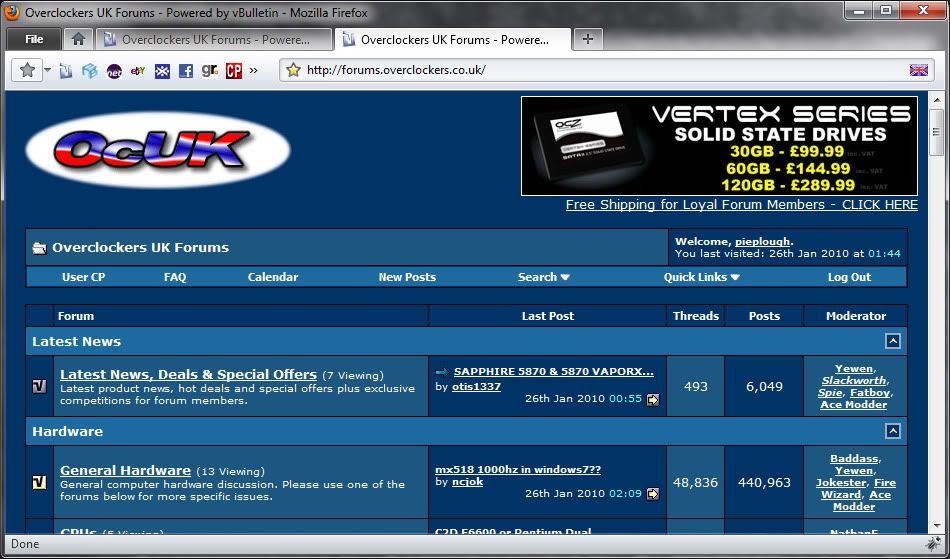
Dont know why but my bookmark button has an arrow but yours dosent mrk? Tried using both but other opens the bookmark sidebar.
And secondly on the bookmarks toolbar between the CP icon and the address bar there is an "show more bookmarks" arrow. But there are none more to sho on the tool bad and when clicked just shows this.

I know its only a small thing to want rid of but id like it to be as clean as possible.
Any ideas?


 3.6 btw.
3.6 btw. 