Soldato
- Joined
- 10 May 2004
- Posts
- 13,056
- Location
- Sunny Stafford
Infuriating problem I got here, and I've checked malware scanners etc.
Say I look for Doctor Who on Google, right? Results come up ok.

Click that 1st link, and I get this!
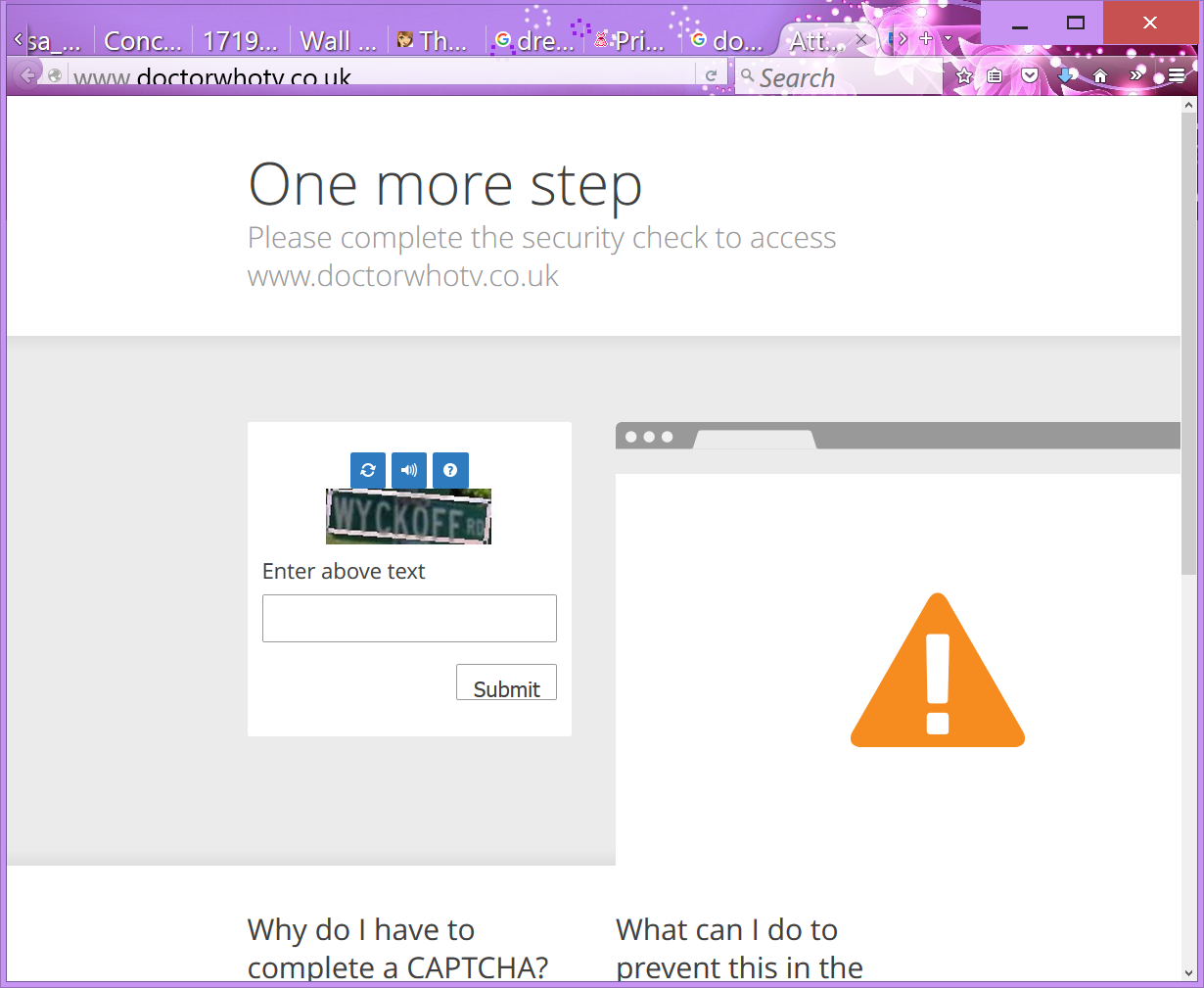
What's the fluff is that all about? I get it on a lot of Google results, but just gave Doctor Who as a very generic example. The site that hosts that error btw is www.cloudflare.com
P.s. even clicking on the www.cloudflare.com link takes me to that captcha page lol
Say I look for Doctor Who on Google, right? Results come up ok.

Click that 1st link, and I get this!
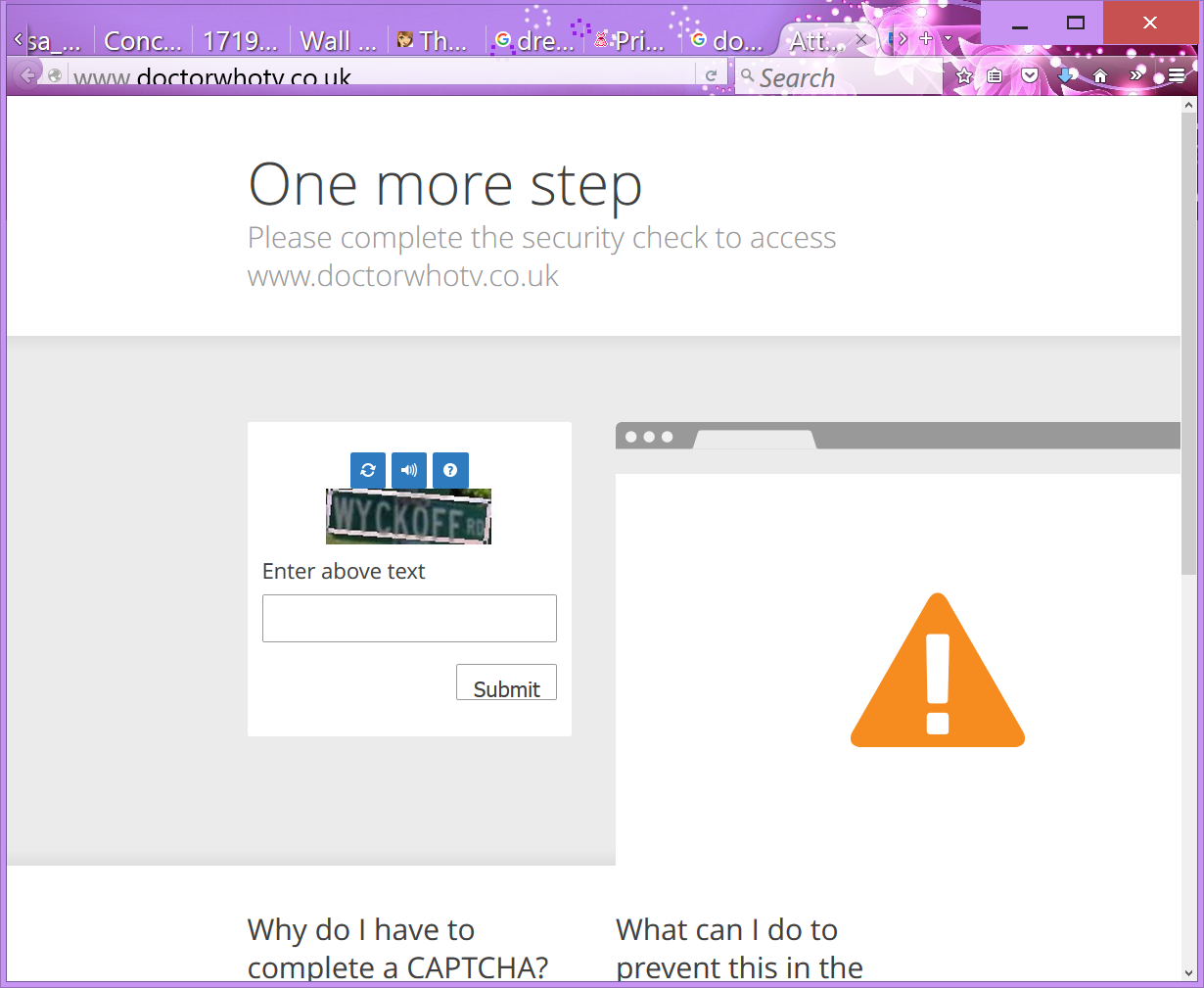
What's the fluff is that all about? I get it on a lot of Google results, but just gave Doctor Who as a very generic example. The site that hosts that error btw is www.cloudflare.com
P.s. even clicking on the www.cloudflare.com link takes me to that captcha page lol


