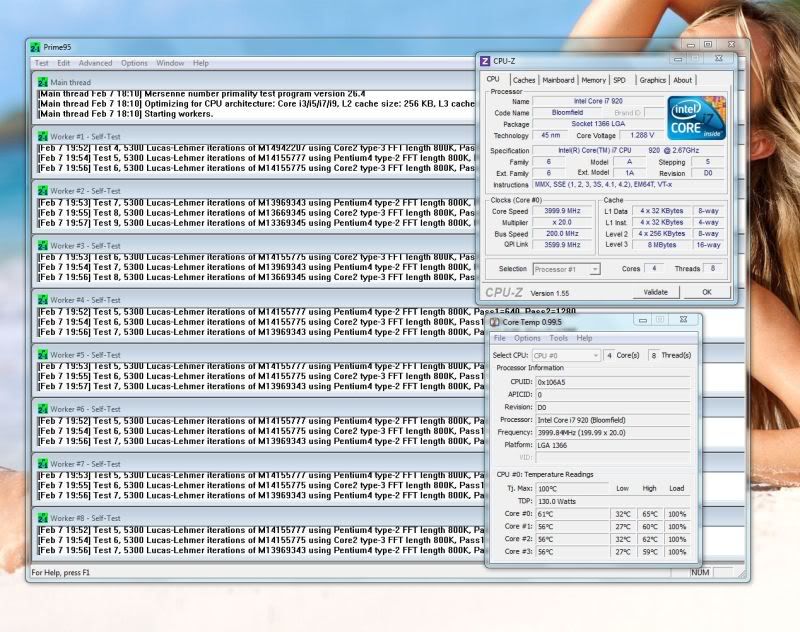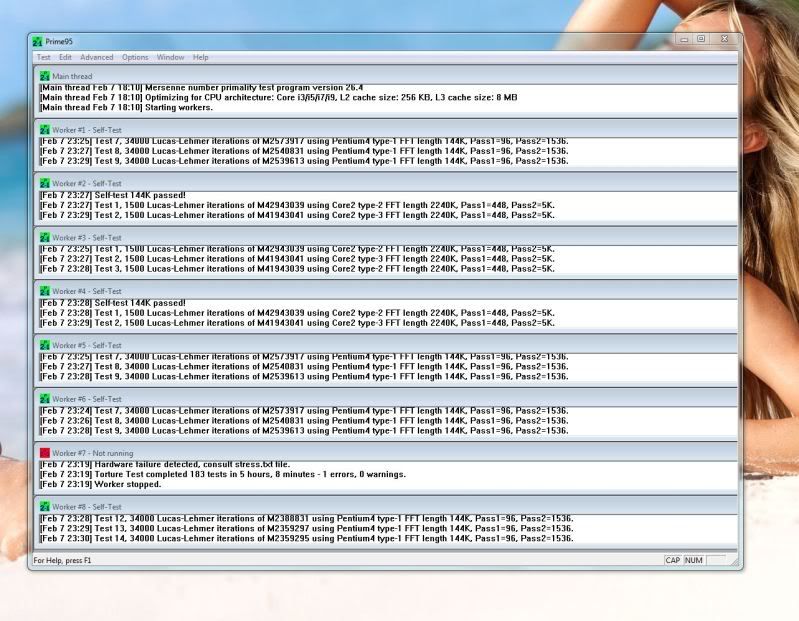Been running LinX on my oc'd i7, with all ram selected, (4206), problem size 23428, first i was running the following.
21x193
1547 mhz ddr3
pcie freq, 101
cas 7-7-7-24
uclk, 3095 mhz
qpi link, 6965 mt/s
1.2750 vcore
1.312500 qpi
1.66 vdimm
1.84 pll
ioh, 1.2
ioh pcie, auto
ich, 1.2
ich pcie, auto
Tried today with 20x200, vcore raised to 1.28125, ram at 1600mhz, 7-7-7-24
uclk, 2208 mhz
qpi link, 7218 mt/s
All other voltages as above, ive ran LinX/IBT on the first settings, (21x193) in the past, however though i had a lesser amount of ram selected.
Previous passed ss.
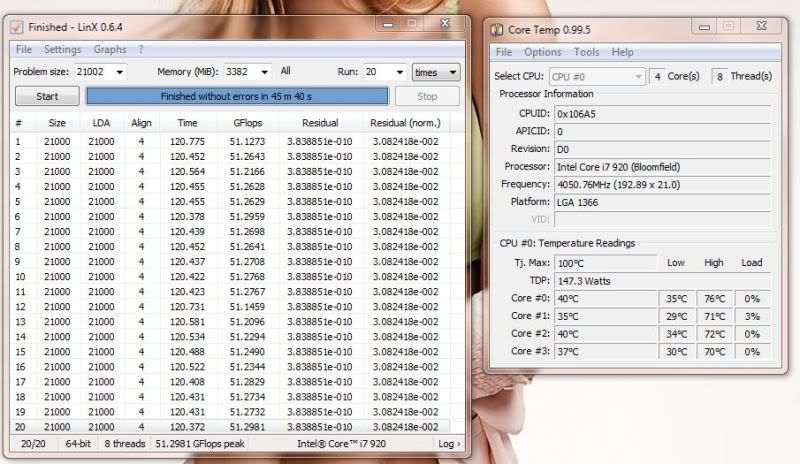
Failed ss
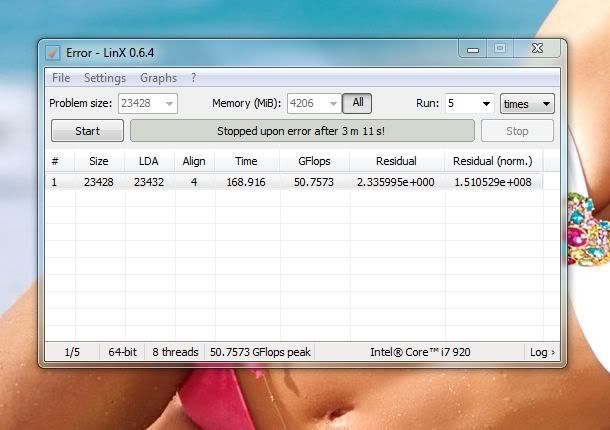
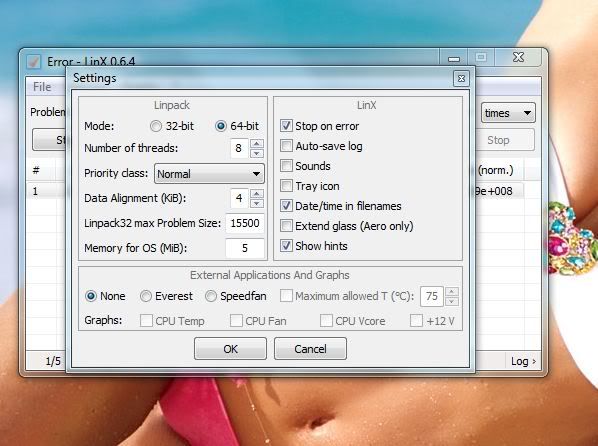
Cpuz cpu + ram settings.

Thanks for any advice/input.
21x193
1547 mhz ddr3
pcie freq, 101
cas 7-7-7-24
uclk, 3095 mhz
qpi link, 6965 mt/s
1.2750 vcore
1.312500 qpi
1.66 vdimm
1.84 pll
ioh, 1.2
ioh pcie, auto
ich, 1.2
ich pcie, auto
Tried today with 20x200, vcore raised to 1.28125, ram at 1600mhz, 7-7-7-24
uclk, 2208 mhz
qpi link, 7218 mt/s
All other voltages as above, ive ran LinX/IBT on the first settings, (21x193) in the past, however though i had a lesser amount of ram selected.
Previous passed ss.
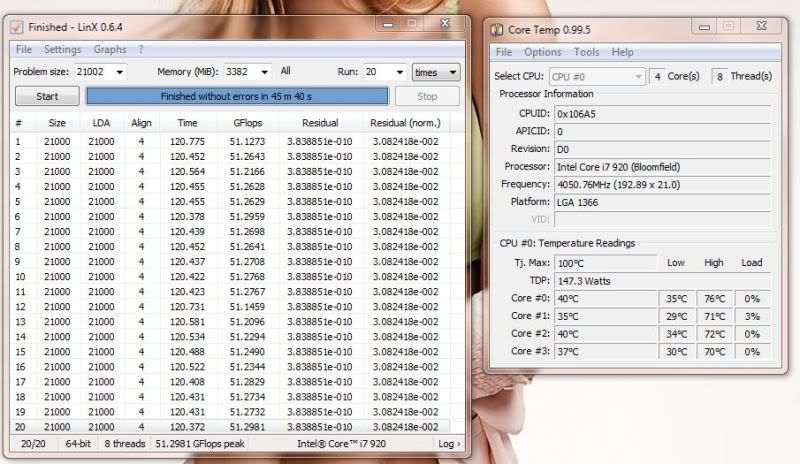
Failed ss
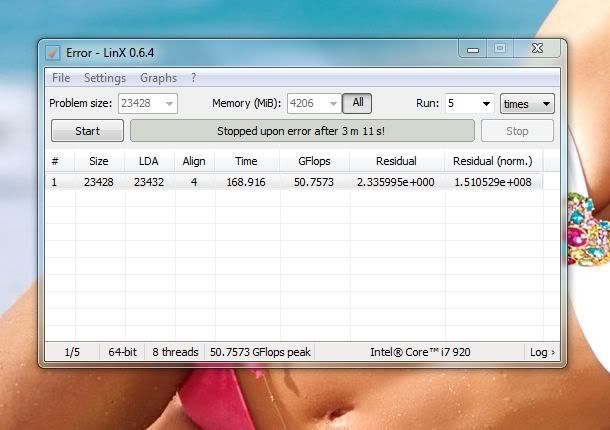
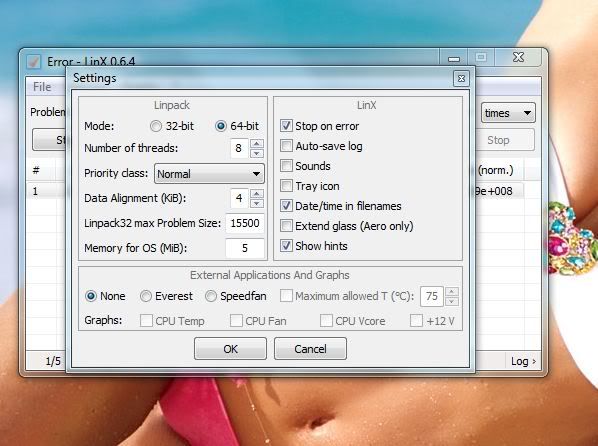
Cpuz cpu + ram settings.

Thanks for any advice/input.

Last edited:


 Raised qpi to 1.32500, failed on thread 4 after 7 minutes.
Raised qpi to 1.32500, failed on thread 4 after 7 minutes.