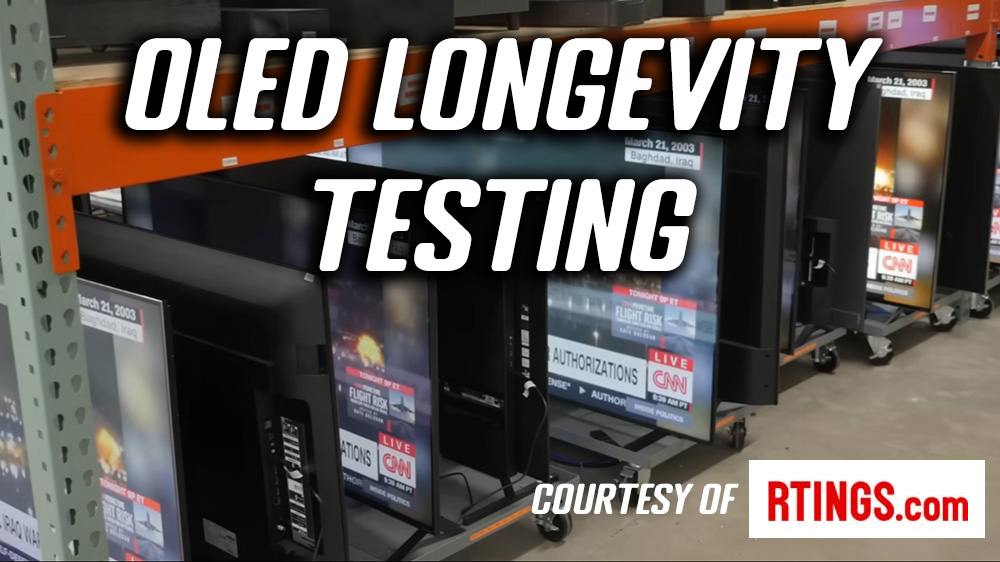I went and had a look at some OLED TV & MINI LEDs last week. To my eyes the new MINI LEDs were really good with very little difference between the OLEDs (John Lewis & Currys stock).
My next monitor could be a Mini LED based one with 500+ diming zones. I'd have ocd over burn in if I went OLED for my next monitor.
But if youve not seen the newer MINI LED TVs & Monitors take a look at them in person.
Mini led creates a lot of latency, th monitors that use them have good picture in hdr but the mini led's add 10-20ms latency, so OLED is much better for gaming than mini led
To compensate for this latency, most mini led monitors disabled the dimming in SDR, so in SDR it acts like a normal LCD panel with all the blooming and poor black levels. Then the dimming activates when HDR is enable d to give better image quality but of course you get the extra up to 20ms latency, so most gamers with mini led will just play latency sensitive games in SDR and that kinda defeats the whole point of the mini led if aren't using it.
Meanwhile I'm here with a QD OLED monitor getting amazing image quality and low latency in all kinds of situations
Last edited: