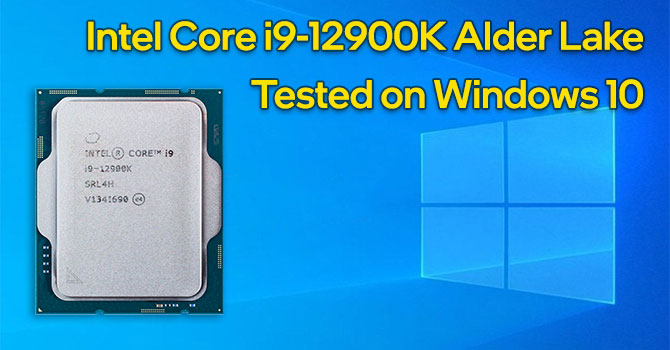Hi all,
I built my gaming PC a couple of years back but it seems it has struggled with VR since trying it. At one time I had triple 1080p 32" monitors, two 14" touch panels on USB and a monitor on the integrated GPU socket - it all seemed reasonable but taxed to to the limit of course.
Then I tried VR and got hooked, not used the monitors since, I've tried a Pico, a Reverb G2, Quest 3 and now have a Pimax Crystal Light. But all through I recall it seems to have struggled with smooth motion/FPS. The Pico was just poor visually, the G2 suffered with Fresnel lenses and tiny sweet-spot, the Quest 3 was great lenses but I wanted more, the PCLight has it all but seems I can't drive it or the Q3 well enough to use them.
I only really use MS Flight Sim 2020 and Euro Truck Sim 2, a little GTA on the one monitor as it's not VR, I've also dabbled in Asetto Corsa but i'm terrible at racing lol.
I know FS 2020 is a machine killer, but I have spent many more hours messing with settings than I have flying, tried options that are assured to give results from YouTube, help from Pimax, and many other sources, even ChatGPT and all have yielded poor results. I can maybe just reach 36FPS with a fairly heavy FOV crop in XR tools, running the crystal light at 72FPS, locking the framerate at 36 using Riva Tuner but it still stutters and struggles.
Even in ETS2, which I'm told by many is "easy to run" it struggles and stutters, something just doesn't seem right to me.
The specs of the build are here...
Asus ROG STRIX Z690-A GAMING WIFI D4 ATX LGA1700 Motherboard,
PNY XLR8 Gaming REVEL EPIC-X RGB GeForce RTX 3080 Ti,
Intel i9-12900K,
Kingston FURY Renegade 32 GB (2 x 16 GB) DDR4-3600 CL 16,
Water cooling,
NVME drives etc.
I know not to expect 120FPS in VR, but not even reaching 36 smoothly seems very poor to me. I was hoping some helpful peoples out there might walk me trough BIOS etc to see if there is something I missed?? Maybe someone with a similar setup??
Is it really that poor a build that VR would never function?
I have no idea which part, if any I would need to replace to give me results that are smooth? I'm almost at the point of giving up altogether really, just so much hassle with no results.
Any help would be very much appreciated.
Thanks in advance.
I built my gaming PC a couple of years back but it seems it has struggled with VR since trying it. At one time I had triple 1080p 32" monitors, two 14" touch panels on USB and a monitor on the integrated GPU socket - it all seemed reasonable but taxed to to the limit of course.
Then I tried VR and got hooked, not used the monitors since, I've tried a Pico, a Reverb G2, Quest 3 and now have a Pimax Crystal Light. But all through I recall it seems to have struggled with smooth motion/FPS. The Pico was just poor visually, the G2 suffered with Fresnel lenses and tiny sweet-spot, the Quest 3 was great lenses but I wanted more, the PCLight has it all but seems I can't drive it or the Q3 well enough to use them.
I only really use MS Flight Sim 2020 and Euro Truck Sim 2, a little GTA on the one monitor as it's not VR, I've also dabbled in Asetto Corsa but i'm terrible at racing lol.
I know FS 2020 is a machine killer, but I have spent many more hours messing with settings than I have flying, tried options that are assured to give results from YouTube, help from Pimax, and many other sources, even ChatGPT and all have yielded poor results. I can maybe just reach 36FPS with a fairly heavy FOV crop in XR tools, running the crystal light at 72FPS, locking the framerate at 36 using Riva Tuner but it still stutters and struggles.
Even in ETS2, which I'm told by many is "easy to run" it struggles and stutters, something just doesn't seem right to me.
The specs of the build are here...
Asus ROG STRIX Z690-A GAMING WIFI D4 ATX LGA1700 Motherboard,
PNY XLR8 Gaming REVEL EPIC-X RGB GeForce RTX 3080 Ti,
Intel i9-12900K,
Kingston FURY Renegade 32 GB (2 x 16 GB) DDR4-3600 CL 16,
Water cooling,
NVME drives etc.
I know not to expect 120FPS in VR, but not even reaching 36 smoothly seems very poor to me. I was hoping some helpful peoples out there might walk me trough BIOS etc to see if there is something I missed?? Maybe someone with a similar setup??
Is it really that poor a build that VR would never function?
I have no idea which part, if any I would need to replace to give me results that are smooth? I'm almost at the point of giving up altogether really, just so much hassle with no results.
Any help would be very much appreciated.
Thanks in advance.