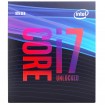Associate
- Joined
- 4 Jul 2006
- Posts
- 1,811
Come into a bit of money and was wanting to upgrade, undecided on whether to get the 8600 or 8700 atm but included them both so you could see both options of CPU.
Current system is
i5 3570
8GB Memory
GTX 1080
Motherboard needed to have 6xSATA Connections.
System will be used mainly for gaming and the odd streaming if I can get my head around it (Current system not the best place to start lol) and editing/encoding of Dash Cam footage and some photoshop.
Not sure if the price difference from the i5 to i7 would be worth it for my needs but I am not up to date.
Below I will show what I am currently looking at but I will ask one question, are Intel close to sorting out their chip flaw that had been announced at the start of the year yet?
My basket at Overclockers UK:
Current system is
i5 3570
8GB Memory
GTX 1080
Motherboard needed to have 6xSATA Connections.
System will be used mainly for gaming and the odd streaming if I can get my head around it (Current system not the best place to start lol) and editing/encoding of Dash Cam footage and some photoshop.
Not sure if the price difference from the i5 to i7 would be worth it for my needs but I am not up to date.
Below I will show what I am currently looking at but I will ask one question, are Intel close to sorting out their chip flaw that had been announced at the start of the year yet?
My basket at Overclockers UK:
- 1 x Thermaltake View 71 RGB Full Tower Gaming Case - Black Tempered Glass= £209.99
- 1 x G.Skill Trident Z RGB 16GB (2x8GB) DDR4 PC4-24000C16 3000MHz Dual Channel Kit (F4-3000C16D-16GTZR)= £149.99
- 1 x Intel Core i5-8600K 3.6GHz (Coffee Lake) Socket LGA1151 Processor - Retail= £259.99
- 1 x Intel Core i7-8700K 3.7GHz (Coffee Lake) Socket LGA1151 Processor - Retail= £428.99
- 1 x Seasonic Focus Plus 850W 80 Plus Platinum Modular Power Supply= £124.99
- 1 x Asus ROG Maximus XI Hero Intel Z390 (Socket 1151) DDR4 ATX Motherboard= £269.99