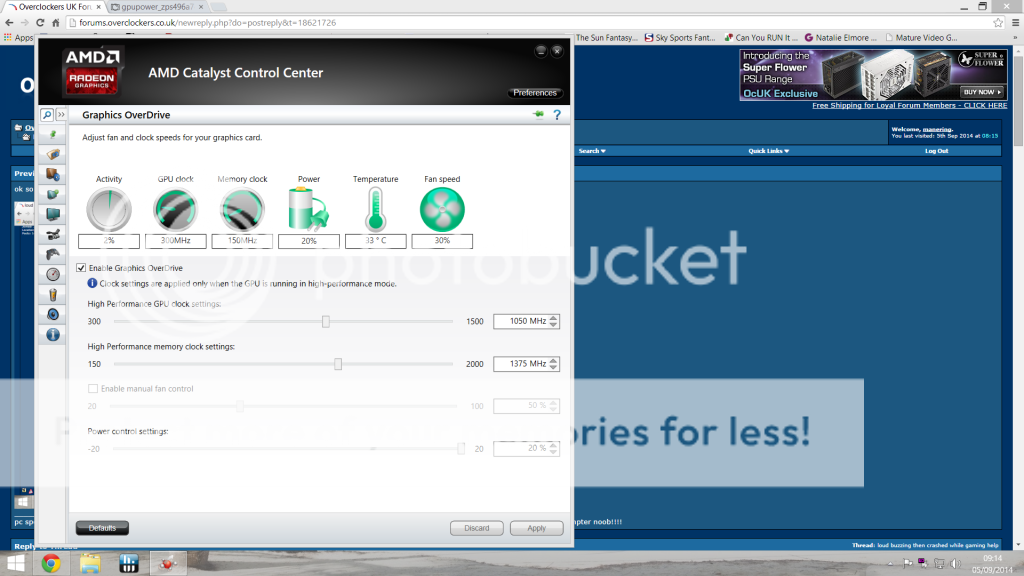Hi chaps in need of some help
i was in a game of bf all of a sudden a loud buzzing and the hole thing crashed with black screen and still buzzing.
i have just installed a new mobo msi 990fxa-gd80 along with an fx 8350 cpu.
i have had a very slight wine previous before changing some parts today..
my gpu is msi hd7970 and pcu is cx750
can anyone help with my bad description please as im such a noob
thanks in advance
i was in a game of bf all of a sudden a loud buzzing and the hole thing crashed with black screen and still buzzing.
i have just installed a new mobo msi 990fxa-gd80 along with an fx 8350 cpu.
i have had a very slight wine previous before changing some parts today..
my gpu is msi hd7970 and pcu is cx750
can anyone help with my bad description please as im such a noob
thanks in advance